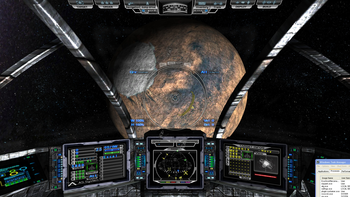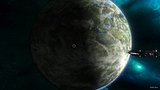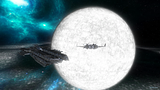From post: 129396, Topic: tid=8707, author=DORN wrote:Hmmmnnnnnnn.......
I put the two files in the EvochronMercenary folder and game will not even begin to load. Take the files out and everything is fine.
I tried both Viper's ini and Punt's. Same result.
Maybe I just have a machine that won't run it?
4Gb Ram. No issues with any other addons.
Dorn
From post: 129281, Topic: tid=8707, author=tsuki wrote:Does this also work in MP environment? I've tried it once and I wasn't able to host and join MP games anymore.
[Edited on 6-2-2012 by tsuki]
The ENB Series mod does have a considerable impact on the game's performance, the loading times etc. It may well cause the game to not even load sometimes or all of the time. It doesn't always seem to matter whether you have a lot of memory or not; it may also depend on the amount of
available memory for the game, or the RAM capacity of your video card (I myself have 'only' 1.6 Gig
available memory (3.0 Gig total) and a 1 Gig video card and it does load the game with ENB Series active).
I'm really not sure what exactly it is that sometimes causes the problems with ENB, but it seems abundantly clear that it does have quite an impact on your system and the game, regardless of the settings.
There is one thing you may try: try the
Large Address Aware memory utility by Mojo, and assign some more RAM memory to Evchron Mercenary. Be careful though you don't assign too much, taking away from what other processes need. I'm pretty sure this may cause an instable system. But it's worth a try.
Then, you could see what happens if you turn off
all the effect in the config file and try loading the game. If it loads ok, start enabling one effect at a time until you reach the tipping point and the game won't start anymore. You can then decide which effects you want to keep and which ones not.
Good luck!
[Edited on 2-7-2012 by Viper]