Another Nav Map Tutorial
-
gh0stwizard
- Ensign

- Posts: 27
- Joined: Tue May 10, 2011 11:20 am
- Location: St.-Petersburg, Russia
Another Nav Map Tutorial
I have not found the forum this topic. Probably not only do I come across like that. It's not annoying, but even so.
Problem description:
Sometimes, right click on the map with sectors shows strange coordinates instead of the right. I hover the cursor on the planet (station, gates, any object), click the right mouse button and see the clean sector without planets, and without anything. To normal traveling I have to manually use the arrows to see the map at the highest magnification. Such behavior can go on indefinitely until you do not restart the game. But very rarely happens that everything returns to normal and I do not why.
How to reproduce:
Usually it happens randomly. But there are quite a proven method. You begin to enter the coordinates of the destination and somewhere in the middle cancel input (Esc or somehow else). You may need to repeat the same action several times. After this bug most likely to occur.
Problem description:
Sometimes, right click on the map with sectors shows strange coordinates instead of the right. I hover the cursor on the planet (station, gates, any object), click the right mouse button and see the clean sector without planets, and without anything. To normal traveling I have to manually use the arrows to see the map at the highest magnification. Such behavior can go on indefinitely until you do not restart the game. But very rarely happens that everything returns to normal and I do not why.
How to reproduce:
Usually it happens randomly. But there are quite a proven method. You begin to enter the coordinates of the destination and somewhere in the middle cancel input (Esc or somehow else). You may need to repeat the same action several times. After this bug most likely to occur.
-
Marvin

- Global Moderator

- Posts: 13936
- Joined: Wed Mar 04, 2009 5:47 am
- Location: Fallon-Reno
Another Nav Map Tutorial
From post: 107205, Topic: tid=7580, author=gh0stwizard wrote:I hover the cursor on the planet (station, gates, any object), click the right mouse button and see the clean sector without planets, and without anything.
 You might be suffering from 2D-itis. Make sure your target is not above or below you.
You might be suffering from 2D-itis. Make sure your target is not above or below you.-
49rTbird
- Captain

- Posts: 2959
- Joined: Sun Oct 28, 2007 10:57 pm
- Location: Pinole,Ca,USA,Earth,Orion Spur,Milkyway, Etc.
Another Nav Map Tutorial
Also, you can left click on the map to set the position then right click to zoom in. Good luck and good flying.
Explore! Explore! Explore! \"There is no going back (Yet) so Make Today Count!
-
Maarschalk
- Captain

- Posts: 7645
- Joined: Wed Feb 25, 2009 12:24 am
- Location: USA, Also check your six!
Another Nav Map Tutorial
Make sure your destination coordinates match the coordinates of the sector your right clicked in after right clicking.......if not your right clicking the wrong sector in 3D the one before, after, above, below, right or left of the sector that is being blocked by those....

Arvoch Alliance Stat:

Evochron Legends Stats:

Evochron Mercenary Stats:

Darkness is the absence of Light as Evil is the absence of Good

Evochron Legends Stats:

Evochron Mercenary Stats:

Darkness is the absence of Light as Evil is the absence of Good
-
Jack Dandy
- Lieutenant

- Posts: 138
- Joined: Sat Apr 30, 2011 8:39 pm
Another Nav Map Tutorial
It happens to me from time to time as well, it's pretty annoying.
Is there a way to fix it?
Is there a way to fix it?
-
Marvin

- Global Moderator

- Posts: 13936
- Joined: Wed Mar 04, 2009 5:47 am
- Location: Fallon-Reno
Another Nav Map Tutorial
1. Select Top View.
2. Left click on your target.
3. Select Rear View.
4. Left click on your target.
5. Select Top View again.
6. Right click on your target.
The map zooms in when you right click. By left-clicking in both X-Z and X-Y maps, you've set your location in all three dimensions.
-
Marvin

- Global Moderator

- Posts: 13936
- Joined: Wed Mar 04, 2009 5:47 am
- Location: Fallon-Reno
Another Nav Map Tutorial
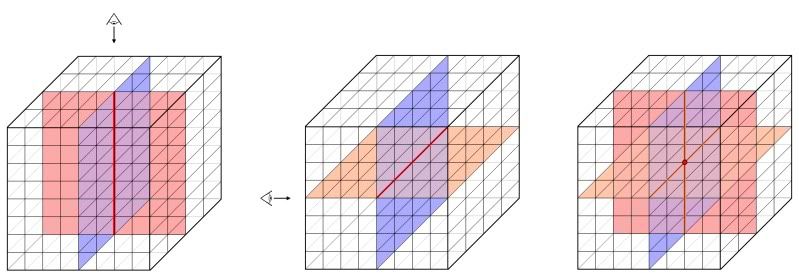
- When you're in the Top View and click (either left or right) on the Nav map, your actual location could be anywhere along the red line in the first diagram. The difference between clicking left or right is, with right-clicking, you zoom in on the map.
- When you're in the Rear View and click on the Nav map, your actual location could be anywhere along the red line in the second diagram.
- Ergo, you need to click on the Nav map in both views to specify your exact jump point (where the two lines intersect), as indicated in the third diagram.
-
gh0stwizard
- Ensign

- Posts: 27
- Joined: Tue May 10, 2011 11:20 am
- Location: St.-Petersburg, Russia
Another Nav Map Tutorial
As I had not figured it out. Thanks for the detailed explanation!
-
Jack Dandy
- Lieutenant

- Posts: 138
- Joined: Sat Apr 30, 2011 8:39 pm
Another Nav Map Tutorial
Ohhh.. I see. Thanks!
-
Maarschalk
- Captain

- Posts: 7645
- Joined: Wed Feb 25, 2009 12:24 am
- Location: USA, Also check your six!
Another Nav Map Tutorial
A picture tells a thousand words or is that sectors relatively speaking?........ :P
:P
Arvoch Alliance Stat:

Evochron Legends Stats:

Evochron Mercenary Stats:

Darkness is the absence of Light as Evil is the absence of Good

Evochron Legends Stats:

Evochron Mercenary Stats:

Darkness is the absence of Light as Evil is the absence of Good
-
FungusTrooper
- Ensign

- Posts: 5
- Joined: Tue Jan 17, 2012 1:51 pm
Another Nav Map Tutorial
I kind of wish you could just scroll around the map, or use the mousewheel to scroll. Still, at least this right click thing works.. most of the time, anyway!!
-
Marvin

- Global Moderator

- Posts: 13936
- Joined: Wed Mar 04, 2009 5:47 am
- Location: Fallon-Reno
Another Nav Map Tutorial
-
49rTbird
- Captain

- Posts: 2959
- Joined: Sun Oct 28, 2007 10:57 pm
- Location: Pinole,Ca,USA,Earth,Orion Spur,Milkyway, Etc.
Another Nav Map Tutorial
Hi FungusTrooper, Welcome to the forum and the Sim. Have fun and hope to see you in Multi-Player sometime.
Explore! Explore! Explore! \"There is no going back (Yet) so Make Today Count!
-
DaveK

- Global Moderator

- Posts: 4164
- Joined: Mon Apr 19, 2010 9:04 pm
- Location: Leeds UK
Another Nav Map Tutorial
Excellent explanation Marvin - I'll add it to the Hints Guide 
Callsign: Incoming

Life is like a sewer... what you get out of it depends on what you put into it. - Bob Newhart
Hell is being in a pure platinum asteroid field... with a diamond mining beam


Life is like a sewer... what you get out of it depends on what you put into it. - Bob Newhart
Hell is being in a pure platinum asteroid field... with a diamond mining beam


-
Marvin

- Global Moderator

- Posts: 13936
- Joined: Wed Mar 04, 2009 5:47 am
- Location: Fallon-Reno
Another Nav Map Tutorial
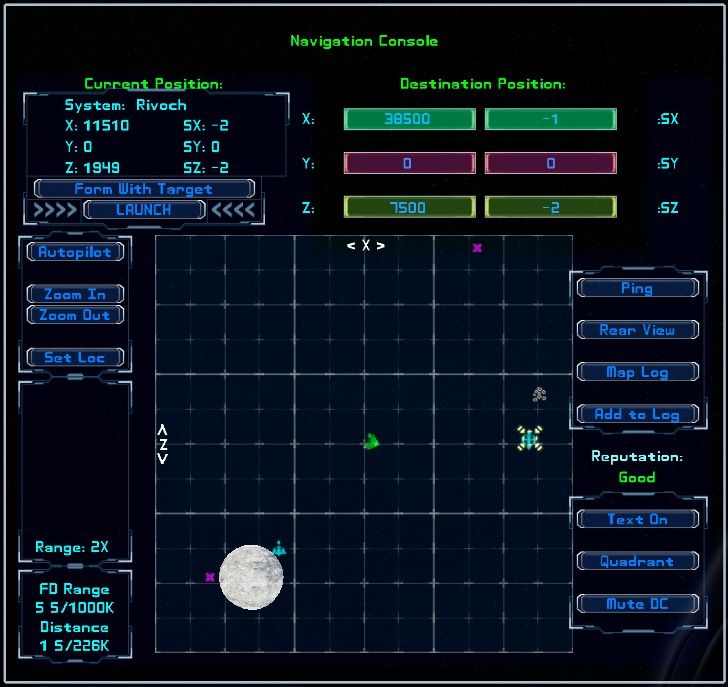
You want to jump to the trade station, so you right-click on your target and expect to zoom in on the sector where the station is located. Surprisingly, when you click (and, consequently, zoom in), the trade station doesn't show up. Ergo, you assume the Nav Map function is borked. But you'd be incorrect in your assumption ... easily proved if you now left-click on the "Rear View" button located on the right side of the map. 'Cause, when you do, you'll see something like this:
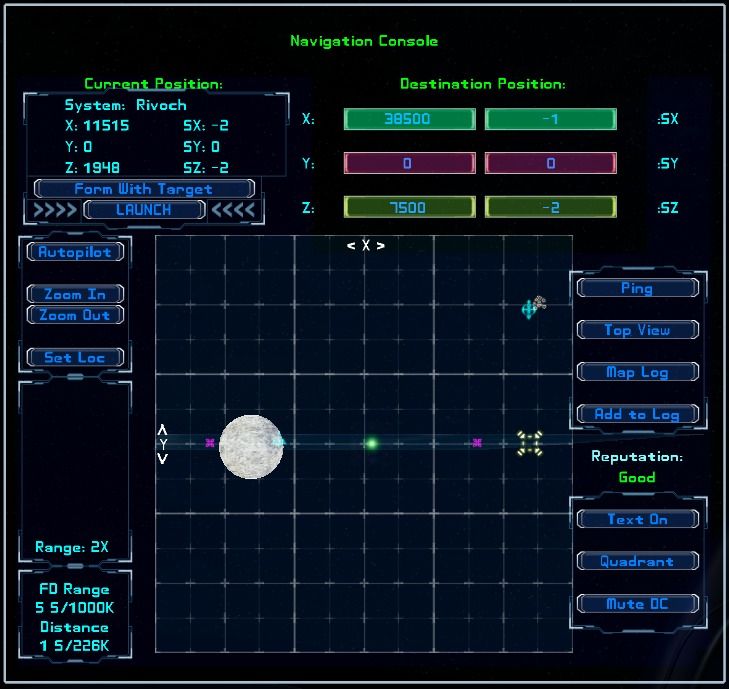
Hopefully, a light bulb goes on and you realize that the trade station is above your current location. Nonetheless, your jump point is still on the same level as your ship. You can confirm this fact by examining the "Destination Position" windows. See the "SY" window? It displays the current Y-sector destination coordinate and, in this example, it still shows a zero ... meaning your destination jump point is set to SY=0! But the trade station is at SY=1! So, before going back to the map's Top View, left-click on the trade station. While you're at it, check the "SY" window and observe that the destination Y coordinate has changed to reflect the proper sector coordinate of your intended target (the trade station).
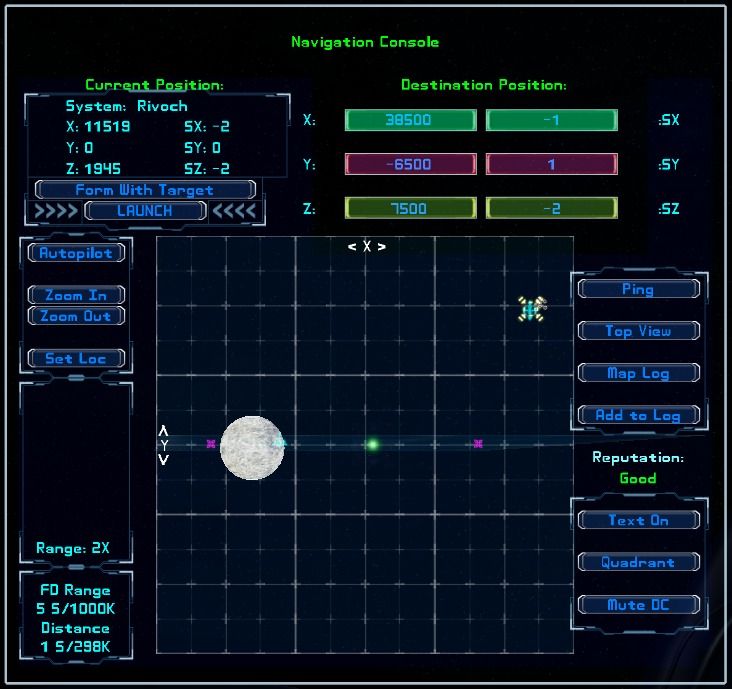
-
Major Grubert
- Lieutenant

- Posts: 465
- Joined: Wed May 16, 2012 10:24 am
- Location: Paris, France.
Another Nav Map Tutorial
Marvin,
your guide is awesomely useful !!
In fact i read it in first and then think about it in game... and while doing what you explain i get exactly the thing !!
Exactly the kind of little tips that make a noob save lot of time..
thanks a lot
mido
your guide is awesomely useful !!
In fact i read it in first and then think about it in game... and while doing what you explain i get exactly the thing !!
Exactly the kind of little tips that make a noob save lot of time..
thanks a lot
mido

