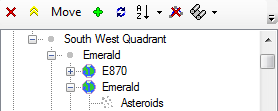You should put a link to your site in your signature...
Atollski's Nav Tool...
-
DennyMala

- Captain

- Posts: 1141
- Joined: Tue Mar 10, 2009 8:22 am
- Location: Italy
The "Save" option isn't working for me.
Got it, well in time maybe a solution will come up.
You should put a link to your site in your signature...
You should put a link to your site in your signature...
Best regards
[IM] DennyMala
[IM] DennyMala
-
warsign
- Captain

- Posts: 1775
- Joined: Thu Apr 24, 2008 10:04 am
The "Save" option isn't working for me.
Good point...From post: 99824, Topic: tid=6799, author=DennyMala wrote:
You should put a link to your site in your signature...
-
SeeJay

- Captain

- Posts: 3507
- Joined: Wed Aug 11, 2010 9:03 am
- Location: Sweden
The "Save" option isn't working for me.
Thanks for the tip. Fixed now!:)
\"Nothing is impossible, it only takes a bit longer!\"
\"We are not retreating, we are advancing in another direction!\"
http://evochron.junholt.se (Old)
http://www.evochron2.junholt.se (New)
http://mercenary.junholt.se (Map)
http://www.junholt.se/evoschool/index.htm (No spoilers)
-8- Bzzzzzzzzz! -8- -8-

\"We are not retreating, we are advancing in another direction!\"
http://evochron.junholt.se (Old)
http://www.evochron2.junholt.se (New)
http://mercenary.junholt.se (Map)
http://www.junholt.se/evoschool/index.htm (No spoilers)
-8- Bzzzzzzzzz! -8- -8-
-
MMaggio
- Captain

- Posts: 1542
- Joined: Tue Jul 29, 2003 1:56 pm
- Location: Jupiter, Fl
The "Save" option isn't working for me.
Your map is incomeplete! You have not included all the stations in Sapphire! 
\"To kill hubris with humility is a goal rarely achieved by men\"
-
SeeJay

- Captain

- Posts: 3507
- Joined: Wed Aug 11, 2010 9:03 am
- Location: Sweden
The "Save" option isn't working for me.
Sorry MMaggio. I've been searching all over Sapphire for it. Haven't found it yet.From post: 99830, Topic: tid=6799, author=MMaggio wrote:Your map is incomeplete! You have not included all the stations in Sapphire!
Must be well hidden I guess.
\"Nothing is impossible, it only takes a bit longer!\"
\"We are not retreating, we are advancing in another direction!\"
http://evochron.junholt.se (Old)
http://www.evochron2.junholt.se (New)
http://mercenary.junholt.se (Map)
http://www.junholt.se/evoschool/index.htm (No spoilers)
-8- Bzzzzzzzzz! -8- -8-

\"We are not retreating, we are advancing in another direction!\"
http://evochron.junholt.se (Old)
http://www.evochron2.junholt.se (New)
http://mercenary.junholt.se (Map)
http://www.junholt.se/evoschool/index.htm (No spoilers)
-8- Bzzzzzzzzz! -8- -8-
-
MMaggio
- Captain

- Posts: 1542
- Joined: Tue Jul 29, 2003 1:56 pm
- Location: Jupiter, Fl
The "Save" option isn't working for me.
It IS there. Try the SW quadrant. Hint... Look for a nebula also not shown on the map.
And just call me... MM
And just call me... MM
\"To kill hubris with humility is a goal rarely achieved by men\"
-
SeeJay

- Captain

- Posts: 3507
- Joined: Wed Aug 11, 2010 9:03 am
- Location: Sweden
The "Save" option isn't working for me.
Thx MM. I'll go hunting for it tonight (European Time).From post: 99833, Topic: tid=6799, author=MMaggio wrote:It IS there. Try the SW quadrant. Hint... Look for a nebula also not shown on the map.
And just call me... MM
I promise you I'll plot it ;)as soon as I find it!;)
\"Nothing is impossible, it only takes a bit longer!\"
\"We are not retreating, we are advancing in another direction!\"
http://evochron.junholt.se (Old)
http://www.evochron2.junholt.se (New)
http://mercenary.junholt.se (Map)
http://www.junholt.se/evoschool/index.htm (No spoilers)
-8- Bzzzzzzzzz! -8- -8-

\"We are not retreating, we are advancing in another direction!\"
http://evochron.junholt.se (Old)
http://www.evochron2.junholt.se (New)
http://mercenary.junholt.se (Map)
http://www.junholt.se/evoschool/index.htm (No spoilers)
-8- Bzzzzzzzzz! -8- -8-
-
Marvin

- Global Moderator

- Posts: 13936
- Joined: Wed Mar 04, 2009 5:47 am
- Location: Fallon-Reno
The "Save" option isn't working for me.
-
Atollski
- Lieutenant

- Posts: 153
- Joined: Sun Sep 26, 2010 2:17 pm
- Location: Weymouth, UK
The "Save" option isn't working for me.
Crafty trick - there is a save button on the utilities menu, it saves your current information to file. It doesn't fix the crashing but limits the damage done... If you find how to replicate the crash, I'll look into it. I know there is some kind of problem when renaming entries in the tree view occasionally.
Am investigating SeeJay's data file - will upload it when it's done!
Am investigating SeeJay's data file - will upload it when it's done!
-
Marvin

- Global Moderator

- Posts: 13936
- Joined: Wed Mar 04, 2009 5:47 am
- Location: Fallon-Reno
The "Save" option isn't working for me.
 I didn't see a "Save" button ... I use the "Update" button instead. And I only had one crash ... after I'd used jumpgates to go into three or four systems, logging every planet, gate and star. Then I labeled them and added comments ... updating the file as I went along. But, before I could close the program (I was still on the R1 server), the program crashed.
I didn't see a "Save" button ... I use the "Update" button instead. And I only had one crash ... after I'd used jumpgates to go into three or four systems, logging every planet, gate and star. Then I labeled them and added comments ... updating the file as I went along. But, before I could close the program (I was still on the R1 server), the program crashed.Because I had updated as I went along, I was surprised that the whole session had been deleted from the file. The previous sessions were still there ... but that was all.
I had a previous file that I'd pulled from the game folder and placed on desktop ... it contained a few systems I'd explored near the Vonari border. I copied and pasted them to what was left of the file currently in use. It worked ... except the added planets and systems were all mixed in with the others. Easily rectified ... 'though I kept my fingers crossed as I made the adjustments. That was a couple days ago. So far, so good.
-
Zule
- Lieutenant Jr. Grade

- Posts: 74
- Joined: Mon Jan 10, 2011 5:46 pm
- Location: UK
The "Save" option isn't working for me.
I would gladly host this for you btw, am looking for something to do with my zulenet.co.uk domain other than email lol. can't give ftp access due to the limitations of the account but am on email everyday. Hosting sites are somewhat limited, and we can convert the doc you have to a html file for the site... offer's open ended.
-
DennyMala

- Captain

- Posts: 1141
- Joined: Tue Mar 10, 2009 8:22 am
- Location: Italy
The "Save" option isn't working for me.
I downloaded and extracted the executable in the Em directory but when I try to launch it, I got an error window with the option to send in the error report to microsoft.
What info can I provide you to look into it Atollsky?
What info can I provide you to look into it Atollsky?
Best regards
[IM] DennyMala
[IM] DennyMala
-
Atollski
- Lieutenant

- Posts: 153
- Joined: Sun Sep 26, 2010 2:17 pm
- Location: Weymouth, UK
The "Save" option isn't working for me.
Try deleting the navdata.txt and navdatasettings.txt from the directory then run it again. The program gets distressed if there are any problems with the navdata file, such as formatting or bad parent links. At the moment, SeeJay's data doesn't work with the program and I'm on a mission getting it to link in with the program... 
Zule, feel free to host, change or do whatever you want with the program/code/instructions. Will post on here when the next update is done!
[Edited on 15/1/2011 by Atollski]
Zule, feel free to host, change or do whatever you want with the program/code/instructions. Will post on here when the next update is done!
[Edited on 15/1/2011 by Atollski]
-
DennyMala

- Captain

- Posts: 1141
- Joined: Tue Mar 10, 2009 8:22 am
- Location: Italy
The "Save" option isn't working for me.
Done and now working. Tanks mate. :-)
Marv, can you e.mail me your navdata file?
[Edited on 15/1/2011 by DennyMala]
Marv, can you e.mail me your navdata file?
[Edited on 15/1/2011 by DennyMala]
Best regards
[IM] DennyMala
[IM] DennyMala
-
Atollski
- Lieutenant

- Posts: 153
- Joined: Sun Sep 26, 2010 2:17 pm
- Location: Weymouth, UK
The "Save" option isn't working for me.
The navdata.txt file here contains the majority of the charted universe... and some extras. Try placing that one instead of SeeJay's file for the time being
-
Marvin

- Global Moderator

- Posts: 13936
- Joined: Wed Mar 04, 2009 5:47 am
- Location: Fallon-Reno
The "Save" option isn't working for me.
-
DennyMala

- Captain

- Posts: 1141
- Joined: Tue Mar 10, 2009 8:22 am
- Location: Italy
The "Save" option isn't working for me.
Thanks Atoll, it's just not to have the program pop up for a new system each time I move since my file is empty.
I'll have to go through the process of adding items and systems carefully as I'm not entirely clear only by reading the instructions. I'll see to it.
I'll have to go through the process of adding items and systems carefully as I'm not entirely clear only by reading the instructions. I'll see to it.
Best regards
[IM] DennyMala
[IM] DennyMala
-
SeeJay

- Captain

- Posts: 3507
- Joined: Wed Aug 11, 2010 9:03 am
- Location: Sweden
The "Save" option isn't working for me.
Hmm. That didn't work either. Looks like the only way for meFrom post: 99955, Topic: tid=6799, author=Atollski wrote:The navdata.txt file here contains the majority of the charted universe... and some extras. Try placing that one instead of SeeJay's file for the time being
is to start with an empty file.
\"Nothing is impossible, it only takes a bit longer!\"
\"We are not retreating, we are advancing in another direction!\"
http://evochron.junholt.se (Old)
http://www.evochron2.junholt.se (New)
http://mercenary.junholt.se (Map)
http://www.junholt.se/evoschool/index.htm (No spoilers)
-8- Bzzzzzzzzz! -8- -8-

\"We are not retreating, we are advancing in another direction!\"
http://evochron.junholt.se (Old)
http://www.evochron2.junholt.se (New)
http://mercenary.junholt.se (Map)
http://www.junholt.se/evoschool/index.htm (No spoilers)
-8- Bzzzzzzzzz! -8- -8-
-
Zule
- Lieutenant Jr. Grade

- Posts: 74
- Joined: Mon Jan 10, 2011 5:46 pm
- Location: UK
The "Save" option isn't working for me.
I will arrange a page and some hosting for the proggie tomorrow, it's my sons birthday today so kinda busy lol.
-
Marvin

- Global Moderator

- Posts: 13936
- Joined: Wed Mar 04, 2009 5:47 am
- Location: Fallon-Reno
The "Save" option isn't working for me.
-
DennyMala

- Captain

- Posts: 1141
- Joined: Tue Mar 10, 2009 8:22 am
- Location: Italy
The "Save" option isn't working for me.
I was searching the save function Atoll said yesterday when playing but without success.
Atoll, can you clarify this poin?
Atoll, can you clarify this poin?
Best regards
[IM] DennyMala
[IM] DennyMala
-
SeeJay

- Captain

- Posts: 3507
- Joined: Wed Aug 11, 2010 9:03 am
- Location: Sweden
The "Save" option isn't working for me.
Hi Denny.
I'm not sure, but it might be a misunderstanding between you two.
There is a "Refresh List" button that updates the entry that you just made.
If not, Atoll will correct my assumption.
I'm not sure, but it might be a misunderstanding between you two.
There is a "Refresh List" button that updates the entry that you just made.
If not, Atoll will correct my assumption.
\"Nothing is impossible, it only takes a bit longer!\"
\"We are not retreating, we are advancing in another direction!\"
http://evochron.junholt.se (Old)
http://www.evochron2.junholt.se (New)
http://mercenary.junholt.se (Map)
http://www.junholt.se/evoschool/index.htm (No spoilers)
-8- Bzzzzzzzzz! -8- -8-

\"We are not retreating, we are advancing in another direction!\"
http://evochron.junholt.se (Old)
http://www.evochron2.junholt.se (New)
http://mercenary.junholt.se (Map)
http://www.junholt.se/evoschool/index.htm (No spoilers)
-8- Bzzzzzzzzz! -8- -8-
-
Marvin

- Global Moderator

- Posts: 13936
- Joined: Wed Mar 04, 2009 5:47 am
- Location: Fallon-Reno
The "Save" option isn't working for me.
-
49rTbird
- Captain

- Posts: 2959
- Joined: Sun Oct 28, 2007 10:57 pm
- Location: Pinole,Ca,USA,Earth,Orion Spur,Milkyway, Etc.
The "Save" option isn't working for me.
I have not been able to do this yet? Will have to re-read directions (lol)!From post: 101349, Topic: tid=6799, author=Marvin wrote:
It's a minor bug and in no way hampers the utility of the thing to seek out and find uncharted planets.
Explore! Explore! Explore! \"There is no going back (Yet) so Make Today Count!
-
Marvin

- Global Moderator

- Posts: 13936
- Joined: Wed Mar 04, 2009 5:47 am
- Location: Fallon-Reno