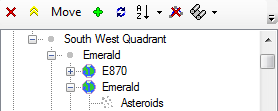I've seen on the forums that some people are looking for some kind of formalised data/exploration/navigation and also the great stuff that Muni is currently doing.
[edit] MapMan and Siege are now producing GUIs which interface with Evochron Mercenary, check them out!
Have written a program which may be helpful; an automatic navigation log and navigation system...
Basically, it will watch the log entries recorded on Evochron and dump them into an ever growing list of locations. You can arrange the structure of these locations in a tree type structure of your own choice
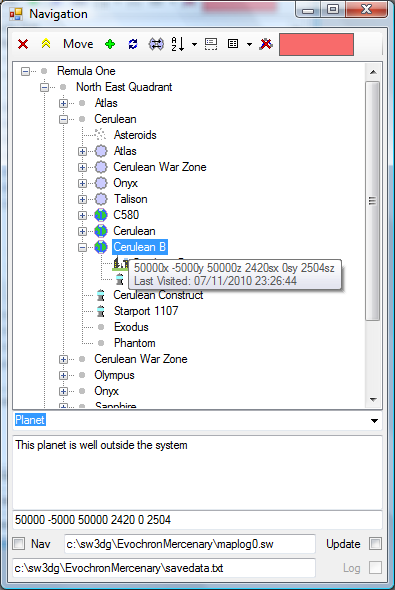
If you have the save text data file system running, you can also specify the text file and use the other feature - the route finder. Double click any item on the location tree and the system will calculate the most efficient route (using jump gates if known) and feed these into your nav log as a set of waypoints.
[Edit] Have just created a logging system which creates a flight log file which can be put through a spreadsheet of your choice
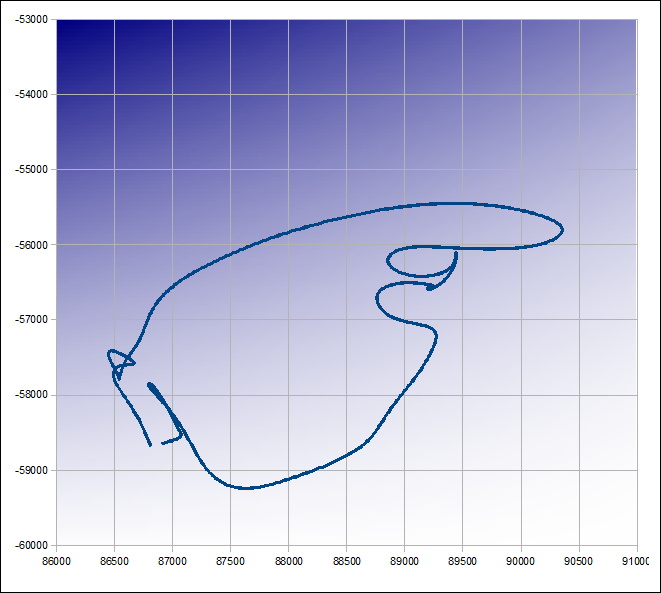
Graph using OpenOffice Calc
Still testing it but have attached it (and all source code) for anybody who is interested. It was built in Visual C++ 2008 Express.
To configure and use it:
- [Edit] Read the linked instructions
If you want to travel somewhere, browse it on the tree list and double click it. The system will analyse the Jump network and calculate an optimal route. This route will be output as a set of waypoints directly into your in-game nav log.
Stuff planned:
Navigation logging/captains log
Greater range of icons in the tree view
Some kind of link to SeeJay's website
A shovel load of testing
A good night's sleep
*Disclaimer*
This program is still WIP so there may be bugs and limited error handling. If there are any glitches, let me know how you managed to get the error so I can blame it on the set-up of your computer.
All source code and images are included, would be grateful for any feedback or suggestions!
Version 0.9
[Edited on 6/2/2011 by Atollski]