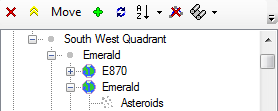Atollski's Nav Tool...
-
DaveK

- Global Moderator

- Posts: 4164
- Joined: Mon Apr 19, 2010 9:04 pm
- Location: Leeds UK
The "Save" option isn't working for me.
Atollski - You need a Star Wars Imperial Trooper
Callsign: Incoming

Life is like a sewer... what you get out of it depends on what you put into it. - Bob Newhart
Hell is being in a pure platinum asteroid field... with a diamond mining beam


Life is like a sewer... what you get out of it depends on what you put into it. - Bob Newhart
Hell is being in a pure platinum asteroid field... with a diamond mining beam


-
~G~
- Ensign

- Posts: 28
- Joined: Sat Nov 20, 2010 8:06 pm
The "Save" option isn't working for me.
firstly this app/code is absolutley brilliant,
I mean for a bloke/blokess siting at home on free time, my god this is good stuff, and i realise its still in its infancy, but on minmise mine seems to close, for now I gotta move it just off screen as it seems to have an inherit always on top tag/feature from whatever was the inspiration,
this is great for coding,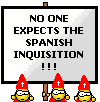
but for in game users, it gets in the way of nav, especially if limited to 1 screen,
Don't get me wrong, I'm not nitpicking, but for those that use it for in game nav, always on top is a pain on one screen,
I am getting odd jump path, but its a beta product with, improvements coming from someone not paid to do that,
And in my book you deseve a capital/command ship for doing so.











[align=center] [/align]
[/align]
[Edited on 11-27-2010 by ~G~]
I mean for a bloke/blokess siting at home on free time, my god this is good stuff, and i realise its still in its infancy, but on minmise mine seems to close, for now I gotta move it just off screen as it seems to have an inherit always on top tag/feature from whatever was the inspiration,
this is great for coding,
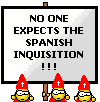
but for in game users, it gets in the way of nav, especially if limited to 1 screen,
Don't get me wrong, I'm not nitpicking, but for those that use it for in game nav, always on top is a pain on one screen,
I am getting odd jump path, but its a beta product with, improvements coming from someone not paid to do that,
And in my book you deseve a capital/command ship for doing so.











[align=center]
 [/align]
[/align][Edited on 11-27-2010 by ~G~]

-
Atollski
- Lieutenant

- Posts: 153
- Joined: Sun Sep 26, 2010 2:17 pm
- Location: Weymouth, UK
The "Save" option isn't working for me.
Hi ~G~ Thanks for the support,
Yes, the program is generally a pain in the backside to start off with because it needs to be told where the systems are, where jumpgates are and where they jump to.
It stays on top because it thinks you are in a new system (it displays on the title bar). Once the system is recorded, it will be less obstructive and stop demanding to be at the front of the screen. The original idea was for it to pop up whenever you jump into an uncharted system so you are informed.
As for the jump gate path, firstly it needs information on every jump gate to function correctly. Try downloading the navdata.txt from and overwriting your one with that, it charts the main jump gate routes and several other items (it's my ongoing log).
1 When plotting a jump route, the first waypoint will be your current position
2 The next waypoint is the jumpgate to fly to
3 The waypoint after is actually the arrival point of the jumpgate and should be ignored
4 The following waypoint is the next jumpgate to fly to
This means you should follow every even number on your map log. When viewing the sector, your current waypoint position should be plotted with a number so you can tell which waypoint you are currently located at.
Will create an option for the 'always on top' notification so you can turn it off for the next release.
Keep the bugs coming in - I don't like them but they need to be fixed!
If I ever get a capital ship, I'll fill it with Imperial Troopers...
Yes, the program is generally a pain in the backside to start off with because it needs to be told where the systems are, where jumpgates are and where they jump to.
It stays on top because it thinks you are in a new system (it displays on the title bar). Once the system is recorded, it will be less obstructive and stop demanding to be at the front of the screen. The original idea was for it to pop up whenever you jump into an uncharted system so you are informed.
As for the jump gate path, firstly it needs information on every jump gate to function correctly. Try downloading the navdata.txt from and overwriting your one with that, it charts the main jump gate routes and several other items (it's my ongoing log).
1 When plotting a jump route, the first waypoint will be your current position
2 The next waypoint is the jumpgate to fly to
3 The waypoint after is actually the arrival point of the jumpgate and should be ignored
4 The following waypoint is the next jumpgate to fly to
This means you should follow every even number on your map log. When viewing the sector, your current waypoint position should be plotted with a number so you can tell which waypoint you are currently located at.
Will create an option for the 'always on top' notification so you can turn it off for the next release.
Keep the bugs coming in - I don't like them but they need to be fixed!
If I ever get a capital ship, I'll fill it with Imperial Troopers...
-
49rTbird
- Captain

- Posts: 2959
- Joined: Sun Oct 28, 2007 10:57 pm
- Location: Pinole,Ca,USA,Earth,Orion Spur,Milkyway, Etc.
The "Save" option isn't working for me.
I guess I not teckie enough as I can't even begin to figure out how to install this:(. Anyone one have a set of instructions?:)
Explore! Explore! Explore! \"There is no going back (Yet) so Make Today Count!
-
Atollski
- Lieutenant

- Posts: 153
- Joined: Sun Sep 26, 2010 2:17 pm
- Location: Weymouth, UK
The "Save" option isn't working for me.
There are some instructions in the same directory as the program - all you need to do is download the executable only, extract it into the Evochron save game folder (mine is c:\\sw3dg\\evochronmercenary), optionally put a data file in the same folder so it knows a bit about the current universe then fire it up. If you need a hand with it, give me a shout and I'll talk you through it...
-
DaveK

- Global Moderator

- Posts: 4164
- Joined: Mon Apr 19, 2010 9:04 pm
- Location: Leeds UK
The "Save" option isn't working for me.
Hi - I've finally started experimenting properly 
I've got a decent (though still fairly basic) ship, 25million credits and a bit of experience exploring - I found the Sapphire wormhole on a day trip!:D
My problem is as follows . . . I'm trying to get the journey logging part of the programme working. I've created logdata.txt in the EM main Folder and I've ticked the Log, Nav and Update boxes. The top box is maplog0 and the bottom one is savedata.txt
I've done a quick circular route via jumps and quick saved and saved on exit. But . . .
the logdata.txt file is still 0 bytes
I know that the main prog is working because I can use it to create waypoints for a journey and when I manually add locations within the Nav screen of EM, they appear in the navigation window of MapLog.
I would love to be able to see a route map of a journey!
What am I doing wrong?
I've got a decent (though still fairly basic) ship, 25million credits and a bit of experience exploring - I found the Sapphire wormhole on a day trip!:D
My problem is as follows . . . I'm trying to get the journey logging part of the programme working. I've created logdata.txt in the EM main Folder and I've ticked the Log, Nav and Update boxes. The top box is maplog0 and the bottom one is savedata.txt
I've done a quick circular route via jumps and quick saved and saved on exit. But . . .
the logdata.txt file is still 0 bytes
I know that the main prog is working because I can use it to create waypoints for a journey and when I manually add locations within the Nav screen of EM, they appear in the navigation window of MapLog.
I would love to be able to see a route map of a journey!
What am I doing wrong?
Callsign: Incoming

Life is like a sewer... what you get out of it depends on what you put into it. - Bob Newhart
Hell is being in a pure platinum asteroid field... with a diamond mining beam


Life is like a sewer... what you get out of it depends on what you put into it. - Bob Newhart
Hell is being in a pure platinum asteroid field... with a diamond mining beam


-
Marvin

- Global Moderator

- Posts: 13936
- Joined: Wed Mar 04, 2009 5:47 am
- Location: Fallon-Reno
The "Save" option isn't working for me.
-
Atollski
- Lieutenant

- Posts: 153
- Joined: Sun Sep 26, 2010 2:17 pm
- Location: Weymouth, UK
The "Save" option isn't working for me.
Hey DaveK,
You need to enable the logging function of Evochron - see this post for information.
Basically, create a text file in your evochron install directory called 'savedatasettings.txt', open this file, write 5000 in it and save and close the file.
This should set up a recording interval of 5 seconds and the game will update a file called savedata.txt. Check this is actually working OK and the savedata.txt is regularly updating with your current position. If the savedata.txt is in a different directory to the map log program, you will need to provide the full path. In my case I've put in c:\\sw3dg\\evochronmercenary\\savedata.txt
It's a bit strange that your route finding is working OK - the savedata system needs to be running for that to work correctly (it needs to know your start position!). Try running the program in administrator mode if you are using Vista or above, it might be something to do with folder read/write permissions.
Hope this works out,
You need to enable the logging function of Evochron - see this post for information.
Basically, create a text file in your evochron install directory called 'savedatasettings.txt', open this file, write 5000 in it and save and close the file.
This should set up a recording interval of 5 seconds and the game will update a file called savedata.txt. Check this is actually working OK and the savedata.txt is regularly updating with your current position. If the savedata.txt is in a different directory to the map log program, you will need to provide the full path. In my case I've put in c:\\sw3dg\\evochronmercenary\\savedata.txt
It's a bit strange that your route finding is working OK - the savedata system needs to be running for that to work correctly (it needs to know your start position!). Try running the program in administrator mode if you are using Vista or above, it might be something to do with folder read/write permissions.
Hope this works out,
-
DaveK

- Global Moderator

- Posts: 4164
- Joined: Mon Apr 19, 2010 9:04 pm
- Location: Leeds UK
The "Save" option isn't working for me.
Who is it that has Yoda moments? - because I've started having them as well!
After much loading and unloading of EM, double checking that pilot number matched maplog, flying around and rereading of the MapLog instructions, I noticed the absence of the red search/hint box in MapLog. Arghhh! I had managed to set a shortcut on the desktop to a copy of MapLog that is not in the EM folder (it's in my download folder!) and hence isn't the most up-to-date nor is it where EM can find and use it. The one in the EM folder had all the boxes unticked by default.
I had managed to set a shortcut on the desktop to a copy of MapLog that is not in the EM folder (it's in my download folder!) and hence isn't the most up-to-date nor is it where EM can find and use it. The one in the EM folder had all the boxes unticked by default.
Spent a minute or two banging head, blushing and feeling not unlike a fool and then changed the shortcut, ticked the boxes, flew around and I am now the proud owner of an 11.6K logdata.txt file
There isn't an embarassed smiley available or else the next several lines would be full of them!
Thanks for your help. Just for interest's sake I'll try a mismatch beteen the maplog files and the pilot file.
Now to try importing into Excel and seeing where I've been!! And then back to Evochron to strat doing some meaningful flying with a mission - get to a system where I can upgrade my ship!
After much loading and unloading of EM, double checking that pilot number matched maplog, flying around and rereading of the MapLog instructions, I noticed the absence of the red search/hint box in MapLog. Arghhh!
Spent a minute or two banging head, blushing and feeling not unlike a fool and then changed the shortcut, ticked the boxes, flew around and I am now the proud owner of an 11.6K logdata.txt file
There isn't an embarassed smiley available or else the next several lines would be full of them!
Thanks for your help. Just for interest's sake I'll try a mismatch beteen the maplog files and the pilot file.
Now to try importing into Excel and seeing where I've been!! And then back to Evochron to strat doing some meaningful flying with a mission - get to a system where I can upgrade my ship!
Callsign: Incoming

Life is like a sewer... what you get out of it depends on what you put into it. - Bob Newhart
Hell is being in a pure platinum asteroid field... with a diamond mining beam


Life is like a sewer... what you get out of it depends on what you put into it. - Bob Newhart
Hell is being in a pure platinum asteroid field... with a diamond mining beam


-
Marvin

- Global Moderator

- Posts: 13936
- Joined: Wed Mar 04, 2009 5:47 am
- Location: Fallon-Reno
The "Save" option isn't working for me.
-
DaveK

- Global Moderator

- Posts: 4164
- Joined: Mon Apr 19, 2010 9:04 pm
- Location: Leeds UK
The "Save" option isn't working for me.
Funny, how the exploration thread flared up with vocal demands for a hint system or better scanners or stars that could be seen, then flared down again! The pattern search that Aures developed and explained coupled with SeeJay's excellently cool and comprehensive map of Evochron and Atollski's awesome navigation aid seems to have solved the basics of the exploration "problem".  It's reminiscent of exoplanet discoveries - long time of being too hard and then suddenly suitable techniques developed and new exoplanets discovered virtually every day!!
It's reminiscent of exoplanet discoveries - long time of being too hard and then suddenly suitable techniques developed and new exoplanets discovered virtually every day!!
I think that Vice could take a leaf out of Microsoft's book (spot a nifty piece of software and buy the developer out!) and build the nav system into our ships (as a bought item perhaps complete with Sapphire, with maps for other charted systems for sale as well, like OS maps in the UK - though the uncharted should remain to be found not bought!)
Has anyone found anything really special in the multitude of planets and systems discovered in the void? I'm not fishing for easy pickings, I'm just interested in the stats of really cool discoveries divided by the number of uncharted systems found.
I am intrigued by the possibility that Vice has hidden a few Easter Eggs out there!!
I think that Vice could take a leaf out of Microsoft's book (spot a nifty piece of software and buy the developer out!) and build the nav system into our ships (as a bought item perhaps complete with Sapphire, with maps for other charted systems for sale as well, like OS maps in the UK - though the uncharted should remain to be found not bought!)
Has anyone found anything really special in the multitude of planets and systems discovered in the void? I'm not fishing for easy pickings, I'm just interested in the stats of really cool discoveries divided by the number of uncharted systems found.
I am intrigued by the possibility that Vice has hidden a few Easter Eggs out there!!
Callsign: Incoming

Life is like a sewer... what you get out of it depends on what you put into it. - Bob Newhart
Hell is being in a pure platinum asteroid field... with a diamond mining beam


Life is like a sewer... what you get out of it depends on what you put into it. - Bob Newhart
Hell is being in a pure platinum asteroid field... with a diamond mining beam


-
SeeJay

- Captain

- Posts: 3507
- Joined: Wed Aug 11, 2010 9:03 am
- Location: Sweden
The "Save" option isn't working for me.
Thanks DaveK!
I haven't found anything extremely out of the ordinary ..... Yet! We probably just scratched the surface so far.
I'm pretty sure that Vice has hidden some cool stuff out there, thats what drives us to get the tools to find it.
I'm happy to anounce that the first tests of the improved EM mapsite was successful. We can now plot any
item on a dynamic map and it pops right up. There is still work to do with scaling/zoom feature and the
There is still work to do with scaling/zoom feature and the
work with creating the SQL DB is initiated. Hopefully this will make exploring even more fun.
I haven't found anything extremely out of the ordinary ..... Yet! We probably just scratched the surface so far.
I'm pretty sure that Vice has hidden some cool stuff out there, thats what drives us to get the tools to find it.
I'm happy to anounce that the first tests of the improved EM mapsite was successful. We can now plot any
item on a dynamic map and it pops right up.
work with creating the SQL DB is initiated. Hopefully this will make exploring even more fun.
\"Nothing is impossible, it only takes a bit longer!\"
\"We are not retreating, we are advancing in another direction!\"
http://evochron.junholt.se (Old)
http://www.evochron2.junholt.se (New)
http://mercenary.junholt.se (Map)
http://www.junholt.se/evoschool/index.htm (No spoilers)
-8- Bzzzzzzzzz! -8- -8-

\"We are not retreating, we are advancing in another direction!\"
http://evochron.junholt.se (Old)
http://www.evochron2.junholt.se (New)
http://mercenary.junholt.se (Map)
http://www.junholt.se/evoschool/index.htm (No spoilers)
-8- Bzzzzzzzzz! -8- -8-
-
Atollski
- Lieutenant

- Posts: 153
- Joined: Sun Sep 26, 2010 2:17 pm
- Location: Weymouth, UK
The "Save" option isn't working for me.
Very exciting to see these projects are taking off!
I'm also convinced there's something else out there, maybe all the uncharted objects make up some kind of picture or there is some new and exciting equipment to be found. Even if there isn't, it's still a great feeling when you finally find the system you have been hunting for...
Looking forward to seeing the new SQL update - are you using MySQL or MS SQL Server? Or something else?
Have used up most of my vocabulary of swearwords trying to get MySQL connector libraries to compile properly but I am still determined that a discovery can be extracted from the in game nav log, uploaded to the site, verified then downloaded by another player and fed back into the nav log as a waypoint.
If there is anybody out there familiar with libmysql and Visual C++ 2008/10 Express, would be grateful for some moral support. Failing that, please send me some new swearwords to use as my current ones are a bit worn around the edges.
I'm also convinced there's something else out there, maybe all the uncharted objects make up some kind of picture or there is some new and exciting equipment to be found. Even if there isn't, it's still a great feeling when you finally find the system you have been hunting for...
Looking forward to seeing the new SQL update - are you using MySQL or MS SQL Server? Or something else?
Have used up most of my vocabulary of swearwords trying to get MySQL connector libraries to compile properly but I am still determined that a discovery can be extracted from the in game nav log, uploaded to the site, verified then downloaded by another player and fed back into the nav log as a waypoint.
If there is anybody out there familiar with libmysql and Visual C++ 2008/10 Express, would be grateful for some moral support. Failing that, please send me some new swearwords to use as my current ones are a bit worn around the edges.
-
SeeJay

- Captain

- Posts: 3507
- Joined: Wed Aug 11, 2010 9:03 am
- Location: Sweden
The "Save" option isn't working for me.
Atollski.
I'm not sure since my pal is doing all the work on this dynamic thing.
I do know that we will import my Excel-file as a base for the SQL-DB.
He will also check your program and build everything according to that output format so
we can update from your excellent program.
It will also check if it's a new object. (Add it to DB as Not Confirmed)
It will confirm the object if it's there but not confirmed.
It will ignore the object if it's there and confirmed.
I think you can let it go for a while and see what this dudes magic can do first.
See ya out there.
I'm not sure since my pal is doing all the work on this dynamic thing.
I do know that we will import my Excel-file as a base for the SQL-DB.
He will also check your program and build everything according to that output format so
we can update from your excellent program.
It will also check if it's a new object. (Add it to DB as Not Confirmed)
It will confirm the object if it's there but not confirmed.
It will ignore the object if it's there and confirmed.
I think you can let it go for a while and see what this dudes magic can do first.
See ya out there.
\"Nothing is impossible, it only takes a bit longer!\"
\"We are not retreating, we are advancing in another direction!\"
http://evochron.junholt.se (Old)
http://www.evochron2.junholt.se (New)
http://mercenary.junholt.se (Map)
http://www.junholt.se/evoschool/index.htm (No spoilers)
-8- Bzzzzzzzzz! -8- -8-

\"We are not retreating, we are advancing in another direction!\"
http://evochron.junholt.se (Old)
http://www.evochron2.junholt.se (New)
http://mercenary.junholt.se (Map)
http://www.junholt.se/evoschool/index.htm (No spoilers)
-8- Bzzzzzzzzz! -8- -8-
-
Marvin

- Global Moderator

- Posts: 13936
- Joined: Wed Mar 04, 2009 5:47 am
- Location: Fallon-Reno
The "Save" option isn't working for me.
-
Mackin
- Ensign

- Posts: 8
- Joined: Fri Jul 23, 2010 6:15 pm
The "Save" option isn't working for me.
Gonna give this a go tonight, looks great, thanks!
-
Marvin

- Global Moderator

- Posts: 13936
- Joined: Wed Mar 04, 2009 5:47 am
- Location: Fallon-Reno
The "Save" option isn't working for me.
Getting Started
1. Download the zipped executable file (Map Log).
2. Extract the Map Log file to the main game folder.
3. Create a text file called "savedatasettings" (without the quotes), as follows.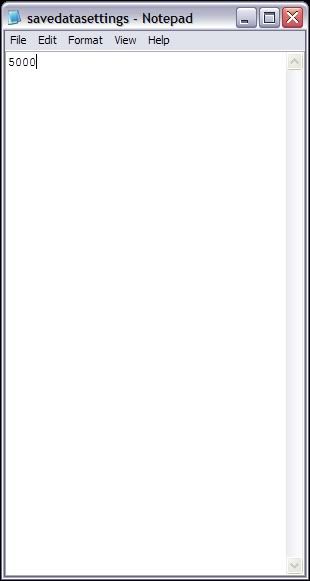
Note: The savedatasettings.txt file sets the update rate (for tracking progress through the galaxy) to 5 seconds.
4. Place the "savedatasettings" text file in the main game folder.
5. Launch Map Log.
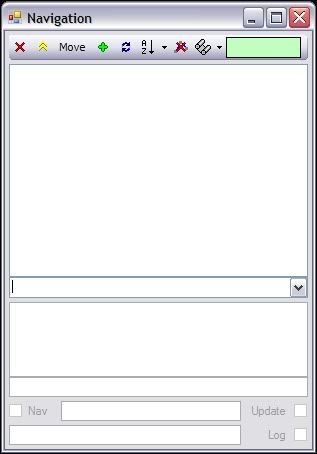
Note: Upon launching the Map Log program for the first time, two new files will be added to your main game file: navdata.txt (where all your newly discovered locations will be stored) and navsettings.txt (where the entries from steps 6 and 7 will be kept). You can replace the empty navdata.txt file with one of SeeJay's versions.
6. In the window to the right of the Nav box, enter the full file path for maplogn.sw, where n is the pilot profile number you want to use with the Map Log program. For example: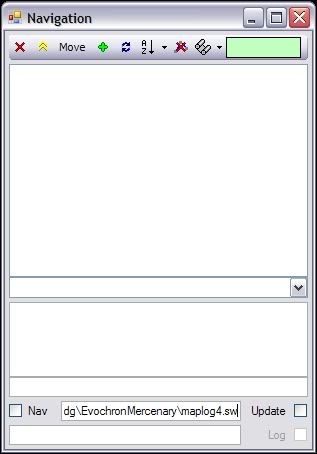
Note: The number for the maplog file must correspond to the pilot profile, else the information won't transport from the in-game log to Atoll's Map Log tracker. Keep in mind that the pilot profile starts with "pilot0" ... while the list of pilots, in the game menu, starts with number 1. Atoll's program corresponds to the profiles and not the in-game list. Ergo, if you want to assign the program to the first pilot in your list, then n = 0.
7. In the window to the left of the Log box, enter the full file path for savedata.txt, using the same format. For example: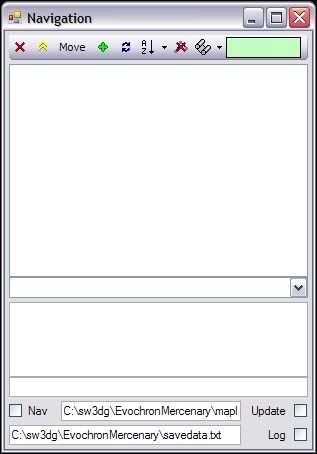
8. Check all three boxes (Nav, Update and Log) as required. The boxes work as follows.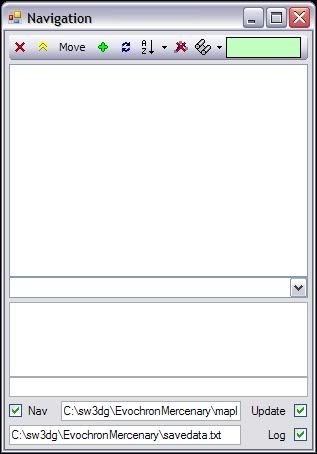
Note: With the Log box checked, another file (logdata.txt) will be added to your main game folder, used to track your progress as specified in the "savedatasettings" text file (see step 3).
9. Launch Evochron Mercenary.
10. Select the pilot profile as outlined in step 6. In the example, you would use the pilot profile located in slot 5 (corresponding to maplog4.sw and pilot4.sw ... see the Note for step 6).
11. Start either a single player of multiplayer game.
12. If you have afterburner bound to your Tab key, clear (or reassign elsewhere) the binding.
Finding New Star Systems
1. Launch Atoll's Map Log.
2. Launch the game.
3. Begin in a known system (one you've already logged in Atoll's Map Log program). Make certain the system has at least one planet.
Note: The name of the system should be the same as one of the planets listed in the Map Log program.
4. Call up Atoll's Map Log program (Alt+Tab).
Note: If you're using Windows 7, you must first press WinKey+D prior to Alt+Tab.
5. Check that you have a tic mark in both the Nav and Log boxes (the Update box is optional).
6. Position yourself along the Y axis so that the Y coordinate is zero (0).
7. Pick a likely direction and fly until you come to another system.
8. Confirm that it's a new, uncharted system.
Note: If you select the "New System Notificaton" option from the "Tools and Options" drop-down menu, the Map Log program will pop up when you've entered a new, uncharted system.
9. Fly back and forth, shortening the distance between jumps, until you've determined the exact sector where the two systems meet.
10. Attempt to follow the border between the two systems for about 200 sectors.
11. Again, fly back and forth, as in step 9.
12. Now position yourself so that the Y coordinate is offset eithe above or below by about 100 sectors.
13. Continue flying along the border until you're another 200 sectors from each of the other two crossing points.
14. Perform step 9 again.
15. Fly into the new system (if you're not already there).
16. Click on the "Tools and Options" menu icon in Atoll's Map Log program.
17. Click on the "Attempt Trilateration" option from the drop-down menu.
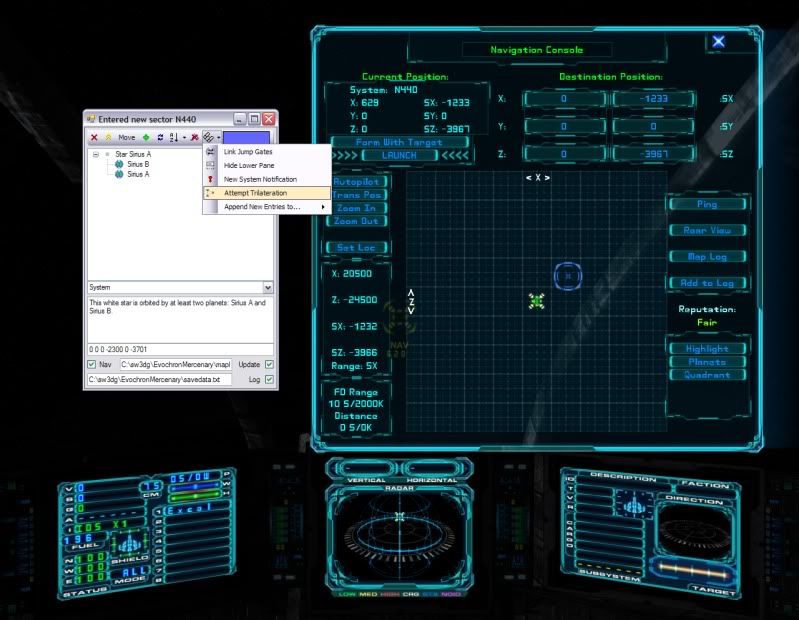
18. Make note of the coordinates generated by the program. They will be listed as a "Possible Location" for objects in the new system. They will also be listed as waypoints in your in-game Log.

Note: The location of the known planet (the one used to calculate the new coordinates) will most likely be on the list. Ignore it and concentrate on the other entries.
19. Fly to one of the most likely locations for a new planet.

20. Once you've located a new planet, log your discovery as outlined in the Logging Your Discoveries section.
21. You can now delete the list of computed coordinates (possible locations).
Note: You can now also remove both the logdata.txt and trilateration.csv file from your main game folder. New files will be generated each time you start the Log, tracking your steps as you seach for another new system and attempt another trilateration.
22. Before you move on, look around for a nearby star (in the direction of the illuminated side of your new planet) and other planets that might be in the system.
Logging Your Discoveries
1. Open the Navigation Console.
2. Right-click on an object or manually insert coordinates into the Destination windows.
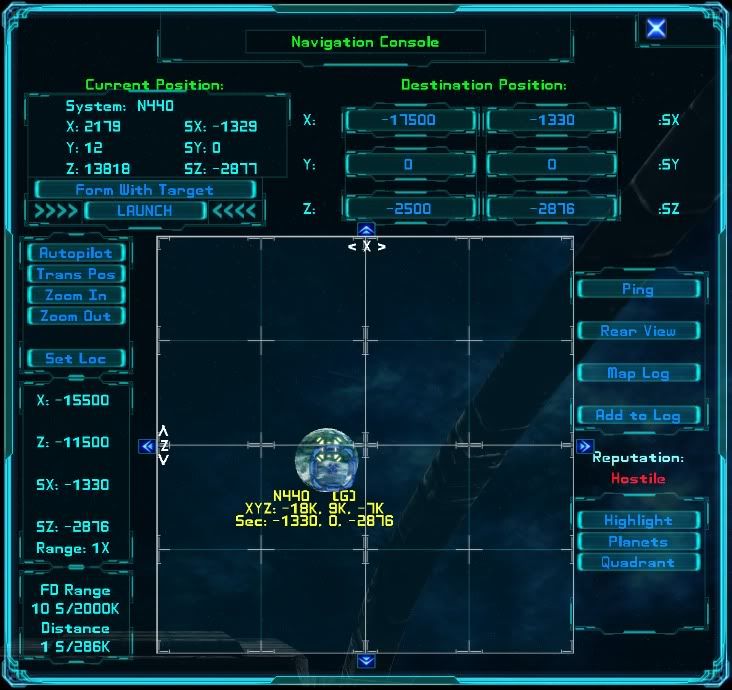
3. Add your discovery to the in-game Log.

Note: If the new object is a planet, do not add anything to the in-game Log entry except the planet's name. Adding planet type, economy (in brackets), number of cities, etc. will void the entry as a known location for computing the coordinates of unknown star systems.
4. Return to the in-game Nav Map.
5. Call up Atoll's Map Log program (Alt+Tab).
Note: If you're using Windows 7, you must first press WinKey+D prior to Alt+Tab.
6. Highlight the new entry listed in the top window.
7. In the next window down, select the applicable category from the list.
8. In the third window, enter any comments you feel to be appropriate.
9. Select the "Refresh List" icon on the Nav Map menu bar.
10. If the new entry is a child to a parent object or system, then do the following.
Note: The icon next to your new entry will change to reflect the category you selected. And, if you've checked the Update box, the coordinates will be erased from your in-game Nav Log.
How Atoll's Program Works
With the Log box checked, a text file called logdata.txt will start filling up, automatically logging your entire flight. After you've made three border crossings at 200 sector intervals (one of which should also be in the vertical by 100 sectors) and you've initiated trilateration, the program will then analyse all your crossing points and calculate several options.
The calculations use information extracted from the file, at points where the pilot crosses from a known border location to an unknown one . So, when you're on the border, you know that the unknown system is the same distance away as the known system, just in an unknown direction.
Note: All system names correspond to the closest planet, therefore the program is actually measuring the distance between two planets ... one known and one unknown.
These calculations will be ranked based on the distance between crossing points and the degree of accuracy in determining the location of the border (if you failed to pinpoint the exact sector where the border changes, the accuracy will be deminshed). The program will then output the top five waypoints and optionally upload them directly into your in-game Log. It will also produce a file called trilateration.csv containing all output calculations, in ranked order.
 Finally, I owe a big debt is to Atollski for providing this program ... and to both Atoll and SeeJay for taking the time to explain it to me.
Finally, I owe a big debt is to Atollski for providing this program ... and to both Atoll and SeeJay for taking the time to explain it to me.
Edit 1: Added some screenshots for clarity.
Edit 2: Add more screenshots and swapped sections two and three.
Edit 3: Added additional information for clarification.
[Edited on 1-23-2011 by Marvin]
1. Download the zipped executable file (Map Log).
2. Extract the Map Log file to the main game folder.
3. Create a text file called "savedatasettings" (without the quotes), as follows.
- Launch Notepad.
- On the first line, type the number "5000" (again, without the quotes).
- Save as a text file.
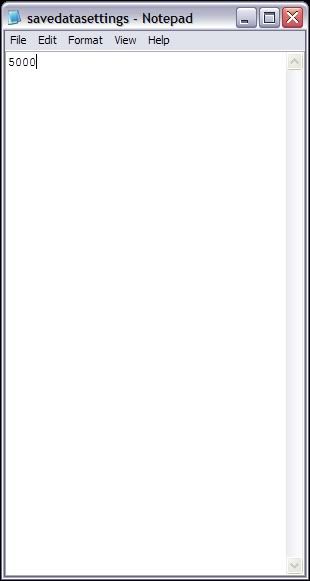
Note: The savedatasettings.txt file sets the update rate (for tracking progress through the galaxy) to 5 seconds.
4. Place the "savedatasettings" text file in the main game folder.
5. Launch Map Log.
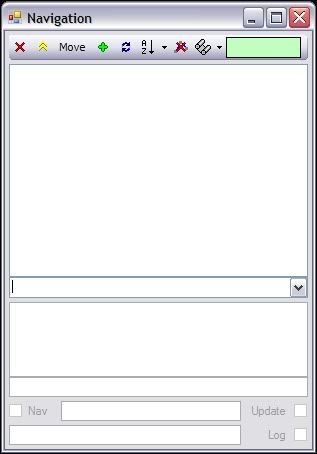
Note: Upon launching the Map Log program for the first time, two new files will be added to your main game file: navdata.txt (where all your newly discovered locations will be stored) and navsettings.txt (where the entries from steps 6 and 7 will be kept). You can replace the empty navdata.txt file with one of SeeJay's versions.
6. In the window to the right of the Nav box, enter the full file path for maplogn.sw, where n is the pilot profile number you want to use with the Map Log program. For example:
C:\\sw3dg\\EvochronMercenary\\maplog4.sw
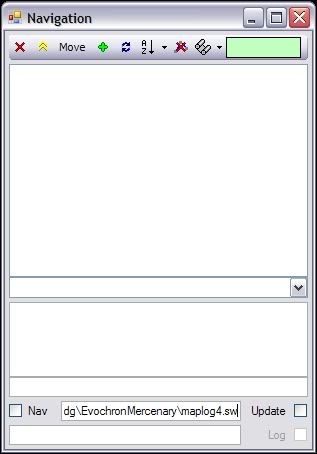
Note: The number for the maplog file must correspond to the pilot profile, else the information won't transport from the in-game log to Atoll's Map Log tracker. Keep in mind that the pilot profile starts with "pilot0" ... while the list of pilots, in the game menu, starts with number 1. Atoll's program corresponds to the profiles and not the in-game list. Ergo, if you want to assign the program to the first pilot in your list, then n = 0.
7. In the window to the left of the Log box, enter the full file path for savedata.txt, using the same format. For example:
C:\\sw3dg\\EvochronMercenary\\savedata.txt
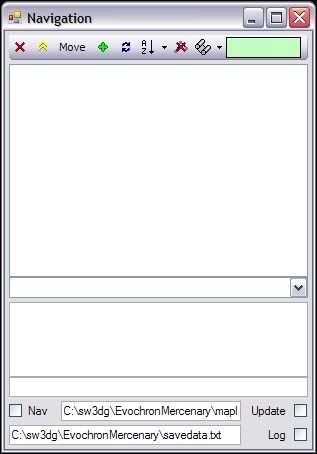
8. Check all three boxes (Nav, Update and Log) as required. The boxes work as follows.
- Nav box: linked to the in-game Nav Log; automatically copies entries from the Nav Log to navdata.txt (located in the main game folder).
- Update box: automatically deletes entries in the in-game Nav Log after they've been copied to the "navdata" text file.
- Log box: makes continual entries of your ship's current location.
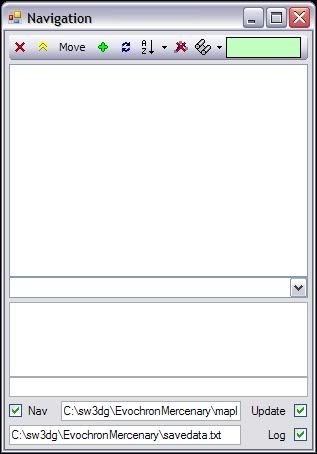
Note: With the Log box checked, another file (logdata.txt) will be added to your main game folder, used to track your progress as specified in the "savedatasettings" text file (see step 3).
9. Launch Evochron Mercenary.
10. Select the pilot profile as outlined in step 6. In the example, you would use the pilot profile located in slot 5 (corresponding to maplog4.sw and pilot4.sw ... see the Note for step 6).
11. Start either a single player of multiplayer game.
12. If you have afterburner bound to your Tab key, clear (or reassign elsewhere) the binding.
Finding New Star Systems
1. Launch Atoll's Map Log.
2. Launch the game.
3. Begin in a known system (one you've already logged in Atoll's Map Log program). Make certain the system has at least one planet.
Note: The name of the system should be the same as one of the planets listed in the Map Log program.
4. Call up Atoll's Map Log program (Alt+Tab).
Note: If you're using Windows 7, you must first press WinKey+D prior to Alt+Tab.
5. Check that you have a tic mark in both the Nav and Log boxes (the Update box is optional).
6. Position yourself along the Y axis so that the Y coordinate is zero (0).
7. Pick a likely direction and fly until you come to another system.
8. Confirm that it's a new, uncharted system.
Note: If you select the "New System Notificaton" option from the "Tools and Options" drop-down menu, the Map Log program will pop up when you've entered a new, uncharted system.
9. Fly back and forth, shortening the distance between jumps, until you've determined the exact sector where the two systems meet.
10. Attempt to follow the border between the two systems for about 200 sectors.
11. Again, fly back and forth, as in step 9.
12. Now position yourself so that the Y coordinate is offset eithe above or below by about 100 sectors.
13. Continue flying along the border until you're another 200 sectors from each of the other two crossing points.
14. Perform step 9 again.
15. Fly into the new system (if you're not already there).
16. Click on the "Tools and Options" menu icon in Atoll's Map Log program.
17. Click on the "Attempt Trilateration" option from the drop-down menu.
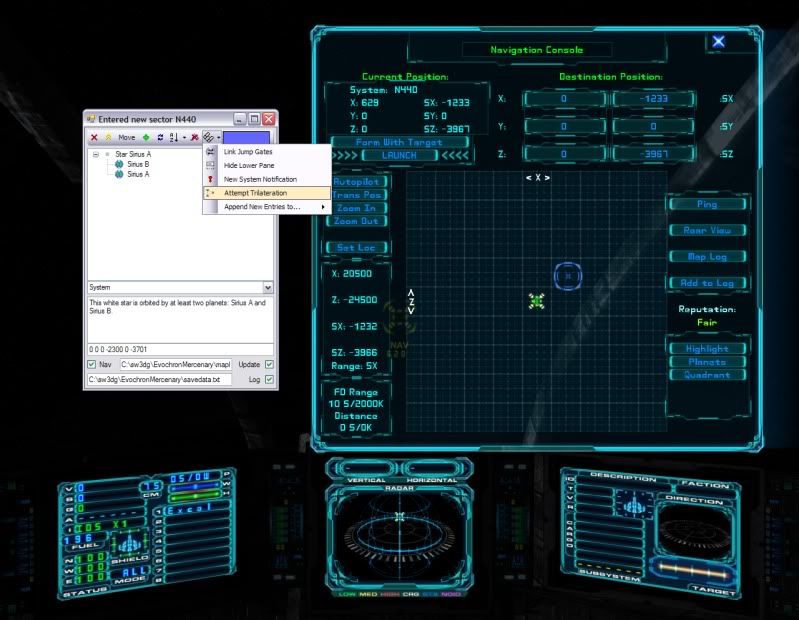
18. Make note of the coordinates generated by the program. They will be listed as a "Possible Location" for objects in the new system. They will also be listed as waypoints in your in-game Log.

Note: The location of the known planet (the one used to calculate the new coordinates) will most likely be on the list. Ignore it and concentrate on the other entries.
19. Fly to one of the most likely locations for a new planet.

20. Once you've located a new planet, log your discovery as outlined in the Logging Your Discoveries section.
21. You can now delete the list of computed coordinates (possible locations).
Note: You can now also remove both the logdata.txt and trilateration.csv file from your main game folder. New files will be generated each time you start the Log, tracking your steps as you seach for another new system and attempt another trilateration.
22. Before you move on, look around for a nearby star (in the direction of the illuminated side of your new planet) and other planets that might be in the system.
Logging Your Discoveries
1. Open the Navigation Console.
2. Right-click on an object or manually insert coordinates into the Destination windows.
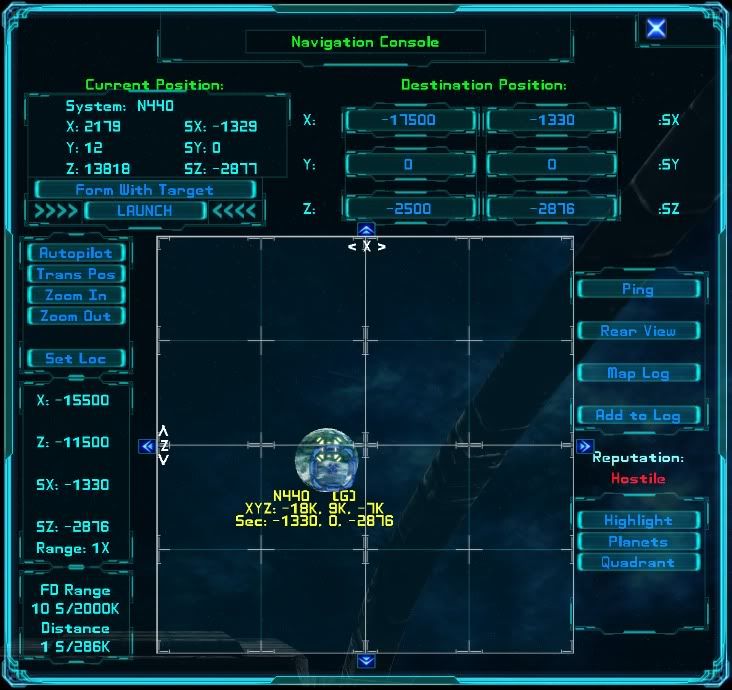
3. Add your discovery to the in-game Log.

Note: If the new object is a planet, do not add anything to the in-game Log entry except the planet's name. Adding planet type, economy (in brackets), number of cities, etc. will void the entry as a known location for computing the coordinates of unknown star systems.
4. Return to the in-game Nav Map.
5. Call up Atoll's Map Log program (Alt+Tab).
Note: If you're using Windows 7, you must first press WinKey+D prior to Alt+Tab.
6. Highlight the new entry listed in the top window.
7. In the next window down, select the applicable category from the list.
8. In the third window, enter any comments you feel to be appropriate.
9. Select the "Refresh List" icon on the Nav Map menu bar.
10. If the new entry is a child to a parent object or system, then do the following.
- Again highlight the new entry.
- Select the Move option from the menu (the icon will change color).
- Double-click on the parent.
Note: The icon next to your new entry will change to reflect the category you selected. And, if you've checked the Update box, the coordinates will be erased from your in-game Nav Log.
How Atoll's Program Works
With the Log box checked, a text file called logdata.txt will start filling up, automatically logging your entire flight. After you've made three border crossings at 200 sector intervals (one of which should also be in the vertical by 100 sectors) and you've initiated trilateration, the program will then analyse all your crossing points and calculate several options.
The calculations use information extracted from the file, at points where the pilot crosses from a known border location to an unknown one . So, when you're on the border, you know that the unknown system is the same distance away as the known system, just in an unknown direction.
Note: All system names correspond to the closest planet, therefore the program is actually measuring the distance between two planets ... one known and one unknown.
These calculations will be ranked based on the distance between crossing points and the degree of accuracy in determining the location of the border (if you failed to pinpoint the exact sector where the border changes, the accuracy will be deminshed). The program will then output the top five waypoints and optionally upload them directly into your in-game Log. It will also produce a file called trilateration.csv containing all output calculations, in ranked order.
Edit 1: Added some screenshots for clarity.
Edit 2: Add more screenshots and swapped sections two and three.
Edit 3: Added additional information for clarification.
[Edited on 1-23-2011 by Marvin]
-
SeeJay

- Captain

- Posts: 3507
- Joined: Wed Aug 11, 2010 9:03 am
- Location: Sweden
The "Save" option isn't working for me.
WOW Marvin. Thats an excellent description for Atollskis program.
Now, if we could get this program to "talk" with my new mapsite we have a completely
different ballgame here!
Great work!;)
Now, if we could get this program to "talk" with my new mapsite we have a completely
different ballgame here!
Great work!;)
\"Nothing is impossible, it only takes a bit longer!\"
\"We are not retreating, we are advancing in another direction!\"
http://evochron.junholt.se (Old)
http://www.evochron2.junholt.se (New)
http://mercenary.junholt.se (Map)
http://www.junholt.se/evoschool/index.htm (No spoilers)
-8- Bzzzzzzzzz! -8- -8-

\"We are not retreating, we are advancing in another direction!\"
http://evochron.junholt.se (Old)
http://www.evochron2.junholt.se (New)
http://mercenary.junholt.se (Map)
http://www.junholt.se/evoschool/index.htm (No spoilers)
-8- Bzzzzzzzzz! -8- -8-
-
Marvin

- Global Moderator

- Posts: 13936
- Joined: Wed Mar 04, 2009 5:47 am
- Location: Fallon-Reno
The "Save" option isn't working for me.
-
Atollski
- Lieutenant

- Posts: 153
- Joined: Sun Sep 26, 2010 2:17 pm
- Location: Weymouth, UK
The "Save" option isn't working for me.
Cracking set of instructions! I couldn't work out the best way to word all that but you've nailed it head on!
Thanks for compiling them, hopefully this should fire up all the explorers, there's lots to find out there! Also, back up the navdata.txt file occasionally in case of stroppy computer moments or other mishaps...
If you find places of interest, don't forget to let SeeJay know about them!
Thanks for compiling them, hopefully this should fire up all the explorers, there's lots to find out there! Also, back up the navdata.txt file occasionally in case of stroppy computer moments or other mishaps...
If you find places of interest, don't forget to let SeeJay know about them!
-
SeeJay

- Captain

- Posts: 3507
- Joined: Wed Aug 11, 2010 9:03 am
- Location: Sweden
The "Save" option isn't working for me.
I have now added Atollskis program and both Atollskis and Marvins instructions on my site.
(http://evochron.junholt.se) Dowload-section.
Marvin, i took the liberty of copying your excellent instructions into a word document.
Hope it's okay with you.
Enjoy;)
(http://evochron.junholt.se) Dowload-section.
Marvin, i took the liberty of copying your excellent instructions into a word document.
Hope it's okay with you.
Enjoy;)
\"Nothing is impossible, it only takes a bit longer!\"
\"We are not retreating, we are advancing in another direction!\"
http://evochron.junholt.se (Old)
http://www.evochron2.junholt.se (New)
http://mercenary.junholt.se (Map)
http://www.junholt.se/evoschool/index.htm (No spoilers)
-8- Bzzzzzzzzz! -8- -8-

\"We are not retreating, we are advancing in another direction!\"
http://evochron.junholt.se (Old)
http://www.evochron2.junholt.se (New)
http://mercenary.junholt.se (Map)
http://www.junholt.se/evoschool/index.htm (No spoilers)
-8- Bzzzzzzzzz! -8- -8-
-
MMaggio
- Captain

- Posts: 1542
- Joined: Tue Jul 29, 2003 1:56 pm
- Location: Jupiter, Fl
The "Save" option isn't working for me.
There is an uncharted station in Sapphire that you do not have listed!
It has a "forgettable" name and it IS in Sapphire!
It has a "forgettable" name and it IS in Sapphire!
\"To kill hubris with humility is a goal rarely achieved by men\"
-
Marvin

- Global Moderator

- Posts: 13936
- Joined: Wed Mar 04, 2009 5:47 am
- Location: Fallon-Reno
The "Save" option isn't working for me.
From post: 99563, Topic: tid=6799, author=SeeJay wrote:Marvin, i took the liberty of copying your excellent instructions into a word document. Hope it's okay with you.
-
DennyMala

- Captain

- Posts: 1141
- Joined: Tue Mar 10, 2009 8:22 am
- Location: Italy
The "Save" option isn't working for me.
I have to say that I never dwelled in this topic since now and that I'm catched by this piece of artwork.
I'll be trying it this coming sunday and see to set it our properly. I'm not much of an explorer but you never know.
One question, what's the status of the link between the program and the site now?
Any way to update the site directly or download the updated map at program startup?
I'll be trying it this coming sunday and see to set it our properly. I'm not much of an explorer but you never know.
One question, what's the status of the link between the program and the site now?
Any way to update the site directly or download the updated map at program startup?
Best regards
[IM] DennyMala
[IM] DennyMala
-
SeeJay

- Captain

- Posts: 3507
- Joined: Wed Aug 11, 2010 9:03 am
- Location: Sweden
The "Save" option isn't working for me.
Hi Denny.
The site is a WIP so the connection is not there yet. Sorry.
There is a file at my site with the DB data in it. I have had problems with it when installing
it to Atollskis program. I have tried smaller files as well with no success.
I think it might have something to do with names of object, like in planets i have [T] (2) in the
name for Technology and 2 cities for the object.?!?! I think that the program only wants the name of the object.
What worked for me was to start with an empty navdata file and fill it up as you go.
Maybe Atollski have an answer or a working file to download.
It is an EXCELLENT program and I really recommend it.
The site is a WIP so the connection is not there yet. Sorry.
There is a file at my site with the DB data in it. I have had problems with it when installing
it to Atollskis program. I have tried smaller files as well with no success.
I think it might have something to do with names of object, like in planets i have [T] (2) in the
name for Technology and 2 cities for the object.?!?! I think that the program only wants the name of the object.
What worked for me was to start with an empty navdata file and fill it up as you go.
Maybe Atollski have an answer or a working file to download.
It is an EXCELLENT program and I really recommend it.
\"Nothing is impossible, it only takes a bit longer!\"
\"We are not retreating, we are advancing in another direction!\"
http://evochron.junholt.se (Old)
http://www.evochron2.junholt.se (New)
http://mercenary.junholt.se (Map)
http://www.junholt.se/evoschool/index.htm (No spoilers)
-8- Bzzzzzzzzz! -8- -8-

\"We are not retreating, we are advancing in another direction!\"
http://evochron.junholt.se (Old)
http://www.evochron2.junholt.se (New)
http://mercenary.junholt.se (Map)
http://www.junholt.se/evoschool/index.htm (No spoilers)
-8- Bzzzzzzzzz! -8- -8-