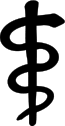I have a RealTek sound card/chip set, embedded in an ASUS Sabertooth X58 motherboard, appropriate/usual connections on the back-plane. All motherboard drivers and sound card drivers are/have been installed, and are current this month. I am using a Logitech 5-speaker (Z313 system w/subwoofer and two Z320's) sound components, in a quadriphonic set-up, as my gaming/computer system's audio out-put. As part of the software control for the audio out-put, one feature is what passes for a "graphic equalizer", with ten bar-slider options shown. (Wish I could post a screeny). The range is 31 - 62 - 125 - 250 - 500 - 1K - 2K - 4K - 8K - 16K. I presume these correspond to the available audio channels that I may adjust as needed. I have the current pre-sets at "Room" and "Soft" (with the in-game audio levels set at 30). If anyone could tell me which of these channels represents that which I really need to lessen the wash-out effect from hull strikes, I would be ever so appreciative.
And, it doesn't matter if it's my own hull/shield strike, or the first explosion of one of my victims, should I be flying a bit close. The unmitigated "noise" from either of these two instances, totally washes out the "sounds" from the other channels. Or so it appears. It's almost as if I had my own head inside of a 55-gallon drum, and someone smacked it REAL HARD with a baseball bat once, and I am just now, beginning to regain my hearing ability. Have had this issue since the start of the 1.400 series of Betas, RC's, and Release versions. No other "tweaks" have had as profound an effect on my game-play as have those which "fixed" the audio.
Any hints, tips, or tweaks would be helpful.
[Edited on 5-16-2011 by Ophiuchus]