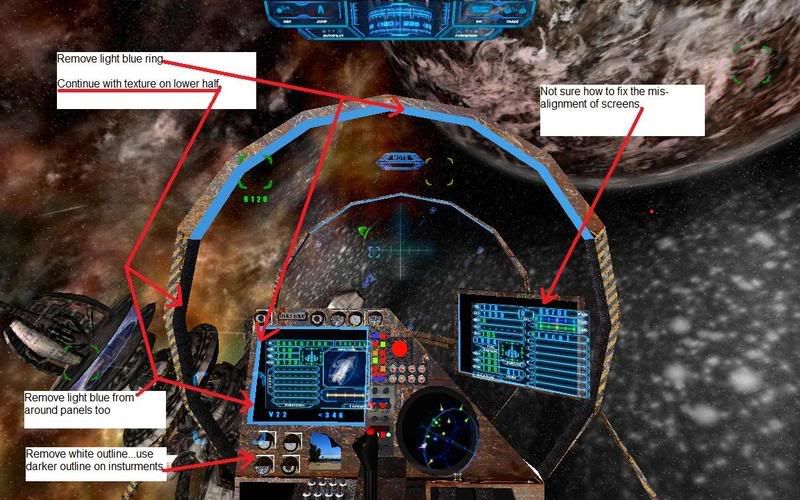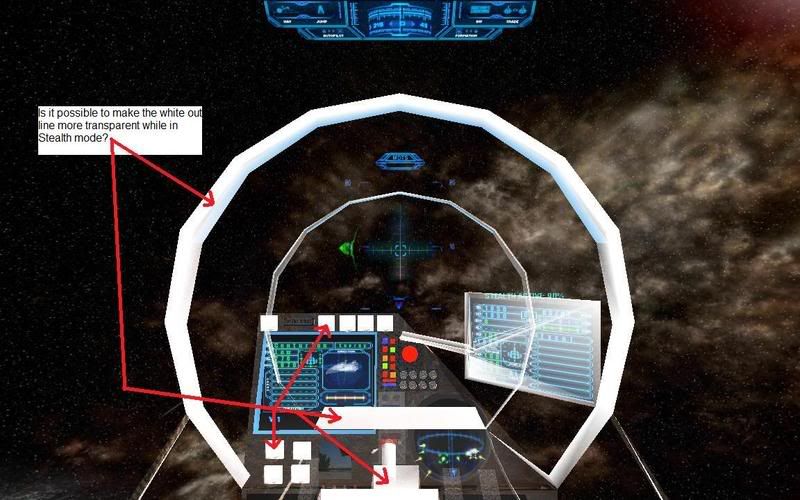===============================================

VIDEO
DOWNLOAD - Use the mirror below preferably!
Download Mirror (please use this!) Cheers Karin!!!
Info
----
This ancient 'Industrial' cockpit has seen better days. Countless previous owners have left their mark on this work-a-day bridge and it's probably seen more of the galaxy than any ten pilots. But it was built to last. More recently a secondary targetting system was added to the main console and the display patched through to the main viewsceen. Unfortunately this meant the ship's main systems had to be rerouted to a secondary screen, bolted in place wherever there was room...
The previous owner obviously dreamt of sandy beaches and blue seas, but if that's not to your taste you can change his dashboard picture by replacing the 'picture.bmp' image with one of your own (use the same filename). The image must be square however or you'll get distortion.
This cockpit replacement is designed primarily with Track IR users in mind. Unlike my first cockpit however, all instruments are visible for non Track IR users by default.
Install
-------
Unzip the contents into a 'hud' subfolder of your EL root like this:
C:\\sw3dg\\EvochronLegends\\hud\\allthefilesfromthezip.*
Notes
-----
Unlike my first pit this model is all my own work. There are no 'bits' from other people's models. So use it at will
All the textures used are free too. They came from www.cgtextures.com
Known Issues
------------
* Textures incorrectly scaled, tiled and rotated on some faces. - Not sure why it's doing this because in some places it works fine but
in others it doesn't. Basically you get some ugly tiling on some of the textures, most notably the main scratched metal surfaces and the
Warning stripes. In the 3D editor (Sketchup) these textures have been applied so that there is no tiling and the pit looks much better.
It's bloody annoying.
* Screens sometimes move 'outside' their boundries during aggressive maneuvers. Not a lot I can do about this apart from make the
monitors the screens are 'in' a lot bigger. Feedback on this appreciated.
* Unoptimized - Some Texture are WAY larger than they need to be. Will change this for next version.
Enjoy!
Carwash
Changelog
---------
v0.2
----
Converted for Evo Legends.
Reflect/lights added.
Glass textures tweaked.
Gauge position tweaked.
v0.1
----
First release (test version in ER)
Disclaimer
----------
This mod may destroy your computer and/or life. Use at your own risk.
[Edited on 3-10-2009 by Carwash]
[Edited on 3-11-2009 by Carwash]
[Edited on 3-11-2009 by Carwash]
[Edited on 3-23-2009 by Carwash]