Anyone else experience missing objects?
-
SolarWarden
- Lieutenant Jr. Grade

- Posts: 85
- Joined: Mon Oct 31, 2016 7:21 pm
- Location: Orion Sigma
Anyone else experience missing objects?
During the quest I'm shot into deep space through a hypergate and have to make my way back. I'm looking at the nav map from a few zoom factors out, and find a sector with a planet, a station, and a jump gate, however when I zoom in, all the objects vanish. This happens with every object in every sector in the vicinity. When I physically travel to the locations, nothing is there but empty space. This has happened before in the game, but this specific instance is making it impossible to continue the quest. I've tried quitting and reloading with the same result. I'm hoping my savegame isn't corrupted. Is it a bug or am I missing something once again?
-
XenoBear
- Ensign

- Posts: 17
- Joined: Sat Apr 30, 2016 6:55 am
Re: Anyone else experience missing objects?
Try clicking the rear view button on the nav map screen. it may not be on the same z plane.
-
Vice

- Administrator

- Posts: 11568
- Joined: Fri Apr 25, 2003 1:38 am
Re: Anyone else experience missing objects?
In 3D space, objects can be above or below your sector position as well as to each side and ahead or behind. As XenoBear suggests, you are likely above or below the objects in question, so when you zoom in all the way on a SY plane, you'll see those objects disappear when they aren't on the same SY plane you are. Simply jump vertically as many sectors as needed to match the needed SY (sector) position of the objects you want to reach, then you can zoom in and find tune a local jump as may be desired.
-
SolarWarden
- Lieutenant Jr. Grade

- Posts: 85
- Joined: Mon Oct 31, 2016 7:21 pm
- Location: Orion Sigma
Re: Anyone else experience missing objects?
I've checked rear view as well as slide and 3d, dropped sensor stations, etc. I'm talking about big things like planets, stations, stars, asteroid fields, etc. I'm not 'just missing' them, they are legitimately not there unless I'm in a zoom out view, and even then, only on the nav map.
-
Vice

- Administrator

- Posts: 11568
- Joined: Fri Apr 25, 2003 1:38 am
Re: Anyone else experience missing objects?
That is also what we are referring to. Slide won't help since it's zoomed in anyway. But in standard 'Rear View' selection mode, zoom out a bit and compare your position (centered in the nav map) with the objects you are looking for (planets, stations, stars, asteroids, etc). Count how many sectors they are above or below your centered position. Then jump up or down that same number of sectors until those object icons are on the same SY plane, or rather until you are on the same SY plane as those objects. Once that's done, then you can zoom in on the SY plane you are at to see those objects at 1X nav map magnification.
If it still needs explanation, I can try to put some images together that will hopefully clarify how it works.
If it still needs explanation, I can try to put some images together that will hopefully clarify how it works.
-
Vice

- Administrator

- Posts: 11568
- Joined: Fri Apr 25, 2003 1:38 am
Re: Anyone else experience missing objects?
These images and instructions might help. First, here is a screenshot showing what a view looks like from above zoomed out 5X, even when my SY sector position is not the same as the objects displayed on the map. This is what it looks like when my position is 2 sectors below the object icons:
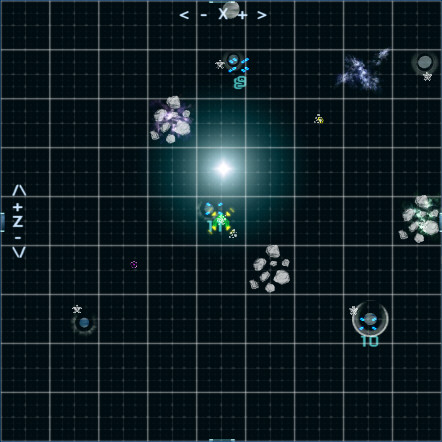
Now if I were to zoom in all the way to 1X, those objects would disappear because in 3D space I would be zooming -through- those objects to my local SY sector plane since they are 2 sectors above me. If I switch to rear view, then I can see how those objects are above me by 2 sectors:
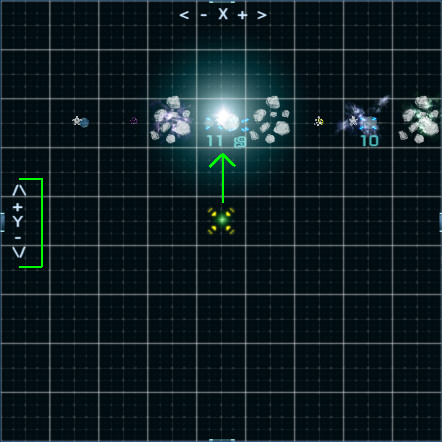
Notice that in 'Rear View' mode, the left hand indicator changes from 'Z' to 'Y' (highlighted by a green bracket). That means I am now looking at the map from behind at 5X zoom with the Y plane displaying up/down elevation on the map, rather than Z (which is forward/reverse distance). If I zoom in at this point to 1X, those icons will also disappear, since they will eventually fall outside the vertical zoom range of the map. But if I leave zoom at 5X, I can see just how far I need to jump 'up' vertically to align myself with those objects. I need to jump up vertically 2 sectors to match the SY sector plane of those objects (green arrow on the image above shows where). So in the destination position field of the nav map (image below), I need to change the SY value from -2 where I am now to 0 where the objects are (-2 + 2 = 0). The values you see might be something like 0 and 2, so you'd have to set the SY value to 2 before making such a jump. Whatever the vertical distance is, that's where you'll need to jump to in order to line up with objects that are vertically offset by sector.

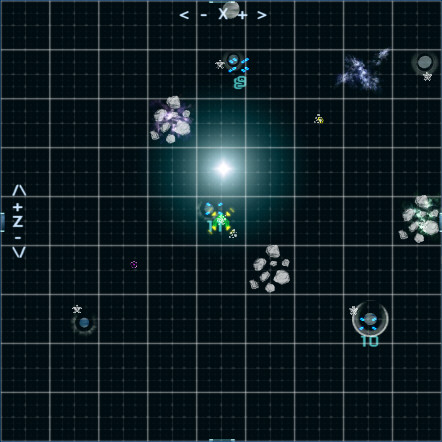
Now if I were to zoom in all the way to 1X, those objects would disappear because in 3D space I would be zooming -through- those objects to my local SY sector plane since they are 2 sectors above me. If I switch to rear view, then I can see how those objects are above me by 2 sectors:
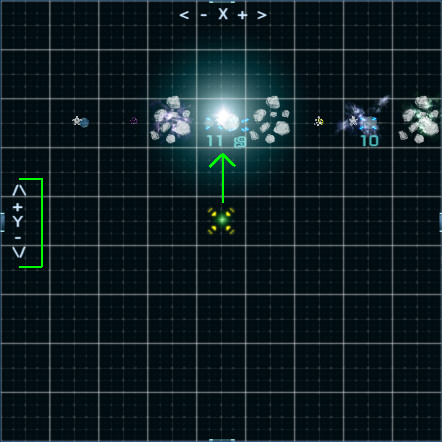
Notice that in 'Rear View' mode, the left hand indicator changes from 'Z' to 'Y' (highlighted by a green bracket). That means I am now looking at the map from behind at 5X zoom with the Y plane displaying up/down elevation on the map, rather than Z (which is forward/reverse distance). If I zoom in at this point to 1X, those icons will also disappear, since they will eventually fall outside the vertical zoom range of the map. But if I leave zoom at 5X, I can see just how far I need to jump 'up' vertically to align myself with those objects. I need to jump up vertically 2 sectors to match the SY sector plane of those objects (green arrow on the image above shows where). So in the destination position field of the nav map (image below), I need to change the SY value from -2 where I am now to 0 where the objects are (-2 + 2 = 0). The values you see might be something like 0 and 2, so you'd have to set the SY value to 2 before making such a jump. Whatever the vertical distance is, that's where you'll need to jump to in order to line up with objects that are vertically offset by sector.

-
SolarWarden
- Lieutenant Jr. Grade

- Posts: 85
- Joined: Mon Oct 31, 2016 7:21 pm
- Location: Orion Sigma
Re: Anyone else experience missing objects?
Yeah, I figured it out, should have tried to post before you went through the trouble of organizing that amazing presentation  I didn't know the rear view function zoomed out, I assumed it was limited to one sector. I'm stupid. Thanks for holding my hand through this stuff haha.
I didn't know the rear view function zoomed out, I assumed it was limited to one sector. I'm stupid. Thanks for holding my hand through this stuff haha.

