Hi all,
I just finished the IMG contract where you must defend a large ship before it jumps, and everything seems to be going pretty well so far...
The only thing is it takes me a pretty long time to find something on the map. For instance, when I had to make the jump from the saphire system to olympus I had to zoom out, and zoom in on every pink blip on the map until i found one that said olympus.
Is there a faster way to do this? Or should i simply write down important coordinates?
Navagation for noobs
-
airassassin
- Lieutenant

- Posts: 212
- Joined: Sat Jul 02, 2011 9:53 pm
Navagation for noobs
Over time you will remember where some things are because there is only a hand full of things to remember on maps. The things wont move so it makes it kinda easy to remember.
Anyways you should be able to move your mouse over the icon and it will tell you the name of the object.
One thing I will advice you to do is look at See Jay's mod. http://www.starwraith.com/forum/viewtopic.php?t=7281 This may help you a bit.
Also, something that you may not know is when you jump to a gate jump level and have your heading at 0 or 180. If you have your inter on (press space bar) before you jump to the gate and that away you will just sail through the gate with no problem. For stations just jump level and you will always land inside the station.
And, on the map right click the icon you want to jump to and it will take you directly where you want to go when you jump.
Anyways you should be able to move your mouse over the icon and it will tell you the name of the object.
One thing I will advice you to do is look at See Jay's mod. http://www.starwraith.com/forum/viewtopic.php?t=7281 This may help you a bit.
Also, something that you may not know is when you jump to a gate jump level and have your heading at 0 or 180. If you have your inter on (press space bar) before you jump to the gate and that away you will just sail through the gate with no problem. For stations just jump level and you will always land inside the station.
And, on the map right click the icon you want to jump to and it will take you directly where you want to go when you jump.
Tech Reviews and Help videos https://www.youtube.com/user/TechRHelp
-
Marvin

- Global Moderator

- Posts: 13936
- Joined: Wed Mar 04, 2009 5:47 am
- Location: Fallon-Reno
Navagation for noobs
The sector map you see when pressing F1 will display labels if you click on the "Text On" button on the right-hand side. You can then select which type of label you want to display (for example, your first option is "Planets"). To see only labels for the jumpgates, cycle through the options until the button says "Gates" ... then click on "Gates" to see the labels for jumpgates.
Another mistake often made by players new to Evochron's 3-D map is not realizing the map is three-dimensional. There are numerous posts and chat messages (in MP) asking why, when the player right-clicks on a target, the map zooms in on an empty sector.
What usually happens is that, when the player is zoomed out, he/she doesn't realize the map displays as many sectors up and down as on the current plane (SY axis).
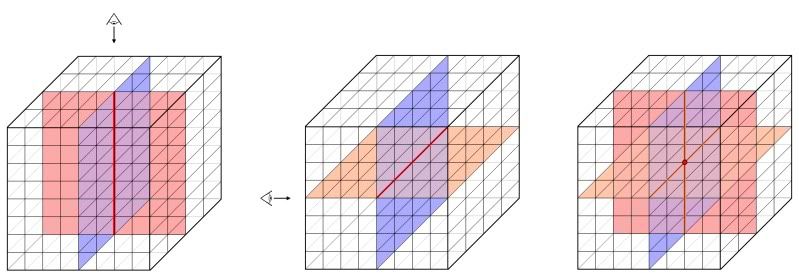
Which, at the start of the game, is zero (0). Most objects in Evochron are on the SY=0 axis so, most of the time, you only need to right-click on your target while in the Top View. But clicking while in Top View only sets your coordinates for the SX axis and the SZ axis. If you then right-click, you'll zoom in on a sector which is at your current "altitude" ... which might be empty. Ergo, you zoom in on a blank sector of space.
If the target is above or below on the SY axis, you must also set the correct SY coordinate by selecting the "Rear View" button and left-clicking on your target. Then go back to Top View and you can right-click to zoom in ... having now set all three axiis (SX, SY and SZ).
[Edited on 9-15-2011 by Marvin]
Another mistake often made by players new to Evochron's 3-D map is not realizing the map is three-dimensional. There are numerous posts and chat messages (in MP) asking why, when the player right-clicks on a target, the map zooms in on an empty sector.
What usually happens is that, when the player is zoomed out, he/she doesn't realize the map displays as many sectors up and down as on the current plane (SY axis).
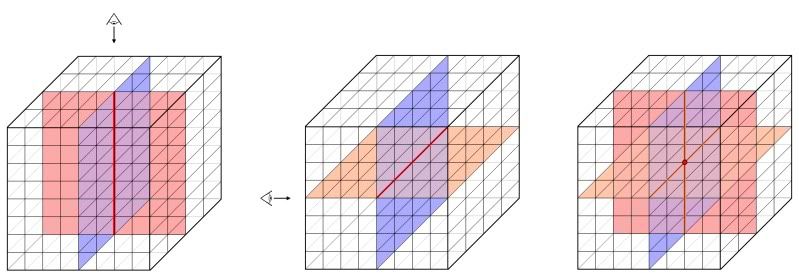
Which, at the start of the game, is zero (0). Most objects in Evochron are on the SY=0 axis so, most of the time, you only need to right-click on your target while in the Top View. But clicking while in Top View only sets your coordinates for the SX axis and the SZ axis. If you then right-click, you'll zoom in on a sector which is at your current "altitude" ... which might be empty. Ergo, you zoom in on a blank sector of space.
If the target is above or below on the SY axis, you must also set the correct SY coordinate by selecting the "Rear View" button and left-clicking on your target. Then go back to Top View and you can right-click to zoom in ... having now set all three axiis (SX, SY and SZ).
[Edited on 9-15-2011 by Marvin]
-
CorpralSavage
- Ensign

- Posts: 4
- Joined: Thu Sep 15, 2011 2:05 am
Navagation for noobs
Thanks alot guys! I imagine the 'text on' button should help me alot
-
Marvin

- Global Moderator

- Posts: 13936
- Joined: Wed Mar 04, 2009 5:47 am
- Location: Fallon-Reno
Navagation for noobs
From post: 114942, Topic: tid=7983, author=CorpralSavage wrote:I imagine the 'text on' button should help me alot

