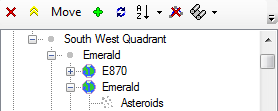third party program nav control
-
Atollski
- Lieutenant

- Posts: 153
- Joined: Sun Sep 26, 2010 2:17 pm
- Location: Weymouth, UK
third party program nav control
That's looking really good - It took ages to load from imageshack for me too...
Vice, would it also be possible to include the current system name in the text file as well? Either way, this text file is great, thanks for setting it up!
Vice, would it also be possible to include the current system name in the text file as well? Either way, this text file is great, thanks for setting it up!
-
Muni
- Ensign

- Posts: 27
- Joined: Tue Jan 06, 2009 7:37 pm
- Location: Baltic Sea, Germany
third party program nav control
Sorry@all for the problem with the imagehoster....
Next try with "imagebam"
The planet and station positions are located in a separate universe.txt which is loaded at startup...
This file looks like the old universedata file from Legends:
example:
-Planet
PlanetName=Sapphire
PlanetSecX=0
PlanetSecY=0
PlanetSecZ=0
PlanetPosX=-70000
PlanetPosY=5000
PlanetPosZ=50000
With the buttons > i can switch trough all the points. Zoom in and out works now.
I must think about how i implement the other sectors.
Vice, thanks for your suggestions, i will try this out!
[Bearbeitet am 19-10-2010 von Muni]
Next try with "imagebam"
The planet and station positions are located in a separate universe.txt which is loaded at startup...
This file looks like the old universedata file from Legends:
example:
-Planet
PlanetName=Sapphire
PlanetSecX=0
PlanetSecY=0
PlanetSecZ=0
PlanetPosX=-70000
PlanetPosY=5000
PlanetPosZ=50000
With the buttons > i can switch trough all the points. Zoom in and out works now.
I must think about how i implement the other sectors.
Vice, thanks for your suggestions, i will try this out!
[Bearbeitet am 19-10-2010 von Muni]
Ingame Callsign: Muni
-
Aesir Rising
- Lieutenant Jr. Grade

- Posts: 93
- Joined: Sat Sep 18, 2010 1:11 am
third party program nav control
My post was to help Marvin (on Page 1 of the thread) see the full image, as he'd indicated a problem with imageshack. The program itself is from Muni.Originally posted by nebogloee
Aesir - any chance the source for your little prog here will end up on the interwebs?
-æsir
-
Marvin

- Global Moderator

- Posts: 13936
- Joined: Wed Mar 04, 2009 5:47 am
- Location: Fallon-Reno
third party program nav control
-
SDWeimer
- Lieutenant

- Posts: 194
- Joined: Fri Aug 07, 2009 8:19 pm
- Location: Bay City
third party program nav control
thats what i'm thinking , though it would probably make an unfair advantage to change the amout of cash, ETC. and re-save. Which I guess hurts no one in SP.
Clan [Universal Explorers]

[UE]SDWeimer
Legend---Fleet Admiral<-Legends
Legend---Fleet Admiral<-Mercernary
[UE]SDWeimer
Legend---Fleet Admiral<-Legends
Legend---Fleet Admiral<-Mercernary
-
nebogloee
- Ensign

- Posts: 17
- Joined: Tue Oct 05, 2010 11:17 pm
third party program nav control
If we had some way to pass coordinates back to evochron - like a file that gets checked before jump or whatever - then this could be used for navigation and mapping realtime. I guess if the refresh rate was high enough, sector position/heading/pitch might be enough along with max jump for autopiloting the vast uncharted. A way to pass coords for your nav point would be pretty cool though.
-
Vice

- Administrator

- Posts: 11564
- Joined: Fri Apr 25, 2003 1:38 am
third party program nav control
Just checked the code for this and the game should save to the save data folder by default. So whatever your savedir.txt file points to should be used by the game.Could you please add an option on whether or not to follow the savedir path
Edit: In the latest build I just uploaded, you can specify a unique folder for the savedata file (line 2).
[Edited on 10-20-2010 by Vice]
-
Marvin

- Global Moderator

- Posts: 13936
- Joined: Wed Mar 04, 2009 5:47 am
- Location: Fallon-Reno
third party program nav control
Originally posted by nebogloee
I guess if the refresh rate was high enough, sector position/heading/pitch might be enough along with max jump for autopiloting the vast uncharted.
-
Aesir Rising
- Lieutenant Jr. Grade

- Posts: 93
- Joined: Sat Sep 18, 2010 1:11 am
third party program nav control
@Vice: It is using savedir.txt. That's what is screwing up Eclipse's setup. He's looking to toggle that off and point the logging to a different location, or possibly leave it in the game install folder.
Only reason I'm jumping into this is because I want to find out from Eclipse how he set it up...
Create a ramdisk and copy the entire EM install folder to it and run from there?
How large is the ram drive? (2gb? 2GB plus the installation folder size?)
[Edited on 10-20-2010 by Aesir Rising]
Only reason I'm jumping into this is because I want to find out from Eclipse how he set it up...
Create a ramdisk and copy the entire EM install folder to it and run from there?
How large is the ram drive? (2gb? 2GB plus the installation folder size?)
[Edited on 10-20-2010 by Aesir Rising]
-æsir
-
Vice

- Administrator

- Posts: 11564
- Joined: Fri Apr 25, 2003 1:38 am
third party program nav control
Check out the latest update for a new option, you can now specify a unique folder for the savedata file in line 2 of the savedatasettings.txt file. So the file might look something like this:
5000
c:\\sw3dg\\EvochronMercenary\\
5000
c:\\sw3dg\\EvochronMercenary\\
-
Aesir Rising
- Lieutenant Jr. Grade

- Posts: 93
- Joined: Sat Sep 18, 2010 1:11 am
-
nebogloee
- Ensign

- Posts: 17
- Joined: Tue Oct 05, 2010 11:17 pm
third party program nav control
I guess I am not reffering to a rebind for max jump. Ideally, the nav console in evoch would be more robust. Barring that, I would like to have an app running on a different monitor/pc that allows for flight logging and nav conrtol. It could pull the newest info from http://evochron.junholt.se/ and maybe have a way to add new points of interest from the app and update the online map. The ability to set multiple waypoints in the software and then have them pass them as needed to evochron. (kinda like an advanced autopilot for spiral searching the uncharted) This would require some way to set or pass coords from the app to evochron and update current waypoint with those cords.Originally posted by MarvinOriginally posted by nebogloee
I guess if the refresh rate was high enough, sector position/heading/pitch might be enough along with max jump for autopiloting the vast uncharted.Autopilot already uses "max jump" so I don't know why you'd want to bind an EMR to something that might slow down the time it takes to escape a rapidly approaching barrage of enemy missiles. Like in Emerald. Yesterday. A fraction of a second longer (however long it would take the program to calculate a jump point) and I would've been toast.
The ability to specify the save location allow us to save to ramdisk, which should significantly increase how many refreshes can be done on the file. Tonight I will see how fast I can get the refresh rate on the file without slowdown by writing it to a ramdisk.
Vice - How times a day do you recompile this game? I swear you implement new features every day.
-
Marvin

- Global Moderator

- Posts: 13936
- Joined: Wed Mar 04, 2009 5:47 am
- Location: Fallon-Reno
third party program nav control
Originally posted by nebogloee
The ability to set multiple waypoints in the software and then have them pass them as needed to evochron.
-
nebogloee
- Ensign

- Posts: 17
- Joined: Tue Oct 05, 2010 11:17 pm
third party program nav control
we will have to see the state of Muni's code when he gets done/burned out - if all is well, some feature creep and a way to pass nav waypoint cords to evochron is all we need.
[Edited on 10-20-2010 by nebogloee]
[Edited on 10-20-2010 by nebogloee]
-
Aesir Rising
- Lieutenant Jr. Grade

- Posts: 93
- Joined: Sat Sep 18, 2010 1:11 am
third party program nav control
neboglee: I responded to your PM. And since you're the second person I've managed to confuse with my posted screenshot, I think I need to post again to say that ...
I didn't write this logging utility. I only posted a better link to the original screenshot.
Muni is working on that nifty nav log thing, not me.
I didn't write this logging utility. I only posted a better link to the original screenshot.
Muni is working on that nifty nav log thing, not me.
-æsir
-
nebogloee
- Ensign

- Posts: 17
- Joined: Tue Oct 05, 2010 11:17 pm
third party program nav control
sorry for the misunderstanding - must have missed the first mention of that. Well I know who get in touch with thanks kindly.
I made some edits to my previous posts so no else gets confused
[Edited on 10-20-2010 by nebogloee]
I made some edits to my previous posts so no else gets confused
[Edited on 10-20-2010 by nebogloee]
-
Hopsalot
- Ensign

- Posts: 47
- Joined: Thu May 08, 2008 4:03 am
third party program nav control
Originally posted by ViceProbably, but the problem would be update rate. The save file system can only loop so fast before performance can become an issue, so readouts like speed that are often updated very rapidly could often fall significantly behind with the save file system.Would it be possible to add set velocity and actual velocity to the file?
I am not having any issues so far with a 2 second update (my VGA updates are all at 1 second). I totally see what you mean about the speedometer not being a good idea for this (it’s on the HUD anyway).
Originally posted by Vice
It displays most of the data (see below), aside from some visual indicators/effects and rapidly changing readouts. If you wanted to export image data from a MFD, you'd probably need some kind of zoning system for external displays (kind of like what this player did here: http://www.starwraith.com/forum/viewtop ... 1#pid50504 )Can this file be extended to provide data on all displays? Is there a way to get the little targeted ship pictures as seperate graphics files?
Thanks Vice! (That player is me.)
I have been playing with the text file. So far here is what I have been able to do.

(Our ship un-damaged)

Target ship with some damage.
Instead of using the video capture from the 2nd and 3rd Magnifier instances, I have used the text file to provide game information and ship condition information. The engines, shield strength, energy and weapons indicators are all bar graphs driven by the numeric input. In a few cases they are double bar graphs that expand outward from the center as the number increases. The shields and NAV (Sensor) indicators are double, radius truncated pie graphs with truncated circumference limits.
I know my ship cartoons are not the best, I drew them in Powerpoint (what can I say).
I have 2 requests / suggestions for possible future updates. Would it be possible to add 3 numeric values to the target ship information? They would be either a 1 or 100 for yes and a 0 for no. the categories are (Hostile, Neutral, Friendly). This would allow for bar graphs to make a nice colored border in the target MFD.
My second suggestion is a log option. This would primarily be used for exploring. When you are flying along busy with something else and spot something of interest, you may not want to stop and check it out right then. If you hit a “Log� button it could do a “save as� on the text file and append some time dependant numeric value to the name. This would allow explorers to view these files off line and plan future expeditions based on known interesting areas. (At least you would have coords saved at the touch of a button).
I will post a fuller picture set in my cockpit thread in General Discussion.
Thanks again Vice for another great mod to the game.
-
Vice

- Administrator

- Posts: 11564
- Joined: Fri Apr 25, 2003 1:38 am
third party program nav control
Probably, although it would be redundant info. Is the current system you are unable to check the string values? If I add the integer value at the end or beginning of the string, would you be able to parse and use that?I have 2 requests / suggestions for possible future updates. Would it be possible to add 3 numeric values to the target ship information? They would be either a 1 or 100 for yes and a 0 for no. the categories are (Hostile, Neutral, Friendly). This would allow for bar graphs to make a nice colored border in the target MFD.
Do you mean in addition to the current map log option? The current one lets you mark a point of interest on the map, saves it to an external text file (that can be opened and read in notepad or any text editor), and even lable it with whatever title you like. You can even exchange those files with other players to share nav map details.My second suggestion is a log option. This would primarily be used for exploring. When you are flying along busy with something else and spot something of interest, you may not want to stop and check it out right then. If you hit a “Log� button it could do a “save as� on the text file and append some time dependant numeric value to the name. This would allow explorers to view these files off line and plan future expeditions based on known interesting areas. (At least you would have coords saved at the touch of a button).
-
Hopsalot
- Ensign

- Posts: 47
- Joined: Thu May 08, 2008 4:03 am
third party program nav control
Originally posted by ViceProbably, although it would be redundant info. Is the current system you are unable to check the string values? If I add the integer value at the end or beginning of the string, would you be able to parse and use that?I have 2 requests / suggestions for possible future updates. Would it be possible to add 3 numeric values to the target ship information? They would be either a 1 or 100 for yes and a 0 for no. the categories are (Hostile, Neutral, Friendly). This would allow for bar graphs to make a nice colored border in the target MFD.
Thanks for the quick reply!
The system I am using for my text file experiments is just a desktop system performance monitor (fan speed CPU stuff, etc.). It is pretty resource friendly, but rather dumb. It makes nice graphs and passes text where you want it, but has no logic capability built in.
I am just getting started playing with this. I may be able to do something with another app that examines the text, but the delay getting to the screen would grow as I pass from app-to-app.
I have used the log options under the nav maps for the last few games. (I didn't know about exchanging files and reading them off-line). I should read the new documentation for Mercenary. (After playing Alliance, Renegades and Legends, I sort of skipped the Mercenary docs). I was just thinking that a one button solution telling the ship to remember the current location would be nice. (I don't like to use the map log while dog-fighting or running for my life).Originally posted by Vice
Do you mean in addition to the current map log option? The current one lets you mark a point of interest on the map, saves it to an external text file (that can be opened and read in notepad or any text editor), and even lable it with whatever title you like. You can even exchange those files with other players to share nav map details.My second suggestion is a log option. This would primarily be used for exploring. When you are flying along busy with something else and spot something of interest, you may not want to stop and check it out right then. If you hit a “Log� button it could do a “save as� on the text file and append some time dependant numeric value to the name. This would allow explorers to view these files off line and plan future expeditions based on known interesting areas. (At least you would have coords saved at the touch of a button).
This file is a fun item to play with. My guess is that several others will find new ways to use and abuse the information presented here. I look forward to seeing what grows out of the community in the months ahead.
-
Aures
- Lieutenant

- Posts: 307
- Joined: Sun Sep 19, 2010 1:32 am
- Location: Sydney, Australia
third party program nav control
Vice, would you consider adding the current system (ie the system name displayed in the nav map) to the output? When I explore I currently run Mercenary on my desktop while I log the system names and coordinates into my laptop. With the system name saving to a file I could set something up so the process is automatic. Filling out the spreadsheet occupies the time between jumps almost perfectly so no rush. Bust after logging a couple of thousand jumps the novelty of the process has worn off somewhat.
Speed is life
-
Vice

- Administrator

- Posts: 11564
- Joined: Fri Apr 25, 2003 1:38 am
third party program nav control
Yup, the new layout will be:
Pilot Name (string)
Fuel (integer)
Cash (string, includes commas)
Cargo Bay 1 (string, cargo type and number, or will display 'Empty' if nothing)
Cargo Bay 2
Cargo Bay 3
Cargo Bay 4
Cargo Bay 5
Player Position X (integer)
Player Position Y (integer)
Player Position Z (integer)
Player Position SX (integer)
Player Position SY (integer)
Player Position SZ (integer)
Local System Name (string)
Energy Level (integer)
Front Shield level (integer)
Right Shield level (integer)
Left Shield level (integer)
Rear Shield level (integer)
Shield Level (integer)
Engine Damage (integer)
Weapon Damage (integer)
Nav Damage (integer)
Target Description (string)
Target Threat Level (string)
Target Range (integer)
Target Front Shield level (integer)
Target Right Shield level (integer)
Target Left Shield level (integer)
Target Rear Shield level (integer)
Target Engine Damage (integer)
Target Weapon Damage (integer)
Target Nav Damage (integer)
Target Cargo Bay 1 (string, cargo type and number, or will display nothing if out of sensor range)
Target Cargo Bay 2
Target Cargo Bay 3
Target Cargo Bay 4
Target Cargo Bay 5
Inbound Missile Alert (0 for off, 1 for on)
Particle Cannon (string)
Beam Cannon (string)
Secondary Weapon Slot 1 (string, will display 'Empty' if no weapon is loaded)
Secondary Weapon Slot 2
Secondary Weapon Slot 3
Secondary Weapon Slot 4
Secondary Weapon Slot 5
Secondary Weapon Slot 6
Secondary Weapon Slot 7
Secondary Weapon Slot 8
Equipment Slot 1
Equipment Slot 2
Equipment Slot 3
Equipment Slot 4
Equipment Slot 5
Equipment Slot 6
Equipment Slot 7
Equipment Slot 8
Pilot Name (string)
Fuel (integer)
Cash (string, includes commas)
Cargo Bay 1 (string, cargo type and number, or will display 'Empty' if nothing)
Cargo Bay 2
Cargo Bay 3
Cargo Bay 4
Cargo Bay 5
Player Position X (integer)
Player Position Y (integer)
Player Position Z (integer)
Player Position SX (integer)
Player Position SY (integer)
Player Position SZ (integer)
Local System Name (string)
Energy Level (integer)
Front Shield level (integer)
Right Shield level (integer)
Left Shield level (integer)
Rear Shield level (integer)
Shield Level (integer)
Engine Damage (integer)
Weapon Damage (integer)
Nav Damage (integer)
Target Description (string)
Target Threat Level (string)
Target Range (integer)
Target Front Shield level (integer)
Target Right Shield level (integer)
Target Left Shield level (integer)
Target Rear Shield level (integer)
Target Engine Damage (integer)
Target Weapon Damage (integer)
Target Nav Damage (integer)
Target Cargo Bay 1 (string, cargo type and number, or will display nothing if out of sensor range)
Target Cargo Bay 2
Target Cargo Bay 3
Target Cargo Bay 4
Target Cargo Bay 5
Inbound Missile Alert (0 for off, 1 for on)
Particle Cannon (string)
Beam Cannon (string)
Secondary Weapon Slot 1 (string, will display 'Empty' if no weapon is loaded)
Secondary Weapon Slot 2
Secondary Weapon Slot 3
Secondary Weapon Slot 4
Secondary Weapon Slot 5
Secondary Weapon Slot 6
Secondary Weapon Slot 7
Secondary Weapon Slot 8
Equipment Slot 1
Equipment Slot 2
Equipment Slot 3
Equipment Slot 4
Equipment Slot 5
Equipment Slot 6
Equipment Slot 7
Equipment Slot 8
-
Aures
- Lieutenant

- Posts: 307
- Joined: Sun Sep 19, 2010 1:32 am
- Location: Sydney, Australia
third party program nav control
W00t, thank you kindly. Less than 8 hours to get back to me, you're making the rest of the industry look back. Makes me want to do a doubletake or five.
Some of the best money I ever spent on a game. Guess exploring is on hold until I have my automatic data capture set up.
Some of the best money I ever spent on a game. Guess exploring is on hold until I have my automatic data capture set up.
Speed is life
-
Hopsalot
- Ensign

- Posts: 47
- Joined: Thu May 08, 2008 4:03 am
third party program nav control
Thanks Vice!
-
Dormin
- Lieutenant Jr. Grade

- Posts: 50
- Joined: Mon Nov 15, 2010 9:02 pm
- Location: Canada
third party program nav control
Maybe not. What if its done to ramdisk?Originally posted by ViceProbably, but the problem would be update rate. The save file system can only loop so fast before performance can become an issue, so readouts like speed that are often updated very rapidly could often fall significantly behind with the save file system.Would it be possible to add set velocity and actual velocity to the file?
Not currently. If you wanted a static image to work with, you can hit print screen to save the image to memory, then crop and adjust it as needed for a static display image.When you load your current pilot, there is a ship cartoon of the current ship configuration, is this available as a graphics file?
It displays most of the data (see below), aside from some visual indicators/effects and rapidly changing readouts. If you wanted to export image data from a MFD, you'd probably need some kind of zoning system for external displays (kind of like what this player did here: http://www.starwraith.com/forum/viewtop ... 1#pid50504 )Can this file be extended to provide data on all displays? Is there a way to get the little targeted ship pictures as seperate graphics files?
That is included in the file, the list above is a little outdated. Here is the current list:is it maybe possible to save the sx, sy, sz in the savedata.txt file?
Pilot Name (string)
Fuel (integer)
Cash (string, includes commas)
Cargo Bay 1 (string, cargo type and number, or will display 'Empty' if nothing)
Cargo Bay 2
Cargo Bay 3
Cargo Bay 4
Cargo Bay 5
Player Position X (integer)
Player Position Y (integer)
Player Position Z (integer)
Player Position SX (integer)
Player Position SY (integer)
Player Position SZ (integer)
Energy Level (integer)
Front Shield level (integer)
Right Shield level (integer)
Left Shield level (integer)
Rear Shield level (integer)
Shield Level (integer)
Engine Damage (integer)
Weapon Damage (integer)
Nav Damage (integer)
Target Description (string)
Target Threat Level (string)
Target Range (integer)
Target Front Shield level (integer)
Target Right Shield level (integer)
Target Left Shield level (integer)
Target Rear Shield level (integer)
Target Engine Damage (integer)
Target Weapon Damage (integer)
Target Nav Damage (integer)
Target Cargo Bay 1 (string, cargo type and number, or will display nothing if out of sensor range)
Target Cargo Bay 2
Target Cargo Bay 3
Target Cargo Bay 4
Target Cargo Bay 5
Inbound Missile Alert (0 for off, 1 for on)
Particle Cannon (string)
Beam Cannon (string)
Secondary Weapon Slot 1 (string, will display 'Empty' if no weapon is loaded)
Secondary Weapon Slot 2
Secondary Weapon Slot 3
Secondary Weapon Slot 4
Secondary Weapon Slot 5
Secondary Weapon Slot 6
Secondary Weapon Slot 7
Secondary Weapon Slot 8
Equipment Slot 1
Equipment Slot 2
Equipment Slot 3
Equipment Slot 4
Equipment Slot 5
Equipment Slot 6
Equipment Slot 7
Equipment Slot 8
The Evochron Quadrant itself is about +/- 5000 sectors SX, SZ, +/- 2 sectors SY on the galactic ecliptic.And what are the max(x), min(x), max(y), min(y), and max(z), min(z) coordinates of the Evochron Universe?
Maybe, except that it would start from 0 from the time it is addedmaybe you could add the playtime in the logfile?
-=Ice=-
Learning the game as I go.
Learning the game as I go.
-
crille___123
- Ensign

- Posts: 18
- Joined: Sat Jan 15, 2011 8:43 pm
third party program nav control
when a use this is it possible to change cash in sp???
a have tried myself to change the savedata but it don't work for me, so if anybody can please help
Pilot Name (string)
Fuel (integer)
Cash (string, includes commas)
Cargo Bay 1 (string, cargo type and number, or will display 'Empty' if nothing)
Cargo Bay 2
Cargo Bay 3
Cargo Bay 4
Cargo Bay 5
Player Position X (integer)
Player Position Y (integer)
Player Position Z (integer)
Player Position SX (integer)
Player Position SY (integer)
Player Position SZ (integer)
Energy Level (integer)
Front Shield level (integer)
Right Shield level (integer)
Left Shield level (integer)
Rear Shield level (integer)
Shield Level (integer)
Engine Damage (integer)
Weapon Damage (integer)
Nav Damage (integer)
Target Description (string)
Target Threat Level (string)
Target Range (integer)
Target Front Shield level (integer)
Target Right Shield level (integer)
Target Left Shield level (integer)
Target Rear Shield level (integer)
Target Engine Damage (integer)
Target Weapon Damage (integer)
Target Nav Damage (integer)
Target Cargo Bay 1 (string, cargo type and number, or will display nothing if out of sensor range)
Target Cargo Bay 2
Target Cargo Bay 3
Target Cargo Bay 4
Target Cargo Bay 5
Inbound Missile Alert (0 for off, 1 for on)
Particle Cannon (string)
Beam Cannon (string)
Secondary Weapon Slot 1 (string, will display 'Empty' if no weapon is loaded)
Secondary Weapon Slot 2
Secondary Weapon Slot 3
Secondary Weapon Slot 4
Secondary Weapon Slot 5
Secondary Weapon Slot 6
Secondary Weapon Slot 7
Secondary Weapon Slot 8
Equipment Slot 1
Equipment Slot 2
Equipment Slot 3
Equipment Slot 4
Equipment Slot 5
Equipment Slot 6
Equipment Slot 7
Equipment Slot 8
[Edited on 1-15-2011 by crille___123]
a have tried myself to change the savedata but it don't work for me, so if anybody can please help
Pilot Name (string)
Fuel (integer)
Cash (string, includes commas)
Cargo Bay 1 (string, cargo type and number, or will display 'Empty' if nothing)
Cargo Bay 2
Cargo Bay 3
Cargo Bay 4
Cargo Bay 5
Player Position X (integer)
Player Position Y (integer)
Player Position Z (integer)
Player Position SX (integer)
Player Position SY (integer)
Player Position SZ (integer)
Energy Level (integer)
Front Shield level (integer)
Right Shield level (integer)
Left Shield level (integer)
Rear Shield level (integer)
Shield Level (integer)
Engine Damage (integer)
Weapon Damage (integer)
Nav Damage (integer)
Target Description (string)
Target Threat Level (string)
Target Range (integer)
Target Front Shield level (integer)
Target Right Shield level (integer)
Target Left Shield level (integer)
Target Rear Shield level (integer)
Target Engine Damage (integer)
Target Weapon Damage (integer)
Target Nav Damage (integer)
Target Cargo Bay 1 (string, cargo type and number, or will display nothing if out of sensor range)
Target Cargo Bay 2
Target Cargo Bay 3
Target Cargo Bay 4
Target Cargo Bay 5
Inbound Missile Alert (0 for off, 1 for on)
Particle Cannon (string)
Beam Cannon (string)
Secondary Weapon Slot 1 (string, will display 'Empty' if no weapon is loaded)
Secondary Weapon Slot 2
Secondary Weapon Slot 3
Secondary Weapon Slot 4
Secondary Weapon Slot 5
Secondary Weapon Slot 6
Secondary Weapon Slot 7
Secondary Weapon Slot 8
Equipment Slot 1
Equipment Slot 2
Equipment Slot 3
Equipment Slot 4
Equipment Slot 5
Equipment Slot 6
Equipment Slot 7
Equipment Slot 8
[Edited on 1-15-2011 by crille___123]