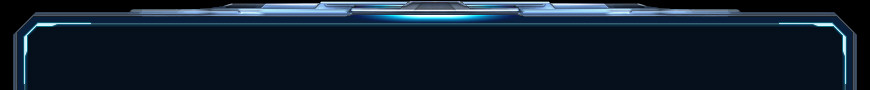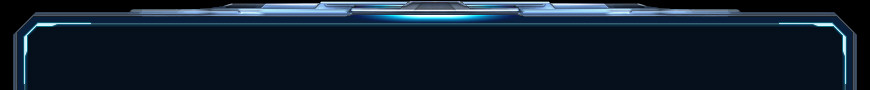Evochron Legacy SE
Multiplayer Quest System Technical Notes
- Since clients don't control territory conditions in multiplayer (controlled server side), the territory conditions will be whatever the status is in the region at the time on the server. This may pose a higher level of challenge for certain objectives in regions that may be hostile. Options include temporarily changing faction affiliation to reduce hostile interference or playing on a server with desired regional territory control conditions.
- Any station/city build requirements of a quest will become a permanent addition to the server's universe, including potentially impacting future quests being run by other players for the same location/objective. This means one or more players may have to either destroy an existing build module to rebuild and continue a quest or have it automatically advance. For example, if a quest requires building a power module at a specific loation and one is built by a player completing the quest on a particular server, the power module will remain behind with that server so future players would only need to fly to the same sector to verify the power module's existance, rather than having to build a new one again. A server operator can optionally remove such structures in advance for players who might want a clean slate for a quest.
- A player with an activated quest can link in more players to join an active quest at most stages. However, avoid doing so if there is an active time limit or combat objective in progress.
- Like contract links, only players of the same faction can link together for quests.
- One player on a quest in multiplayer may produce unexpected/unwanted results affecting other players in the same sector who are not on a quest, depending on events. It will be best to link for quests when interested players are playing together on their own in regions of space not populated by others.
- For some event types, only one player needs to complete each objective and any linked players in the same sector will automatically advance to the next stage. For other event types and location trigger conditions, other players will only advance to the next stage(s) once they arrive at a required destination. Quest progress can also proceed down a losing path by one player if they fail an objective.
- One event type is disabled in multiplayer for technical requirements, namely station attacks. They can still occur as directed by the server as normal, just not initiated in a quest while connected to a server in multiplayer.
- When writing scripts intended for multiplayer, consider multiple player conditions carefully so location triggers and related event types work well when two or more different players might arrive at different times and/or complete objectives at different times. There is a risk of disjointed/desynced player progress in a quest if players take certain actions in certain ways and/or a quest isn't designed to contend with particular player locations and actions. It's important that any participating players remain together throughout the course of a quest as best they can.
- Ship indexes 1221-1257 can't be used in multiplayer linked quests, so they will automatically be transferred to indexes that the multiplayer system can access. When designing quests with multiplayer in mind, be sure to limit the number of ship indexes used at one time to perhaps around 5-7 at most both for bandwidth considerations and limited index availability. More can be added by additional waypoints/locations over time, if desired.
- Other players joining a quest will generate a quest file in the same index as the hosting player and progress will be tracked for the session using the same index. The new quest file will be created in a matching index in the save data folder (\Documents\EvochronLegacySE). A backup of any existing quest script file will be made before data is transferred over from the host and placed in the same file index. Such backup files are named 'Quest#-bak#.txt' where the first '#' is the quest index value and the second '#' is the backup index value (counting how many times a script file has been backed up in the same index). So to restore a quest script file from a backup, simply rename the backup file to the needed filename for the index. Additionally, if a linked quest file overwrites a default script file in one of the default indexes included with the game (indexes 0-3), you can optionally just delete or rename the file in the save data location to restore the quest included with the game sharing the same index.
- In multiplayer, quest links and contract links can't be active in the same sector due to various entity, data exchange, objective management, and other technical requirements. So if/when a quest might recommend completing contract objectives, players will need to save their progress, then deactivate the quest, accept and complete any needed contracts, then reactivate/relink the quest when finished.
- Multiplayer quest links are text only, so no media files can be exchanged. This means if you want to join in a quest with another player that uses custom media files, you will need to have the same media copied to the relevant quest folder in order to share the same meshes, sounds, and/or textures. Meshes generated in quest script text only (ie spheres, cubes, planes, and cylinders) will carry over when linked in multiplayer. Other media will need matching file copies. If the folder doesn't yet exist due to not being linked or downloaded yet, you can also optionally place any media files inside the base \Quests folder within the save data folder and the game will additionally search there for any matches if it doesn't find any in the index specific folder (ie \Quests\Quest#).
- Since the script system is unified with only a few differences in how it operates between the different gameplay modes, quests are now interchangeable between single player and multiplayer. So if you run into a situation that would be more feasible to complete in single player, you can now switch back and forth as desired and keep your progress in either mode at your last save point.
|