Perch_Leto_mod_v4
-
Nigel_Strange
- Captain

- Posts: 1254
- Joined: Fri Mar 25, 2005 5:51 am
Perch_Leto_mod_v4
Very likely you have a corrupted file. Try re-downloading and make sure that when you unscrunchify the files, you don't get any corruption.
[Edited on 5-1-2012 by Nigel_Strange]
[Edited on 5-1-2012 by Nigel_Strange]
-
ijon
- Lieutenant

- Posts: 137
- Joined: Tue Feb 21, 2012 5:45 am
Perch_Leto_mod_v4
hi.From post: 136265, Topic: tid=9243, author=Twilly Frost wrote:doh! I was so eager to try this, but I'm getting CTD at 94% when building the cockpit. I do have the enhanced nebula and capital ship mods, but it does the same thing even if I remove them. I dropped the "heat" file into the environment folder that already existed, CTD. I took it out, CTD. I took out all mods and only inserted the HUD and environment folder from your zip file, CTD. After I returned to Max's HUD it crashed again, then I ran it a second time and it has been fine since, same as before. Can't get the perch to work tough. Big downer. I'll try again later I suppose...
that sux.
i need to know which version you downloaded.
nigel's advice sounds very good.
the capital ship mod is quite a memory killer; but since you removed it i'm a bit clueless.
anti virus software has some talent to corrupt downloads or installations.
(the raw version is the only one i didn't test after compressing and uploading)
possible other workarounds if running into memory issues:
all jpgs can be further compressed. for the 3 main textures i used between 90 and 85% quality remaining- after that loss of detail becomes visible.
same goes for the scale. check the image dimensions (e.g. 2048 for the 3 main textures) and try scaling it down to 1024.
this will again cost detail, but the file size will shrink remarkably.
if you scale textures: make sure you keep it quadratic and divide it by 2.
scaling up is usually pointless and ugly.
if a re-download doesn't fix it, make noise here again, please
or pm me with the link you used & your system specs.
i'm reading forum more often than checking my pm/s
[Edited on 5-1-2012 by ijon]
-
ijon
- Lieutenant

- Posts: 137
- Joined: Tue Feb 21, 2012 5:45 am
Perch_Leto_mod_v4
we'll need vice for a better insight into performance. what i can tell you:
my system:
Q9450 @ 2,66ghz
8GB ddr2 800
Gforce 460 gtx 1GB
1680 x 1050
win7 /64
latest evochron mercenary build
i'm using the optimized resolution and vsync settings, maximum detail with 8x AA (via text-mod). via nvidia settings i assigned 4x AA to evochron. ermmm. well. not entirely sure which one it uses but i think the .txt file matters.
sometimes enb although that appears more and more creepy...
the whole perch has 15914 faces.
the sample from the custom kit has 8761 faces, but needs pretty much the same ammount of geometry on the reflection layer; so face wise i'm close to the original.
the sexy max blue came with over 25k for one layer before he did the new version. i didn't check afterwards but i guess its still more.
if you ran the max blue pit, perch should work.
warning! thats not even half-knowledge:
afaik perch and the latest max blue are into binary compressed X files. the old max as well as the capital ship mod are in ascii.
(you can study these .x files in a texteditor)
the different shading method most likely has huge impact on that but i don't know.
and i don't know how to benchmark that properly so that one could draw more serious conclusions.
atm i can only compare. its not my intention to discredit.
[Edited on 5-1-2012 by ijon]
my system:
Q9450 @ 2,66ghz
8GB ddr2 800
Gforce 460 gtx 1GB
1680 x 1050
win7 /64
latest evochron mercenary build
i'm using the optimized resolution and vsync settings, maximum detail with 8x AA (via text-mod). via nvidia settings i assigned 4x AA to evochron. ermmm. well. not entirely sure which one it uses but i think the .txt file matters.
sometimes enb although that appears more and more creepy...
the whole perch has 15914 faces.
the sample from the custom kit has 8761 faces, but needs pretty much the same ammount of geometry on the reflection layer; so face wise i'm close to the original.
the sexy max blue came with over 25k for one layer before he did the new version. i didn't check afterwards but i guess its still more.
if you ran the max blue pit, perch should work.
warning! thats not even half-knowledge:
afaik perch and the latest max blue are into binary compressed X files. the old max as well as the capital ship mod are in ascii.
(you can study these .x files in a texteditor)
the different shading method most likely has huge impact on that but i don't know.
and i don't know how to benchmark that properly so that one could draw more serious conclusions.
atm i can only compare. its not my intention to discredit.
[Edited on 5-1-2012 by ijon]
-
DaveK

- Global Moderator

- Posts: 4164
- Joined: Mon Apr 19, 2010 9:04 pm
- Location: Leeds UK
Perch_Leto_mod_v4
There is a post by Vice discussing loading crashes - they are due to the game needing continuos memory rather than just total memory. It outlines a series of possible solutions.
At the moment I'm having similar issues because I like so many different Mods! - the solutions that are working for me are:
You can also use a patch that overcomes the 2GB memory limit.
Vice has published a "memory tester" utility that runs your PC through 4 test of increasing severity which gives you a starting point

At the moment I'm having similar issues because I like so many different Mods! - the solutions that are working for me are:
- using Memory Cleaner just before I load
- running EM in Administrator Mode
You can also use a patch that overcomes the 2GB memory limit.
Vice has published a "memory tester" utility that runs your PC through 4 test of increasing severity which gives you a starting point
Callsign: Incoming

Life is like a sewer... what you get out of it depends on what you put into it. - Bob Newhart
Hell is being in a pure platinum asteroid field... with a diamond mining beam


Life is like a sewer... what you get out of it depends on what you put into it. - Bob Newhart
Hell is being in a pure platinum asteroid field... with a diamond mining beam


-
Twilly Frost
- Lieutenant

- Posts: 178
- Joined: Thu Nov 17, 2011 4:47 pm
- Location: On top of things
Perch_Leto_mod_v4
Intel Quad Core @ 4x2.33GhzFrom post: 136289, Topic: tid=9243, author=ijon wrote:hi.From post: 136265, Topic: tid=9243, author=Twilly Frost wrote:doh! I was so eager to try this, but I'm getting CTD at 94% when building the cockpit. I do have the enhanced nebula and capital ship mods, but it does the same thing even if I remove them. I dropped the "heat" file into the environment folder that already existed, CTD. I took it out, CTD. I took out all mods and only inserted the HUD and environment folder from your zip file, CTD. After I returned to Max's HUD it crashed again, then I ran it a second time and it has been fine since, same as before. Can't get the perch to work tough. Big downer. I'll try again later I suppose...
that sux.
i need to know which version you downloaded.
nigel's advice sounds very good.
the capital ship mod is quite a memory killer; but since you removed it i'm a bit clueless.
anti virus software has some talent to corrupt downloads or installations.
(the raw version is the only one i didn't test after compressing and uploading)
possible other workarounds if running into memory issues:
all jpgs can be further compressed. for the 3 main textures i used between 90 and 85% quality remaining- after that loss of detail becomes visible.
same goes for the scale. check the image dimensions (e.g. 2048 for the 3 main textures) and try scaling it down to 1024.
this will again cost detail, but the file size will shrink remarkably.
if you scale textures: make sure you keep it quadratic and divide it by 2.
scaling up is usually pointless and ugly.
if a re-download doesn't fix it, make noise here again, please
or pm me with the link you used & your system specs.
i'm reading forum more often than checking my pm/s
[Edited on 5-1-2012 by ijon]
8 Gigs DDR3 RAM @ 1600Mhz
GTX460 V.2 (1 Gig DDR5 RAM factory OC)
Windows 7 Home Premium
I really don't think memory is the issue. I don't have much beyond core system processes running in the background. I've been able to play this game at 1080P with tons of mods and no issues, great frame rate etc.
I'll try re-installing the game. Are the pilot.sw files in the main EM folder your save files? Sure would hate to lose those.
Spaceships! Pew pew pew!


-
Marvin

- Global Moderator

- Posts: 13936
- Joined: Wed Mar 04, 2009 5:47 am
- Location: Fallon-Reno
Perch_Leto_mod_v4
-
ijon
- Lieutenant

- Posts: 137
- Joined: Tue Feb 21, 2012 5:45 am
Perch_Leto_mod_v4
your 8gb don't matter if you didn't fix the program's memory allocation.
http://www.starwraith.com/forum/viewtopic.php?t=6595 (search for 'memory adress space')
i'm not able to run the memory test to the end. it crashes at the end of lvl three of four. (when passing the 3GB mark)
i guess EM is 32bit software?
loading speed goes up if reducing a few textures in size:
low res textures
try this with the perch. it still looks ok and should help with loading issues a lot.
overwrite the files in your 'hud' folder.
low res heat
replace the heat file in your environment folder.
[Edited on 5-1-2012 by ijon]
http://www.starwraith.com/forum/viewtopic.php?t=6595 (search for 'memory adress space')
i'm not able to run the memory test to the end. it crashes at the end of lvl three of four. (when passing the 3GB mark)
i guess EM is 32bit software?
the task manager is no proper tool to monitor the memory consumption. vanilla EM needs around 1GB. perch hits gently with 100 MB or more. or less. i tested various scenarios with various mods; the results are useless and less than rough guessing.under Windows a single 32bit-process can't occupy more than 2GB. - unless IMAGE_FILE_LARGE_ADDRESS_AWARE is activated in the header of the app. (up to 3 GB possible under 32bit-Windows, or 4 GB on a 64bit-Windows)
loading speed goes up if reducing a few textures in size:
low res textures
try this with the perch. it still looks ok and should help with loading issues a lot.
overwrite the files in your 'hud' folder.
low res heat
replace the heat file in your environment folder.
[Edited on 5-1-2012 by ijon]
-
Twilly Frost
- Lieutenant

- Posts: 178
- Joined: Thu Nov 17, 2011 4:47 pm
- Location: On top of things
Perch_Leto_mod_v4
Um...well let's see. Weirdness. First of all thanks for those of you who have offered help, I did get the perch to work. I have the game installed on my D: drive, specifically D:\\sw3dg\\EvochronMercenary is where I've been changing the files. And it clearly affected my game. So just for laughs I checked the path that my desktop shortcut follows to the .exe and much to my surprise it said: "D:\\Program Files\\Evocron Mercenary\\EvochronMercenary\\EvochronMercenary.exe"
HUH???
So what, I have it installed in both places? Because the two places have slightly different files and they both clearly affect my game. So I put the folders in the other path, and blammo. It worked fine.
I have to ask though ijon, does your environment file overrule the enhanced nebula? When I tried to put them all in the same environment folder the nebula disappeared.
Even more strange: I have an "installed" copy of this game on my C: drive that carried over from my upgrade to XP. It's not really installed as far as I know, you can't run the game from there, but when I deleted it all of my save files were gone. I had to restore it from my recycling bin. Even though my .sw files where still on the D: drive, they did not load with the game once the copy on the C: drive was deleted. Is it storing them there? I'll have to repost this in the technical support section, so very very strange.
Awesome cockpit BTW, ijon. I couldn't pass the fourth memory testing phase either.
HUH???
So what, I have it installed in both places? Because the two places have slightly different files and they both clearly affect my game. So I put the folders in the other path, and blammo. It worked fine.
I have to ask though ijon, does your environment file overrule the enhanced nebula? When I tried to put them all in the same environment folder the nebula disappeared.
Even more strange: I have an "installed" copy of this game on my C: drive that carried over from my upgrade to XP. It's not really installed as far as I know, you can't run the game from there, but when I deleted it all of my save files were gone. I had to restore it from my recycling bin. Even though my .sw files where still on the D: drive, they did not load with the game once the copy on the C: drive was deleted. Is it storing them there? I'll have to repost this in the technical support section, so very very strange.
Awesome cockpit BTW, ijon. I couldn't pass the fourth memory testing phase either.
Spaceships! Pew pew pew!


-
ijon
- Lieutenant

- Posts: 137
- Joined: Tue Feb 21, 2012 5:45 am
Perch_Leto_mod_v4
yes thx for the support-support, guys! (:
edit due to beeing to slow:
i'll test the nebular thing. it shouldn't? but thats again sth i don't know.
sounds like your hard drives look like my hard drives: generally acessible but with some cutting edge storage concept.
[Edited on 5-1-2012 by ijon]
edit due to beeing to slow:
i'll test the nebular thing. it shouldn't? but thats again sth i don't know.
sounds like your hard drives look like my hard drives: generally acessible but with some cutting edge storage concept.
[Edited on 5-1-2012 by ijon]
-
Marvin

- Global Moderator

- Posts: 13936
- Joined: Wed Mar 04, 2009 5:47 am
- Location: Fallon-Reno
Perch_Leto_mod_v4
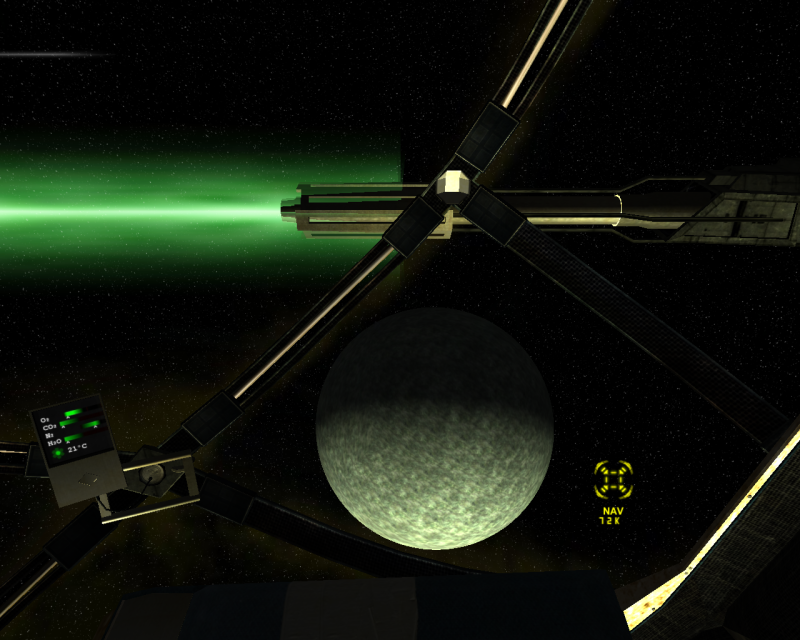
-
Cargo

- Lieutenant

- Posts: 205
- Joined: Tue Jun 28, 2011 1:38 am
- Location: Southeastern Quadrant, All Servers
Perch_Leto_mod_v4
Awesome, awesome stuff and particularly good for seeing the ground when you're flying around on a planet. And the tape on the armrests is perfect!
Thank you!
[Edited on 5-2-2012 by Automatic Jack]
Thank you!
[Edited on 5-2-2012 by Automatic Jack]

---
The major difference between a thing that might go wrong and a thing that cannot possibly go wrong is that when a thing that cannot possibly go wrong goes wrong it usually turns out to be impossible to get at or repair.
-
ijon
- Lieutenant

- Posts: 137
- Joined: Tue Feb 21, 2012 5:45 am
Perch_Leto_mod_v4
thx marvin.
and jack.
(not only) these guns went through various designs and got completely rebuilt in the end - when leto went havoc on the textures and convinced me to go 'used' look.
it allready had some scratches when he got it. what i got back looked like the x-wing yoda pulled out of the swamp. we also discussed further changes to go even more low tec and give you a touch more fallout. some time. for now: nano.
matar victor!
your question, marvin:
yes.
theoretically i'd like to kick off sth bigger with a team. next 2-3 weeks will lead to changes in rl though. announcing big plans is tricky.
since release i did nothing on perch but restructuring webspace and focused! thinking about its future in the john. early summer hit hard here. (: i am loosing my royal screen tan. /o\\
but i also counted over 100 downloads of the perch so far, which i didn't expect in that short period of time. thus the promised uv layers, tutorials etc. are still on schedule.
rivoch labs are active.
[Edited on 5-2-2012 by ijon]
and jack.
(not only) these guns went through various designs and got completely rebuilt in the end - when leto went havoc on the textures and convinced me to go 'used' look.
it allready had some scratches when he got it. what i got back looked like the x-wing yoda pulled out of the swamp. we also discussed further changes to go even more low tec and give you a touch more fallout. some time. for now: nano.
matar victor!
your question, marvin:
yes.
theoretically i'd like to kick off sth bigger with a team. next 2-3 weeks will lead to changes in rl though. announcing big plans is tricky.
since release i did nothing on perch but restructuring webspace and focused! thinking about its future in the john. early summer hit hard here. (: i am loosing my royal screen tan. /o\\
but i also counted over 100 downloads of the perch so far, which i didn't expect in that short period of time. thus the promised uv layers, tutorials etc. are still on schedule.
rivoch labs are active.
[Edited on 5-2-2012 by ijon]
-
Marvin

- Global Moderator

- Posts: 13936
- Joined: Wed Mar 04, 2009 5:47 am
- Location: Fallon-Reno
Perch_Leto_mod_v4
-
Marvin

- Global Moderator

- Posts: 13936
- Joined: Wed Mar 04, 2009 5:47 am
- Location: Fallon-Reno
Perch_Leto_mod_v4
-
Letoras
- Lieutenant

- Posts: 317
- Joined: Thu Jan 19, 2012 11:15 pm
- Location: Greece
Perch_Leto_mod_v4
Yes it is strange isn't it? It's the reflections backwards or is it a curve, this is a mystery to me about that little mirror.From post: 136616, Topic: tid=9243, author=Marvin wrote:Btw, I noticed today that those little geometric balls on the sides of the cockpit are reflecting backward. The one near the center of the console reflects properly but the side ones reflect opposite of the light source. As you can kind of see in the screenshot a few posts above this one.
http://www.starwraith.com/forum/viewtopic.php?t=9020
I really liked an approach for sound design a fellow space explorer shared in this forum
http://www.starwraith.com/forum/viewtopic.php?t=9209
and i tried something, i have no idea about sounds (also) so i took the warp effect of our fellow modder above ( 8rennus ) and mixed with some others, some stretching, kids stuff i have to say, just to have an idea for how ljons cockpit "perch" might sound.
Two samples i used i downloaded them from free libraries, i would like to know how you think of something like this as a warp effect.
8rennus, ljon and to everyone, if this is a problem i will delete the link,
thank you
warp.wav
Surf Solar.
-
ijon
- Lieutenant

- Posts: 137
- Joined: Tue Feb 21, 2012 5:45 am
Perch_Leto_mod_v4
its no balls (: its a concentrating reflector, or concave mirror and should work as intended.
an octagon; it looks like this from side and if cut in the middle:
\\___/
if looking forward you can narrow down a star behind you. if that mirror is grey, you are flying towards one.
if looking to your right, you can narrow down the position of a star to your left. (and vv) the side reflections of the mirror help you keeping orientation.
its pretty percise, actually. once the center shines bright with equally enlightened sides, you hit it. the trick is, that you never can allign properly without rotating your ship. i may add another pair at the rear so that you can allign flying towards it.
the outer frame helps you with that as well.
and i have no problem with what ever you do to the perch.
i may be its 'father', but its yours now. paint it pink, add some fluffy skulls - and share it. a potted plant would be marvelous too.
[Edited on 5-3-2012 by ijon]
an octagon; it looks like this from side and if cut in the middle:
\\___/
if looking forward you can narrow down a star behind you. if that mirror is grey, you are flying towards one.
if looking to your right, you can narrow down the position of a star to your left. (and vv) the side reflections of the mirror help you keeping orientation.
its pretty percise, actually. once the center shines bright with equally enlightened sides, you hit it. the trick is, that you never can allign properly without rotating your ship. i may add another pair at the rear so that you can allign flying towards it.
the outer frame helps you with that as well.
and i have no problem with what ever you do to the perch.
i may be its 'father', but its yours now. paint it pink, add some fluffy skulls - and share it. a potted plant would be marvelous too.
[Edited on 5-3-2012 by ijon]
-
Letoras
- Lieutenant

- Posts: 317
- Joined: Thu Jan 19, 2012 11:15 pm
- Location: Greece
Perch_Leto_mod_v4
So that is the purpose of the mirror!  ;)
;)
imagine having lucky charms and stuff people put on their middle mirror in the car.....with no gravity....changing directions in a combat....that would be nice...or pipboy with the head that bounces:D:DFrom post: 136627, Topic: tid=9243, author=ijon wrote:a potted plant would be marvelous too.
[Edited on 5-3-2012 by ijon]
Surf Solar.
-
ijon
- Lieutenant

- Posts: 137
- Joined: Tue Feb 21, 2012 5:45 am
Perch_Leto_mod_v4
mhmmh, sometimes i'm not sure whether marvin doesn't deserve one of these internal 'beware!' - tags. 
time for part II.
as in game, go explore:
get this tool: http://castle-engine.sourceforge.net/view3dscene.php
what is it?: its a 3d object viewer. and it rocks.
how do i do it?: download the version for your os. unzip it into a dedicated folder and run it. no installation required \\o/
then you download this:
obj-file + mtl
what is it?: pretty much the perch geometry source file in wavefront format.
(no windows included. if you have a clue allready: you'll be able to shuffle all individual parts in your app, complain about the object names, take a look at the mapping and tear everything apart)
unzip it into a folder of your choice. (you can throw it into your hud folder, or you need to copy the basemap.jpg from your hud folder to where you unziped)
load the .obj file with the tool you just downloaded. press buttons. have fun! (:
it will give you a warning because i used an absolute texture path. its harmless.
thats it for now. this tool will come handy when analyzing the textures later on. there is a plan behind it.
and its really cool. even if you have 3d for breakfast and you never tried it - try it.
[Edited on 5-4-2012 by ijon]
time for part II.
as in game, go explore:
get this tool: http://castle-engine.sourceforge.net/view3dscene.php
what is it?: its a 3d object viewer. and it rocks.
how do i do it?: download the version for your os. unzip it into a dedicated folder and run it. no installation required \\o/
then you download this:
obj-file + mtl
what is it?: pretty much the perch geometry source file in wavefront format.
(no windows included. if you have a clue allready: you'll be able to shuffle all individual parts in your app, complain about the object names, take a look at the mapping and tear everything apart)
unzip it into a folder of your choice. (you can throw it into your hud folder, or you need to copy the basemap.jpg from your hud folder to where you unziped)
load the .obj file with the tool you just downloaded. press buttons. have fun! (:
it will give you a warning because i used an absolute texture path. its harmless.
thats it for now. this tool will come handy when analyzing the textures later on. there is a plan behind it.
and its really cool. even if you have 3d for breakfast and you never tried it - try it.
[Edited on 5-4-2012 by ijon]
-
Letoras
- Lieutenant

- Posts: 317
- Joined: Thu Jan 19, 2012 11:15 pm
- Location: Greece
Perch_Leto_mod_v4
Some slightly changed map menus are now on the leto mod.
Some twicks in the original design, nothing much, to help it blend a little bit with the perch project, also added shadow on the inertia-ids, indicator and mdts indicator.
Some twicks in the original design, nothing much, to help it blend a little bit with the perch project, also added shadow on the inertia-ids, indicator and mdts indicator.
Surf Solar.
-
Marvin

- Global Moderator

- Posts: 13936
- Joined: Wed Mar 04, 2009 5:47 am
- Location: Fallon-Reno
Perch_Leto_mod_v4
From post: 136651, Topic: tid=9243, author=ijon wrote:mhmmh, sometimes i'm not sure whether marvin doesn't deserve one of these internal 'beware!' - tags.
-
Whitewolfkf
- Ensign

- Posts: 15
- Joined: Sun May 15, 2011 3:31 pm
- Location: Russia
Perch_Leto_mod_v4
oh shi... i think it the best cockpit 
-
ijon
- Lieutenant

- Posts: 137
- Joined: Tue Feb 21, 2012 5:45 am
Perch_Leto_mod_v4
-------------From post: 136651, Topic: tid=9243, author=ijon wrote:
time for part II.
as in game, go explore:
get this tool: http://castle-engine.sourceforge.net/view3dscene.php
what is it?: its a 3d object viewer. and it rocks.
how do i do it?: download the version for your os. unzip it into a dedicated folder and run it. no installation required \\o/
then you download this:
obj-file + mtl
what is it?: pretty much the perch geometry source file in wavefront format.
(no windows included. if you have a clue allready: you'll be able to shuffle all individual parts in your app, complain about the object names, take a look at the mapping and tear everything apart)
unzip it into a folder of your choice. (you can throw it into your hud folder, or you need to copy the basemap.jpg from your hud folder to where you unziped)
load the .obj file with the tool you just downloaded. press buttons. have fun! (:
it will give you a warning because i used an absolute texture path. its harmless.
thats it for now. this tool will come handy when analyzing the textures later on. there is a plan behind it.
and its really cool. even if you have 3d for breakfast and you never tried it - try it.
II.2
greetings again.
i'd like to push that experiment further.
http://ijon.suppnetz.de/
this is some kind of blog. the content is hopefully self explaining.
i do again and again read posts of people who generally want to get into modding.
now you may know, that evochron was a kind of 'horizone-cracker' for me, too - that i am by far no expert in gaming. i do have a clue though about a few important aspects you may encounter on that voyage into 3d.
at least thats what i think.
so, the idea:
i share my knowledge. if you read that blog, you will soon understand modding jargon in detail.
getting started is always an issue: whadda do i have to search for?!
i also want you to share your knowledge. and i want you to ask questions that possibly don't fit in here.
its meant to turn into an alternative mod-related communication- and learning-base, bound to this game.
for now the comments are moderated (which means they need to get approved and are not insta-published (*never censored*)), you can give me feedback right away. no registration or mail is required.
this will change since in current state its suboptimal for cross communication.
it is one early state and right now you will only find some hopefully simple explanations of some terminology you encounter here on a (regular) basis and more pics i made.
this will grow. partially there are plans, partially i have no clue where this is leading to.
nothing is set in stone, some weirdness may happen.
ntl, i hope this will get us all forward. and finally - see it as a prototype and evaluation thingy for a possible collaborative project.
enjoy.
[Edited on 5-7-2012 by ijon]
-
ijon
- Lieutenant

- Posts: 137
- Joined: Tue Feb 21, 2012 5:45 am
Perch_Leto_mod_v4
ahh yes, feel free to ask for specific tutorials - and i'll see what i can do. (i'm a lazy sod, too)
the general stuff like:'take me by the hand' is always a bit tricky.
even if i can possibly provide one source, you have to read further and practice. effort will hit you - ship into game quickly is doable but rather sooner than later you'll get stuck.
tuts for gimp, perch related, are promissed. the rest does indeed depend on you.
[Edited on 5-7-2012 by ijon]
the general stuff like:'take me by the hand' is always a bit tricky.
even if i can possibly provide one source, you have to read further and practice. effort will hit you - ship into game quickly is doable but rather sooner than later you'll get stuck.
tuts for gimp, perch related, are promissed. the rest does indeed depend on you.
[Edited on 5-7-2012 by ijon]
-
Marvin

- Global Moderator

- Posts: 13936
- Joined: Wed Mar 04, 2009 5:47 am
- Location: Fallon-Reno
Perch_Leto_mod_v4
-
Letoras
- Lieutenant

- Posts: 317
- Joined: Thu Jan 19, 2012 11:15 pm
- Location: Greece
Perch_Leto_mod_v4
It would be nice to make a visualization of a combat, just the basic, it would help a lot for people to understand quicker (making it happen and tactics is another story).
A video......
A video......
Surf Solar.

