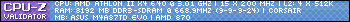EM_Tool
-
Archy
- Ensign

- Posts: 44
- Joined: Wed Jan 25, 2012 5:22 pm
- Location: Sydney Australia
EM_Tool
Ok i said that the last version was final... i guess that means this is the final final 
EM_Tool updated to version 2.04
* Added search facility to find a sector by name. (exact match or first occurrence of partial match)
* Added an extra zoom in level 7.
* Added a display of the current scale. (as per the zoom level)
* Replaced EM_Tool_Hostile.wav with another sound. (the old one stopped working for some reason even when replaced with the original)
* Changed the hostile warning beep to 3 shorter higher pitched beeps. (used when sound is on and wavs are off)
* Added a RELOAD MAP button to save having to close and reload the program after a map edit.
* Added some error checking for when reading in the Map files. (EM_Tool.txt and EM_Tool2.txt)
* Added a ZOOM level 8 for a detailed in-sector view. (This level uses EM_Tool2.txt NOT EM_Tool.txt)
* Added data for the known universe to ZOOM level 8.
* Added tooltips to the object markers on ZOOM level 8 containing the coordinates of the object. (click the object marker to view)
* Added FUNCTION KEYS F1 - F8 can now ZOOM directly to the corresponding ZOOM level. (This can be disabled in the CFG file)
* Added FUNCTION KEY F9 shows a count of mapped sectors and mapped objects.
Version 2.04 Install notes.
---------------------------
Delete the EM_Tool.gif and allow the program to recreate it.
Rename your EM_Tool.txt file to something else to allow the program to recreate it.
Copy and paste any extra items you have in your old EM_Tool.txt file and edit them to add the extra zoom level (,ZOOM7=UP).
There should be NO SPACES between the comma and the next keyword on each line in the map files. (Due to the new error checking)
Delete the EM_Tool_Hostile.wav file if it isn't working and allow the program to replace it.
Add the following line to the bottom of your EM_Tools.cfg file:
USEKEYS=ON
------------------------------------------------------
Please feel free to ask any questions if you need to.
I used Evometrics as a reference for entering the in-sector data for EM Tool. I'd just like to say thanks to the guys that made Evometrics happen and for making my life that much easier. Thanks.
[Edited on 15-3-2012 by Archy]
EM_Tool updated to version 2.04
* Added search facility to find a sector by name. (exact match or first occurrence of partial match)
* Added an extra zoom in level 7.
* Added a display of the current scale. (as per the zoom level)
* Replaced EM_Tool_Hostile.wav with another sound. (the old one stopped working for some reason even when replaced with the original)
* Changed the hostile warning beep to 3 shorter higher pitched beeps. (used when sound is on and wavs are off)
* Added a RELOAD MAP button to save having to close and reload the program after a map edit.
* Added some error checking for when reading in the Map files. (EM_Tool.txt and EM_Tool2.txt)
* Added a ZOOM level 8 for a detailed in-sector view. (This level uses EM_Tool2.txt NOT EM_Tool.txt)
* Added data for the known universe to ZOOM level 8.
* Added tooltips to the object markers on ZOOM level 8 containing the coordinates of the object. (click the object marker to view)
* Added FUNCTION KEYS F1 - F8 can now ZOOM directly to the corresponding ZOOM level. (This can be disabled in the CFG file)
* Added FUNCTION KEY F9 shows a count of mapped sectors and mapped objects.
Version 2.04 Install notes.
---------------------------
Delete the EM_Tool.gif and allow the program to recreate it.
Rename your EM_Tool.txt file to something else to allow the program to recreate it.
Copy and paste any extra items you have in your old EM_Tool.txt file and edit them to add the extra zoom level (,ZOOM7=UP).
There should be NO SPACES between the comma and the next keyword on each line in the map files. (Due to the new error checking)
Delete the EM_Tool_Hostile.wav file if it isn't working and allow the program to replace it.
Add the following line to the bottom of your EM_Tools.cfg file:
USEKEYS=ON
------------------------------------------------------
Please feel free to ask any questions if you need to.
I used Evometrics as a reference for entering the in-sector data for EM Tool. I'd just like to say thanks to the guys that made Evometrics happen and for making my life that much easier. Thanks.
[Edited on 15-3-2012 by Archy]

-
DaveK

- Global Moderator

- Posts: 4164
- Joined: Mon Apr 19, 2010 9:04 pm
- Location: Leeds UK
EM_Tool
Thanks for the opportunity to request even more in the utility!
I suggest that you stick to system instruments so that we can see as much as possible without having to open and close other screens. So good extra's, that exist in the data file are:
Weapons Loadout - (primary and secondary) - useful for pilots who have lots of different missile types on board or who want to keep track of how many missiles, FT's and station dets they have left or who have profiles with different loadouts for different jobs
Equipment Slots - I often change between Build and Deploy Constructors and have different equipment in different profiles so keeping track would be easier
Timer for how long we've been playing this session - shouldn't reset if we have to change profiles, only when the game is exited. Useful ammo when "She Who Must Be Obeyed" says I've been playing for hours and hours and hours - I can either try the appealing sheepish look or have ammo to quote chapter and verse time wise!
Is it possible to translate the rank and rating into a name (like Captain and Master)? I know that you pick data up from the savedata.txt file - not vital addition but it would be cool for those working their way up the twin ranks. I suspect it would be a major programming complication to map a "Rank score range" onto a "rank name".
The Comitis extra "extras" like Pilot Log & Note Taker are already covered - MapLog covers the former and notepad does the job for the latter. Mod Manager and Tour Guide and Achievements are Zule's "creations"- I get the feeling they never really got used, though Comitis stopped working with the game before they had a chance. They are a different sort of add-on, doing (complicated) jobs rather than showing info.
Again thanks for the programme - it just keeps getting better!
I suggest that you stick to system instruments so that we can see as much as possible without having to open and close other screens. So good extra's, that exist in the data file are:
Weapons Loadout - (primary and secondary) - useful for pilots who have lots of different missile types on board or who want to keep track of how many missiles, FT's and station dets they have left or who have profiles with different loadouts for different jobs
Equipment Slots - I often change between Build and Deploy Constructors and have different equipment in different profiles so keeping track would be easier
Timer for how long we've been playing this session - shouldn't reset if we have to change profiles, only when the game is exited. Useful ammo when "She Who Must Be Obeyed" says I've been playing for hours and hours and hours - I can either try the appealing sheepish look or have ammo to quote chapter and verse time wise!
Is it possible to translate the rank and rating into a name (like Captain and Master)? I know that you pick data up from the savedata.txt file - not vital addition but it would be cool for those working their way up the twin ranks. I suspect it would be a major programming complication to map a "Rank score range" onto a "rank name".
The Comitis extra "extras" like Pilot Log & Note Taker are already covered - MapLog covers the former and notepad does the job for the latter. Mod Manager and Tour Guide and Achievements are Zule's "creations"- I get the feeling they never really got used, though Comitis stopped working with the game before they had a chance. They are a different sort of add-on, doing (complicated) jobs rather than showing info.
Again thanks for the programme - it just keeps getting better!
Callsign: Incoming

Life is like a sewer... what you get out of it depends on what you put into it. - Bob Newhart
Hell is being in a pure platinum asteroid field... with a diamond mining beam


Life is like a sewer... what you get out of it depends on what you put into it. - Bob Newhart
Hell is being in a pure platinum asteroid field... with a diamond mining beam


-
Archy
- Ensign

- Posts: 44
- Joined: Wed Jan 25, 2012 5:22 pm
- Location: Sydney Australia
EM_Tool
Ok.. The Equipment and Weapons are not displayed because they are available both on the dashboard while you are flying and on the Inventory screen when you are docked.From post: 133549, Topic: tid=8916, author=DaveK wrote:Thanks for the opportunity to request even more in the utility!
I suggest that you stick to system instruments so that we can see as much as possible without having to open and close other screens. So good extra's, that exist in the data file are:
Weapons Loadout - (primary and secondary) - useful for pilots who have lots of different missile types on board or who want to keep track of how many missiles, FT's and station dets they have left or who have profiles with different loadouts for different jobs
Equipment Slots - I often change between Build and Deploy Constructors and have different equipment in different profiles so keeping track would be easier
Timer for how long we've been playing this session - shouldn't reset if we have to change profiles, only when the game is exited. Useful ammo when "She Who Must Be Obeyed" says I've been playing for hours and hours and hours - I can either try the appealing sheepish look or have ammo to quote chapter and verse time wise!
Is it possible to translate the rank and rating into a name (like Captain and Master)? I know that you pick data up from the savedata.txt file - not vital addition but it would be cool for those working their way up the twin ranks. I suspect it would be a major programming complication to map a "Rank score range" onto a "rank name".
The Comitis extra "extras" like Pilot Log & Note Taker are already covered - MapLog covers the former and notepad does the job for the latter. Mod Manager and Tour Guide and Achievements are Zule's "creations"- I get the feeling they never really got used, though Comitis stopped working with the game before they had a chance. They are a different sort of add-on, doing (complicated) jobs rather than showing info.
Again thanks for the programme - it just keeps getting better!
The timer is in for the next version. (Good luck with "She who must be obeyed", i'm gonna find a way to slide that phrase in during a conversation with the missus... then i'm gonna duck!)
Love the note taking idea.. thats in for the next version.
If i had the info on the ranks and ratings i could probably do it.. but i would wonder where to squeeze the actual text in on the screen.. its getting a bit tight lol.
This next version should be out in the next few hours or so.. unless i get some other bright ideas that keep me busy with it.
[Edited on 19-3-2012 by Archy]

-
DaveK

- Global Moderator

- Posts: 4164
- Joined: Mon Apr 19, 2010 9:04 pm
- Location: Leeds UK
EM_Tool
Duh - of course the missiles are already there!From post: 133568, Topic: tid=8916, author=Archy wrote:Ok.. The Equipment and Weapons are not displayed because they are available both on the dashboard while you are flying and on the Inventory screen when you are docked.From post: 133549, Topic: tid=8916, author=DaveK wrote:Thanks for the opportunity to request even more in the utility!
I suggest that you stick to system instruments so that we can see as much as possible without having to open and close other screens. So good extra's, that exist in the data file are:
Weapons Loadout - (primary and secondary) - useful for pilots who have lots of different missile types on board or who want to keep track of how many missiles, FT's and station dets they have left or who have profiles with different loadouts for different jobs
Equipment Slots - I often change between Build and Deploy Constructors and have different equipment in different profiles so keeping track would be easier
Timer for how long we've been playing this session - shouldn't reset if we have to change profiles, only when the game is exited. Useful ammo when "She Who Must Be Obeyed" says I've been playing for hours and hours and hours - I can either try the appealing sheepish look or have ammo to quote chapter and verse time wise!
Is it possible to translate the rank and rating into a name (like Captain and Master)? I know that you pick data up from the savedata.txt file - not vital addition but it would be cool for those working their way up the twin ranks. I suspect it would be a major programming complication to map a "Rank score range" onto a "rank name".
The Comitis extra "extras" like Pilot Log & Note Taker are already covered - MapLog covers the former and notepad does the job for the latter. Mod Manager and Tour Guide and Achievements are Zule's "creations"- I get the feeling they never really got used, though Comitis stopped working with the game before they had a chance. They are a different sort of add-on, doing (complicated) jobs rather than showing info.
Again thanks for the programme - it just keeps getting better!
The timer is in for the next version. (Good luck with "She who must be obeyed", i'm gonna find a way to slide that phrase in during a conversation with the missus... then i'm gonna duck!)
Love the note taking idea.. thats in for the next version.
If i had the info on the ranks and ratings i could probably do it.. but i would wonder where to squeeze the actual text in on the screen.. its getting a bit tight lol.
This next version should be out in the next few hours or so.. unless i get some other bright ideas that keep me busy with it.
[Edited on 19-3-2012 by Archy]
I can send you the point spread for each of the mil and civ ranks and in terms of screen real estate, it's only a word or two each - they probably wouldn't even need a heading since they are so obvious!
I use Notepad for jotting things down during the game but having dual monitors helps lots. In fact more often than not I use a pencil and paper notepad (arghhh the embarassment!) but it is quick and easy for noting how many contracts I need and have done for clan chores or where I've built stations in [HB] systems or even who I've been flying with (getting more and more Yoda moments as I get older!
Callsign: Incoming

Life is like a sewer... what you get out of it depends on what you put into it. - Bob Newhart
Hell is being in a pure platinum asteroid field... with a diamond mining beam


Life is like a sewer... what you get out of it depends on what you put into it. - Bob Newhart
Hell is being in a pure platinum asteroid field... with a diamond mining beam


-
DaveK

- Global Moderator

- Posts: 4164
- Joined: Mon Apr 19, 2010 9:04 pm
- Location: Leeds UK
EM_Tool
I've just realised that it isn't my name in the bottom right box! It's a warning!  :P:P:P
:P:P:P
Callsign: Incoming

Life is like a sewer... what you get out of it depends on what you put into it. - Bob Newhart
Hell is being in a pure platinum asteroid field... with a diamond mining beam


Life is like a sewer... what you get out of it depends on what you put into it. - Bob Newhart
Hell is being in a pure platinum asteroid field... with a diamond mining beam


-
Archy
- Ensign

- Posts: 44
- Joined: Wed Jan 25, 2012 5:22 pm
- Location: Sydney Australia
EM_Tool
your quit right about the equipment.. sorry about that (confused is my middle name)
Send me the points spread thingy and ill look at what i can do..
the equipment thing will mean a major change to the screen.. i'll give that some thought..
Send me the points spread thingy and ill look at what i can do..
the equipment thing will mean a major change to the screen.. i'll give that some thought..

-
Archy
- Ensign

- Posts: 44
- Joined: Wed Jan 25, 2012 5:22 pm
- Location: Sydney Australia
EM_Tool
Updated to version 2.05
Version 2.05.
* Added a timeout to the F9 count window.
* Added a timer to keep track of how long you have been playing.
* Added ability to Enter/Edit/View/Track Sector Notes. (per sector)
* Added ability to click on SECTOR markers ( when below ZOOM level 8 ) to bring up the sector notes for that sector.
* Added equipment slots to the display.
Version 2.05 Install notes.
Delete the EM_Tool.gif and allow the program to recreate it.
Version 2.05.
* Added a timeout to the F9 count window.
* Added a timer to keep track of how long you have been playing.
* Added ability to Enter/Edit/View/Track Sector Notes. (per sector)
* Added ability to click on SECTOR markers ( when below ZOOM level 8 ) to bring up the sector notes for that sector.
* Added equipment slots to the display.
Version 2.05 Install notes.
Delete the EM_Tool.gif and allow the program to recreate it.

-
DaveK

- Global Moderator

- Posts: 4164
- Joined: Mon Apr 19, 2010 9:04 pm
- Location: Leeds UK
EM_Tool
Here are the point spreads
Rookie (0-24)
Novice (25-99)
Competent (100-499)
Skilled (500-999)
Advanced (1000-1999)
Expert (2000-2999)
Master (3000-4999)
Superior (5000-7499)
Veteran (7500-9998)
Legend (>9998) about 5 billion credits
Trainee (0-4) Ferret unlocked
Ensign (5-24) Ferret unlocked
Lieutenant Jr. Grade (25-49) Ferret + Aries + Shadow unlocked
Lieutenant (50-99) Ferret + Aries + Shadow + Wraith unlocked
Lieutenant Commander (100-149) Ferret + Aries + Shadow + Wraith + Evoch-C unlocked
Commander (150-249) all military ships (Ferret through to Chimera) unlocked
Captain (250-499) all military ships (Ferret through to Chimera) unlocked
Commodore (500-749) all military ships (Ferret through to Chimera) unlocked
Admiral (750-998) all military ships (Ferret through to Chimera) unlocked
Fleet Admiral (>998) all military ships (Ferret through to Chimera) unlocked
I'll try the note taking out this morning
Edit: Downloaded and run - how do I access the new stuff (what is/where is the "sector marker"? - is it the little green dot that shows where I am?) - I can't see anything on the screen and non of the function keys seem to do anything other than change the map scale or tell me how many systems and sectors there are

[Edited on 20-3-2012 by DaveK]
Rookie (0-24)
Novice (25-99)
Competent (100-499)
Skilled (500-999)
Advanced (1000-1999)
Expert (2000-2999)
Master (3000-4999)
Superior (5000-7499)
Veteran (7500-9998)
Legend (>9998) about 5 billion credits
Trainee (0-4) Ferret unlocked
Ensign (5-24) Ferret unlocked
Lieutenant Jr. Grade (25-49) Ferret + Aries + Shadow unlocked
Lieutenant (50-99) Ferret + Aries + Shadow + Wraith unlocked
Lieutenant Commander (100-149) Ferret + Aries + Shadow + Wraith + Evoch-C unlocked
Commander (150-249) all military ships (Ferret through to Chimera) unlocked
Captain (250-499) all military ships (Ferret through to Chimera) unlocked
Commodore (500-749) all military ships (Ferret through to Chimera) unlocked
Admiral (750-998) all military ships (Ferret through to Chimera) unlocked
Fleet Admiral (>998) all military ships (Ferret through to Chimera) unlocked
I'll try the note taking out this morning
Edit: Downloaded and run - how do I access the new stuff (what is/where is the "sector marker"? - is it the little green dot that shows where I am?) - I can't see anything on the screen and non of the function keys seem to do anything other than change the map scale or tell me how many systems and sectors there are
[Edited on 20-3-2012 by DaveK]
Callsign: Incoming

Life is like a sewer... what you get out of it depends on what you put into it. - Bob Newhart
Hell is being in a pure platinum asteroid field... with a diamond mining beam


Life is like a sewer... what you get out of it depends on what you put into it. - Bob Newhart
Hell is being in a pure platinum asteroid field... with a diamond mining beam


-
Archy
- Ensign

- Posts: 44
- Joined: Wed Jan 25, 2012 5:22 pm
- Location: Sydney Australia
EM_Tool
Thanks for the list.
make sure you have deleted your EM_Tool.gif file .. the program will recreate it.
The N button on the bottom right allows you to access/create notes for the current sector.. click any sector marker on the map to access/create notes for that sector.
The N button turns red if there are notes for the current sector.
[Edited on 20-3-2012 by Archy]
make sure you have deleted your EM_Tool.gif file .. the program will recreate it.
The N button on the bottom right allows you to access/create notes for the current sector.. click any sector marker on the map to access/create notes for that sector.
The N button turns red if there are notes for the current sector.
[Edited on 20-3-2012 by Archy]

-
Archy
- Ensign

- Posts: 44
- Joined: Wed Jan 25, 2012 5:22 pm
- Location: Sydney Australia
EM_Tool
Due to a bug i decided to release the fixed version straight away.
Version 2.06.
* Added a DELETE button to the Sector Note window.
* Added Rank and Rating to the display.
* Fixed RELOAD not working after opening a Sector Note window.
Version 2.06 Install notes.
Delete the EM_Tool.gif and allow the program to recreate it.
Version 2.06.
* Added a DELETE button to the Sector Note window.
* Added Rank and Rating to the display.
* Fixed RELOAD not working after opening a Sector Note window.
Version 2.06 Install notes.
Delete the EM_Tool.gif and allow the program to recreate it.

-
Archy
- Ensign

- Posts: 44
- Joined: Wed Jan 25, 2012 5:22 pm
- Location: Sydney Australia
EM_Tool
Version 2.07.
* Added a Ships Log to track where you have been. (EM_Tool.log)
* Added empty sector notes will now have an underlined heading with the SYSTEM NAME that the sector is in when they are started.
* Added a Ships Log to track where you have been. (EM_Tool.log)
* Added empty sector notes will now have an underlined heading with the SYSTEM NAME that the sector is in when they are started.

-
DaveK

- Global Moderator

- Posts: 4164
- Joined: Mon Apr 19, 2010 9:04 pm
- Location: Leeds UK
EM_Tool
getting better and better (and it's good to start with!) 
Callsign: Incoming

Life is like a sewer... what you get out of it depends on what you put into it. - Bob Newhart
Hell is being in a pure platinum asteroid field... with a diamond mining beam


Life is like a sewer... what you get out of it depends on what you put into it. - Bob Newhart
Hell is being in a pure platinum asteroid field... with a diamond mining beam


-
SeeJay

- Captain

- Posts: 3507
- Joined: Wed Aug 11, 2010 9:03 am
- Location: Sweden
EM_Tool
The EM Tool is now available at my site as well.
Great stuff Archy!
Great stuff Archy!
\"Nothing is impossible, it only takes a bit longer!\"
\"We are not retreating, we are advancing in another direction!\"
http://evochron.junholt.se (Old)
http://www.evochron2.junholt.se (New)
http://mercenary.junholt.se (Map)
http://www.junholt.se/evoschool/index.htm (No spoilers)
-8- Bzzzzzzzzz! -8- -8-

\"We are not retreating, we are advancing in another direction!\"
http://evochron.junholt.se (Old)
http://www.evochron2.junholt.se (New)
http://mercenary.junholt.se (Map)
http://www.junholt.se/evoschool/index.htm (No spoilers)
-8- Bzzzzzzzzz! -8- -8-
-
DaveK

- Global Moderator

- Posts: 4164
- Joined: Mon Apr 19, 2010 9:04 pm
- Location: Leeds UK
EM_Tool
Another request!
could we have a button to centre on
could we have a button to centre on
- present location
- search location
[/list=1]
When I zoom in, sometimes (especially going from x5 to x6) it's hard to find where I am in the zoomed map
(yep, icing on it - I want icing on it! )
)
great tool - I use EM_Tools and Evometrics all the time - I'd now be lost (literally) without them!! :D:D:D
:D:D:D
Callsign: Incoming

Life is like a sewer... what you get out of it depends on what you put into it. - Bob Newhart
Hell is being in a pure platinum asteroid field... with a diamond mining beam


Life is like a sewer... what you get out of it depends on what you put into it. - Bob Newhart
Hell is being in a pure platinum asteroid field... with a diamond mining beam


-
Archy
- Ensign

- Posts: 44
- Joined: Wed Jan 25, 2012 5:22 pm
- Location: Sydney Australia
EM_Tool
The F button centres on the player (follow mode) and it should already be centring on the search spot.From post: 134743, Topic: tid=8916, author=DaveK wrote:Another request!
could we have a button to centre on
- present location
- search location
[/list=1]
When I zoom in, sometimes (especially going from x5 to x6) it's hard to find where I am in the zoomed map
(yep, icing on it - I want icing on it!)
great tool - I use EM_Tools and Evometrics all the time - I'd now be lost (literally) without them!!:D:D:D
Actually it doesnt centre.. but places the search spot/player on the screen. The search spot is marked with a red X.
you can press the search button again to make it centre on the search spot again.

-
DaveK

- Global Moderator

- Posts: 4164
- Joined: Mon Apr 19, 2010 9:04 pm
- Location: Leeds UK
EM_Tool
So it was iced already and I was a dummy not to notice!!
Thanks
Thanks
Callsign: Incoming

Life is like a sewer... what you get out of it depends on what you put into it. - Bob Newhart
Hell is being in a pure platinum asteroid field... with a diamond mining beam


Life is like a sewer... what you get out of it depends on what you put into it. - Bob Newhart
Hell is being in a pure platinum asteroid field... with a diamond mining beam


-
Archy
- Ensign

- Posts: 44
- Joined: Wed Jan 25, 2012 5:22 pm
- Location: Sydney Australia
EM_Tool
yes it is.. just map a network drive to the folder on the other computer (that runs evochron) that contains the savedata.txt file. Place the path to this folder in the em_tool.cfg file so that em_tool can find it.

-
mcspedfreak
- Ensign

- Posts: 11
- Joined: Mon Jun 18, 2012 12:29 am
- Location: Galway, Ireland
EM_Tool
hey there
I just tried the version available via the link you provided and theres a problem:
1. the readme says to create a "savedatasettings.txt" file where it should just be "savedata.txt" , no?
2. once naming the file correctly i get an error message:
[Edited on 6-19-2012 by mcspedfreak]
edit- nvm got it to work
[Edited on 6-19-2012 by mcspedfreak]
I just tried the version available via the link you provided and theres a problem:
1. the readme says to create a "savedatasettings.txt" file where it should just be "savedata.txt" , no?
2. once naming the file correctly i get an error message:
Code: Select all
AutoIt Error
Line6741(File"C:\\sw3dgz\\EvochronMercenary\\Em_Tool.exe"):
Error: Array variable has incorrect number of subscribts or subscript dimension range exceeded.edit- nvm got it to work
[Edited on 6-19-2012 by mcspedfreak]
-
RAYfighter
- Lieutenant Jr. Grade

- Posts: 57
- Joined: Tue Jun 05, 2012 8:39 pm
- Location: Slovakia
EM_Tool
1st of all, EM Tool is always running on my 2nd monitor with Evochron Mercenary. Thank you for this great tool Archy!
I am using it to monitor my ship status and position in Universe. I love how it displays all the info at once - kills, rank, rating, cash, fuel, ship config and even cargo.
However, I am missing one more bit of info displayed there:
% of my clan control for the system I am currently in. It might fit nicely to the right of the current system name, at the top. Would it be possible to read from savedata.txt? That would be bodacious, since we all know that sector map is pretty horrible, lol.

I am using it to monitor my ship status and position in Universe. I love how it displays all the info at once - kills, rank, rating, cash, fuel, ship config and even cargo.
However, I am missing one more bit of info displayed there:
% of my clan control for the system I am currently in. It might fit nicely to the right of the current system name, at the top. Would it be possible to read from savedata.txt? That would be bodacious, since we all know that sector map is pretty horrible, lol.

 Wasp Gunner
Wasp Gunner 







-
DaveK

- Global Moderator

- Posts: 4164
- Joined: Mon Apr 19, 2010 9:04 pm
- Location: Leeds UK
EM_Tool
Like you I use EM_Tools on a second monitor - Archy has been great at adding requsts so far - I think that this one is a great idea, but I don't think that clan % is included in the savedatatext. If there is enough demand Vice may add it to the readout!From post: 138985, Topic: tid=8916, author=RAYfighter wrote: However, I am missing one more bit of info displayed there:
% of my clan control for the system I am currently in. It might fit nicely to the right of the current system name, at the top. Would it be possible to read from savedata.txt? That would be bodacious, since we all know that sector map is pretty horrible, lol.
ps: Quadrant Map on "Clan only" isn't bad
Callsign: Incoming

Life is like a sewer... what you get out of it depends on what you put into it. - Bob Newhart
Hell is being in a pure platinum asteroid field... with a diamond mining beam


Life is like a sewer... what you get out of it depends on what you put into it. - Bob Newhart
Hell is being in a pure platinum asteroid field... with a diamond mining beam