Screenshots
-
Starbuck
- Lieutenant

- Posts: 270
- Joined: Sun Dec 06, 2009 9:04 pm
- Location: Essex/ UK
Screenshots
I would love to put up some screen shots on here ..but.....
gonna make myself look stupid here............ how do u do it?
gonna make myself look stupid here............ how do u do it?
-
SeeJay

- Captain

- Posts: 3507
- Joined: Wed Aug 11, 2010 9:03 am
- Location: Sweden
Screenshots
You can get a free account on photobucket.com. Upload there and then put the link here
within [img]link%20to%20pic%20here[/img]
within [img]link%20to%20pic%20here[/img]
\"Nothing is impossible, it only takes a bit longer!\"
\"We are not retreating, we are advancing in another direction!\"
http://evochron.junholt.se (Old)
http://www.evochron2.junholt.se (New)
http://mercenary.junholt.se (Map)
http://www.junholt.se/evoschool/index.htm (No spoilers)
-8- Bzzzzzzzzz! -8- -8-

\"We are not retreating, we are advancing in another direction!\"
http://evochron.junholt.se (Old)
http://www.evochron2.junholt.se (New)
http://mercenary.junholt.se (Map)
http://www.junholt.se/evoschool/index.htm (No spoilers)
-8- Bzzzzzzzzz! -8- -8-
-
Maarschalk
- Captain

- Posts: 7645
- Joined: Wed Feb 25, 2009 12:24 am
- Location: USA, Also check your six!
Screenshots
You need a free Image hosting website account.....

Arvoch Alliance Stat:

Evochron Legends Stats:

Evochron Mercenary Stats:

Darkness is the absence of Light as Evil is the absence of Good

Evochron Legends Stats:

Evochron Mercenary Stats:

Darkness is the absence of Light as Evil is the absence of Good
-
Starbuck
- Lieutenant

- Posts: 270
- Joined: Sun Dec 06, 2009 9:04 pm
- Location: Essex/ UK
Screenshots
ok thanks guys , but how do i get the shot from the game???
-
Maarschalk
- Captain

- Posts: 7645
- Joined: Wed Feb 25, 2009 12:24 am
- Location: USA, Also check your six!
Screenshots
Press the PrtScn button on your Keyboard, Open up Windows Paint and edit and paste or right click and paste. Then upload your Image from paint to the Image hosting site....

[Edited on 5-17-2011 by Maarschalk]
[Edited on 5-17-2011 by Maarschalk]
Arvoch Alliance Stat:

Evochron Legends Stats:

Evochron Mercenary Stats:

Darkness is the absence of Light as Evil is the absence of Good

Evochron Legends Stats:

Evochron Mercenary Stats:

Darkness is the absence of Light as Evil is the absence of Good
-
SeeJay

- Captain

- Posts: 3507
- Joined: Wed Aug 11, 2010 9:03 am
- Location: Sweden
Screenshots
LOL, sorry mate.
I use this free prtscreen program. works great.
http://www.gadwin.com/printscreen/
Just hit any button you choose and use it as a camera.
BraveHart told me about that one. (Thx again mate);)
I use this free prtscreen program. works great.
http://www.gadwin.com/printscreen/
Just hit any button you choose and use it as a camera.
BraveHart told me about that one. (Thx again mate);)
\"Nothing is impossible, it only takes a bit longer!\"
\"We are not retreating, we are advancing in another direction!\"
http://evochron.junholt.se (Old)
http://www.evochron2.junholt.se (New)
http://mercenary.junholt.se (Map)
http://www.junholt.se/evoschool/index.htm (No spoilers)
-8- Bzzzzzzzzz! -8- -8-

\"We are not retreating, we are advancing in another direction!\"
http://evochron.junholt.se (Old)
http://www.evochron2.junholt.se (New)
http://mercenary.junholt.se (Map)
http://www.junholt.se/evoschool/index.htm (No spoilers)
-8- Bzzzzzzzzz! -8- -8-
-
Marvin

- Global Moderator

- Posts: 13936
- Joined: Wed Mar 04, 2009 5:47 am
- Location: Fallon-Reno
Screenshots
-
Ravenfeeder
- Commander

- Posts: 700
- Joined: Wed Nov 26, 2008 7:12 pm
- Location: Scotland, Loch Lomond
Screenshots
You could always use Bravehearts' method: Download Gadwin PrintScreen
Then follow these instructions: Wow...I know when I downloaded the software I opened up the Gadwin PrintScreen icon on the desktop and followed the 4 steps....let me type what I did here and let's see if you missed a step"
1. Preference: Hot Key: PrintScreen , (Optional) Checked-show splash on start up, (Optional) Checked-run @ windows startup
2. Source: Captured Area: Checked-Full screen, Checked-captured Mouse Cursor
3. Destination: Checked-Copy captured area to file, File: Checked-Automatic naming, File Name: ScreenShot, Capture Directory: C:\\Users\\Owner\\Documents\\PrintScreenFiles
4. Image: Type of Image: JPEG BitMap (*.jpg), Options: Jpeg Quality 75%, Check-Stamp Stamp Format-[BA]Ravenfeeder(Obvious I used my name for stamp format...lol), Choose-Stamp color Color, Choose-Transparency of stamp(I set mine to 75%)
That way you'll be able to use PrtScn to download as many pics as you want, they all go into the one folder. Then you can upload them to Photobucket and transfer them to where ever.
[Edited on 17-5-2011 by Ravenfeeder]
Then follow these instructions: Wow...I know when I downloaded the software I opened up the Gadwin PrintScreen icon on the desktop and followed the 4 steps....let me type what I did here and let's see if you missed a step"
1. Preference: Hot Key: PrintScreen , (Optional) Checked-show splash on start up, (Optional) Checked-run @ windows startup
2. Source: Captured Area: Checked-Full screen, Checked-captured Mouse Cursor
3. Destination: Checked-Copy captured area to file, File: Checked-Automatic naming, File Name: ScreenShot, Capture Directory: C:\\Users\\Owner\\Documents\\PrintScreenFiles
4. Image: Type of Image: JPEG BitMap (*.jpg), Options: Jpeg Quality 75%, Check-Stamp Stamp Format-[BA]Ravenfeeder(Obvious I used my name for stamp format...lol), Choose-Stamp color Color, Choose-Transparency of stamp(I set mine to 75%)
That way you'll be able to use PrtScn to download as many pics as you want, they all go into the one folder. Then you can upload them to Photobucket and transfer them to where ever.
[Edited on 17-5-2011 by Ravenfeeder]
 And mad cat
And mad cat-
GORF
- Lieutenant

- Posts: 161
- Joined: Wed Nov 19, 2008 10:56 pm
- Location: here
Screenshots
StarWolves Clan, HellFire Squadron
An Exodus Storm is On its Way
An Exodus Storm is On its Way
-
GORF
- Lieutenant

- Posts: 161
- Joined: Wed Nov 19, 2008 10:56 pm
- Location: here
Screenshots
StarWolves Clan, HellFire Squadron
An Exodus Storm is On its Way
An Exodus Storm is On its Way
-
BraveHart
- Captain

- Posts: 1325
- Joined: Tue Mar 18, 2008 5:11 am
- Location: USA Washington State
Screenshots
"Hi Starbuck"...Follow SeeJay, Marvin and Ravenfeeder's advice and you'll be set to go doing your own Screen Shots. I use photobucket to upload my screenshots and then I post them here. They say a picture is worth a thousand words so here are some screenshots....the first one shows an image from my album in photobucket and the second image shows how I post my screenshot in the screenshot thread:
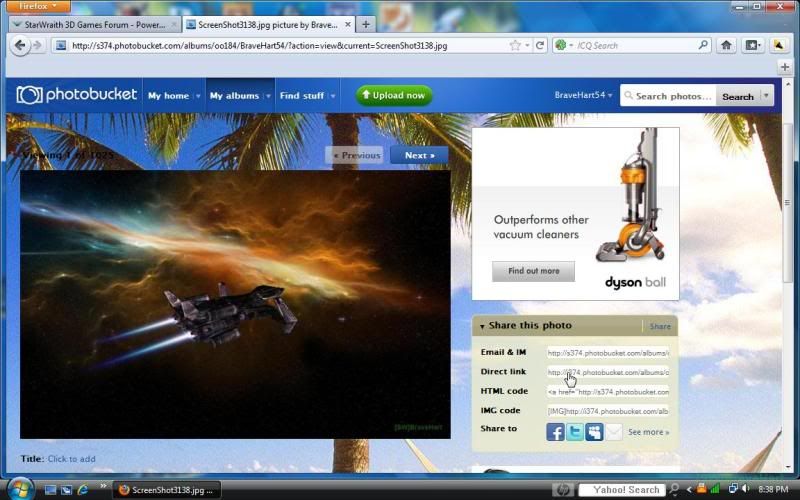
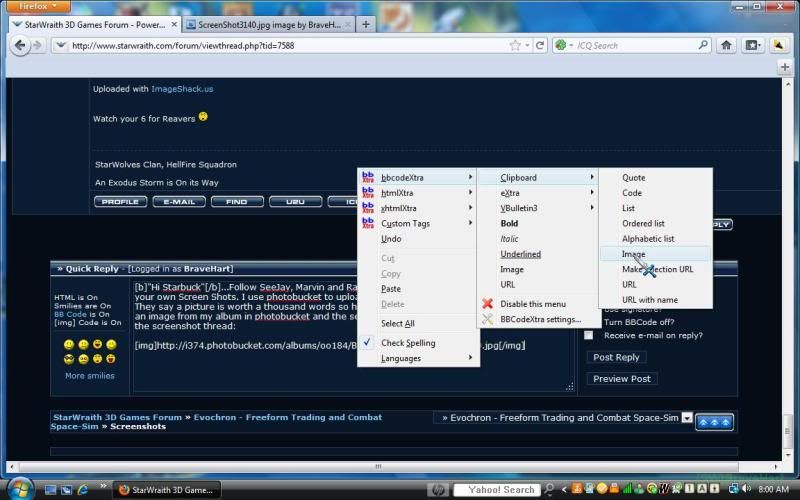
The second image shows the sub menus when you Right click in the reply box....just follow the menu to the right and click on Image to post your screenshot...in my Album in photobucket I copy my screenshot by clicking on the direct link...this way the [img] is already attached to your screenshot...I am looking forward to seeing your ScreenShots
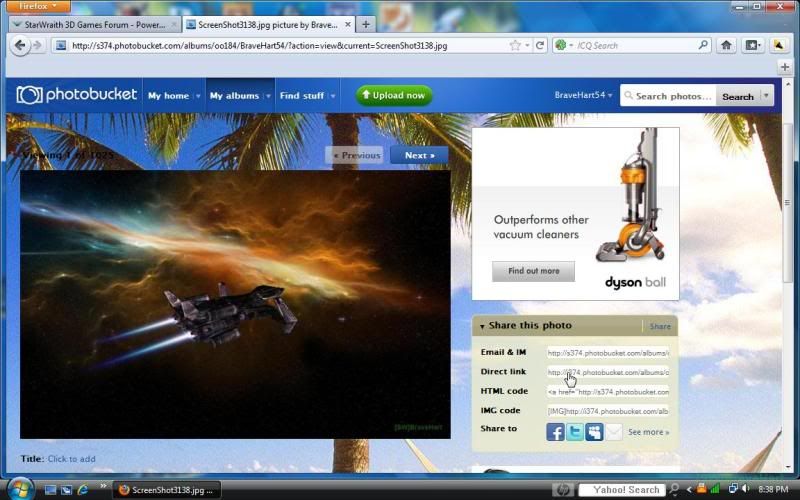
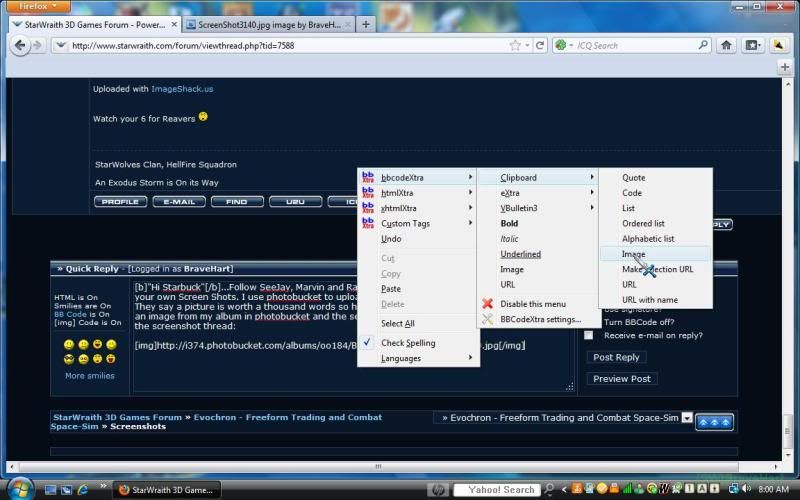
The second image shows the sub menus when you Right click in the reply box....just follow the menu to the right and click on Image to post your screenshot...in my Album in photobucket I copy my screenshot by clicking on the direct link...this way the [img] is already attached to your screenshot...I am looking forward to seeing your ScreenShots
StarWolves Clan
Wing Commander [SW] BraveHart

Hellfire Squadron
Motto:\"When All Hell Breaks Loose!! Unleash the Wolves of War and We will Rain Hell Fire on All of Our Enemies\"

Wing Commander [SW] BraveHart

Hellfire Squadron
Motto:\"When All Hell Breaks Loose!! Unleash the Wolves of War and We will Rain Hell Fire on All of Our Enemies\"

-
Starbuck
- Lieutenant

- Posts: 270
- Joined: Sun Dec 06, 2009 9:04 pm
- Location: Essex/ UK
Screenshots
Thats what i love about you guys...Great response,always there to help, fantastic explanation. I think even i can sort this one.
thanks starbuck..
thanks starbuck..
-
Rush
- Lieutenant

- Posts: 181
- Joined: Wed Sep 29, 2010 7:19 pm
- Location: Milano, Italia
Screenshots
Nice BraveHart...you posted a screenshot of a screenshot  :D:D
:D:D
Edit: I didn't notice your sword-pointer Awesome
Awesome  :D:D
:D:D
[Edited on 18-5-2011 by Rush]
Edit: I didn't notice your sword-pointer
[Edited on 18-5-2011 by Rush]
Universe Explorers Clan
[UE]Rush
-
Marvin

- Global Moderator

- Posts: 13936
- Joined: Wed Mar 04, 2009 5:47 am
- Location: Fallon-Reno
Screenshots
-
Rush
- Lieutenant

- Posts: 181
- Joined: Wed Sep 29, 2010 7:19 pm
- Location: Milano, Italia
Screenshots
It's the same. The "IMG code" window should give you already the code to put here 
Universe Explorers Clan
[UE]Rush
-
Marvin

- Global Moderator

- Posts: 13936
- Joined: Wed Mar 04, 2009 5:47 am
- Location: Fallon-Reno
Screenshots
-
BraveHart
- Captain

- Posts: 1325
- Joined: Tue Mar 18, 2008 5:11 am
- Location: USA Washington State
Screenshots
"He-he....When I click on the direct link box in photobucket it does say copied, then I just right click here in the reply box and up pops the menus and follow the bbcode to clipboard to image then left click on image and the screenie shows up with the [img] on both sides, been doing it that way for 3 years"...works fer me 
StarWolves Clan
Wing Commander [SW] BraveHart

Hellfire Squadron
Motto:\"When All Hell Breaks Loose!! Unleash the Wolves of War and We will Rain Hell Fire on All of Our Enemies\"

Wing Commander [SW] BraveHart

Hellfire Squadron
Motto:\"When All Hell Breaks Loose!! Unleash the Wolves of War and We will Rain Hell Fire on All of Our Enemies\"

-
Marvin

- Global Moderator

- Posts: 13936
- Joined: Wed Mar 04, 2009 5:47 am
- Location: Fallon-Reno
Screenshots
-
BraveHart
- Captain

- Posts: 1325
- Joined: Tue Mar 18, 2008 5:11 am
- Location: USA Washington State
Screenshots
StarWolves Clan
Wing Commander [SW] BraveHart

Hellfire Squadron
Motto:\"When All Hell Breaks Loose!! Unleash the Wolves of War and We will Rain Hell Fire on All of Our Enemies\"

Wing Commander [SW] BraveHart

Hellfire Squadron
Motto:\"When All Hell Breaks Loose!! Unleash the Wolves of War and We will Rain Hell Fire on All of Our Enemies\"




