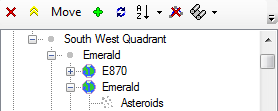New Release version 1.4
-
Marvin

- Global Moderator

- Posts: 13936
- Joined: Wed Mar 04, 2009 5:47 am
- Location: Fallon-Reno
New Release version 1.4
-
MapMan
- Lieutenant

- Posts: 110
- Joined: Wed Jan 19, 2011 11:58 am
New Release version 1.4
Especially imaginary stuff
-
Marvin

- Global Moderator

- Posts: 13936
- Joined: Wed Mar 04, 2009 5:47 am
- Location: Fallon-Reno
New Release version 1.4
 That kind'a defeats the purpose of using it to find and record new star systems.
That kind'a defeats the purpose of using it to find and record new star systems.-
MapMan
- Lieutenant

- Posts: 110
- Joined: Wed Jan 19, 2011 11:58 am
New Release version 1.4
I dont know if you are serious now.
You can add systems , but why would you add systems that doesnt exist in the game? You need to be located on the spot where you create the system by using the "tracked" feature.
You can add systems , but why would you add systems that doesnt exist in the game? You need to be located on the spot where you create the system by using the "tracked" feature.
-
Marvin

- Global Moderator

- Posts: 13936
- Joined: Wed Mar 04, 2009 5:47 am
- Location: Fallon-Reno
New Release version 1.4
Ah, ok. So it only works from inside the game?
-
MapMan
- Lieutenant

- Posts: 110
- Joined: Wed Jan 19, 2011 11:58 am
New Release version 1.4
Yes. It looks at your coordinates in the game and lets you create stuff where you are.
-
Marvin

- Global Moderator

- Posts: 13936
- Joined: Wed Mar 04, 2009 5:47 am
- Location: Fallon-Reno
New Release version 1.4
What happens if you're in a spot that has already been added to your database?
Edit: Something bothered me about the new addition to your program. I use the original program just about every day ... checking your database Search function to determine if I've crossed a border into unexplored territory. Previously, if your program confirmed that I'd found a new planet or star system, I forwarded the data to SeeJay, via his website.
Thinking about that, I realized what was bothering me.
To contribute to SeeJay's database, you need to give him your name and email address. In other words, if you make a bogus claim, SeeJay has a record of who it was that faked the data. From the description of your new option, anyone can make an anonymous change to your data. If so, I'd probably consider that to be a bug.
[Edited on 2-15-2011 by Marvin]
Edit: Something bothered me about the new addition to your program. I use the original program just about every day ... checking your database Search function to determine if I've crossed a border into unexplored territory. Previously, if your program confirmed that I'd found a new planet or star system, I forwarded the data to SeeJay, via his website.
Thinking about that, I realized what was bothering me.
To contribute to SeeJay's database, you need to give him your name and email address. In other words, if you make a bogus claim, SeeJay has a record of who it was that faked the data. From the description of your new option, anyone can make an anonymous change to your data. If so, I'd probably consider that to be a bug.
[Edited on 2-15-2011 by Marvin]
-
MapMan
- Lieutenant

- Posts: 110
- Joined: Wed Jan 19, 2011 11:58 am
New Release version 1.4
To explain it again.
The data you add is only visible by you. noone else. Its stored locally on your harddrive and cannot be seen by anyone else in the world..ever..
You will be able to edit/delete your additions to the map (that only you can see)
As i was saying before there will maybe be an option to promote those private objects or systems (one by one) to SeeJay, by simply pressing a button an that object will be sent to SeeJay and he will decide if its going to be added to his global database. Just like you do today but you dont have to type all coordinates yourself.
I would also imagine that people would like a mode where you dont see SeeJays stuff and have to build up their own database from scratch. This will also be possible soon. "No spoiler mode"
The data you add is only visible by you. noone else. Its stored locally on your harddrive and cannot be seen by anyone else in the world..ever..
You will be able to edit/delete your additions to the map (that only you can see)
As i was saying before there will maybe be an option to promote those private objects or systems (one by one) to SeeJay, by simply pressing a button an that object will be sent to SeeJay and he will decide if its going to be added to his global database. Just like you do today but you dont have to type all coordinates yourself.
I would also imagine that people would like a mode where you dont see SeeJays stuff and have to build up their own database from scratch. This will also be possible soon. "No spoiler mode"
-
Marvin

- Global Moderator

- Posts: 13936
- Joined: Wed Mar 04, 2009 5:47 am
- Location: Fallon-Reno
New Release version 1.4
Yeah, I missed that part. But I hope this doesn't mean you're planning to abandon the current "community" map. It's kind'a interesting to see who has discovered what and where.From post: 102338, Topic: tid=7218, author=MapMan wrote:The data you add is only visible by you. noone else.
-
SeeJay

- Captain

- Posts: 3507
- Joined: Wed Aug 11, 2010 9:03 am
- Location: Sweden
New Release version 1.4
No Marvin. The public project will never stop. This is just an addition.
I will use this feature to keep track of my own stations as well as documenting new findings.
I will use this feature to keep track of my own stations as well as documenting new findings.
\"Nothing is impossible, it only takes a bit longer!\"
\"We are not retreating, we are advancing in another direction!\"
http://evochron.junholt.se (Old)
http://www.evochron2.junholt.se (New)
http://mercenary.junholt.se (Map)
http://www.junholt.se/evoschool/index.htm (No spoilers)
-8- Bzzzzzzzzz! -8- -8-

\"We are not retreating, we are advancing in another direction!\"
http://evochron.junholt.se (Old)
http://www.evochron2.junholt.se (New)
http://mercenary.junholt.se (Map)
http://www.junholt.se/evoschool/index.htm (No spoilers)
-8- Bzzzzzzzzz! -8- -8-
-
DaveK

- Global Moderator

- Posts: 4164
- Joined: Mon Apr 19, 2010 9:04 pm
- Location: Leeds UK
New Release version 1.4
Hi
I've just had a try out of the newer (?) EvoMetrics program. Is the savedata.txt the same on as is in my main Mercenary folder? I.e. should I change to settings value to point there?
I've just had a try out of the newer (?) EvoMetrics program. Is the savedata.txt the same on as is in my main Mercenary folder? I.e. should I change to settings value to point there?
Callsign: Incoming

Life is like a sewer... what you get out of it depends on what you put into it. - Bob Newhart
Hell is being in a pure platinum asteroid field... with a diamond mining beam


Life is like a sewer... what you get out of it depends on what you put into it. - Bob Newhart
Hell is being in a pure platinum asteroid field... with a diamond mining beam


-
SeeJay

- Captain

- Posts: 3507
- Joined: Wed Aug 11, 2010 9:03 am
- Location: Sweden
New Release version 1.4
Yes. There is only one savedata file and thats in you main folder.
There is a brief manual on my old site in the download section. It will be updated later one.
There is a brief manual on my old site in the download section. It will be updated later one.
\"Nothing is impossible, it only takes a bit longer!\"
\"We are not retreating, we are advancing in another direction!\"
http://evochron.junholt.se (Old)
http://www.evochron2.junholt.se (New)
http://mercenary.junholt.se (Map)
http://www.junholt.se/evoschool/index.htm (No spoilers)
-8- Bzzzzzzzzz! -8- -8-

\"We are not retreating, we are advancing in another direction!\"
http://evochron.junholt.se (Old)
http://www.evochron2.junholt.se (New)
http://mercenary.junholt.se (Map)
http://www.junholt.se/evoschool/index.htm (No spoilers)
-8- Bzzzzzzzzz! -8- -8-
-
Marvin

- Global Moderator

- Posts: 13936
- Joined: Wed Mar 04, 2009 5:47 am
- Location: Fallon-Reno
New Release version 1.4
When you edit a star (or, I assume, a planet), does the adjustment then allow you to add "sub-sector" coordinates?Create Objects and Systems
After hitting "tracking" you have the ability to press the "Add object"-button. If you are NOT in a system it will let you create a System, if you ARE in a system it will create a object in that system. To add a system you must be in the sector where you want the system icon to appear on the map. A Star named "Star" will be created in that system automatically for you. You can move this star by selecting it and clicking "edit" in the bar above the system info (to the right).
-
Marvin

- Global Moderator

- Posts: 13936
- Joined: Wed Mar 04, 2009 5:47 am
- Location: Fallon-Reno
New Release version 1.4
-
DaveK

- Global Moderator

- Posts: 4164
- Joined: Mon Apr 19, 2010 9:04 pm
- Location: Leeds UK
New Release version 1.4
Hi
I was playing around with Evometrics last night and love it. There are a couple of things I would like clarification about.
In my main Mercenary install folder savedata.txt doesn't get updated - but savedatasettings.txtsavedata.txt does.
savedatasettings.txt contains:
1000
C:\\sw3dg\\EvochronMercenary\\savedatasettings.txt
I deleted the savedata.txt and savedatasettings.txtsavedata.txt files. They were both recreated. Is this something to do with Atollski's and Siege's programs using savedata.txt as well? Siege's program is finding the correct data (from savedatasettings.txtsavedata.txt presumably since savedata.txt doesn't get updated A thought occurs to me should the line be C:\\sw3dg\\EvochronMercenary\\savedata.txt ?
should the line be C:\\sw3dg\\EvochronMercenary\\savedata.txt ?
The other issue is that when I activate "Tracker" nothing appears on the Evometrics map, but it does appear on the Quadrant Map in the Nav screen inmy cockpit - until I jump - after the jump I'm back in the Nav Map. However if I go into the Quadrant Map and then Zoom in, after one jump I am back to unzoomed Quadrant Map and after a second jump I back in the Nav Map. Is there a way of locking the screen into the Quadrant Map, so I con monitor my journey from Pearl to Deneb?
In EvoMetric SaveData_FilePath contains :sw3dg/EvochronMercenary/savedata.txt and SaveData_Interval contains 5000
Have I missed something - with three programs (none of which I want to lose) keeping track of which changes are related to which program require a degree of concentration!!
I was playing around with Evometrics last night and love it. There are a couple of things I would like clarification about.
In my main Mercenary install folder savedata.txt doesn't get updated - but savedatasettings.txtsavedata.txt does.
savedatasettings.txt contains:
1000
C:\\sw3dg\\EvochronMercenary\\savedatasettings.txt
I deleted the savedata.txt and savedatasettings.txtsavedata.txt files. They were both recreated. Is this something to do with Atollski's and Siege's programs using savedata.txt as well? Siege's program is finding the correct data (from savedatasettings.txtsavedata.txt presumably since savedata.txt doesn't get updated A thought occurs to me
The other issue is that when I activate "Tracker" nothing appears on the Evometrics map, but it does appear on the Quadrant Map in the Nav screen inmy cockpit - until I jump - after the jump I'm back in the Nav Map. However if I go into the Quadrant Map and then Zoom in, after one jump I am back to unzoomed Quadrant Map and after a second jump I back in the Nav Map. Is there a way of locking the screen into the Quadrant Map, so I con monitor my journey from Pearl to Deneb?
In EvoMetric SaveData_FilePath contains :sw3dg/EvochronMercenary/savedata.txt and SaveData_Interval contains 5000
Have I missed something - with three programs (none of which I want to lose) keeping track of which changes are related to which program require a degree of concentration!!
Callsign: Incoming

Life is like a sewer... what you get out of it depends on what you put into it. - Bob Newhart
Hell is being in a pure platinum asteroid field... with a diamond mining beam


Life is like a sewer... what you get out of it depends on what you put into it. - Bob Newhart
Hell is being in a pure platinum asteroid field... with a diamond mining beam


-
Marvin

- Global Moderator

- Posts: 13936
- Joined: Wed Mar 04, 2009 5:47 am
- Location: Fallon-Reno
New Release version 1.4
Default map operation (without mods) is for the Quadrant map to revert back to the normal map after a hyperjump.
-
gonbugin
- Ensign

- Posts: 16
- Joined: Thu Dec 02, 2010 4:01 pm
New Release version 1.4
SeeJay,From post: 102352, Topic: tid=7218, author=SeeJay wrote:There is a brief manual on my old site in the download section. It will be updated later one.
While I was at the "old site"...I was looking at the Quest Adventure. I went to download it but it's password protected. I know you have to finish the other quest first but I have done that.
How can you download questtext?
Thanks
-
DaveK

- Global Moderator

- Posts: 4164
- Joined: Mon Apr 19, 2010 9:04 pm
- Location: Leeds UK
New Release version 1.4
Is it possible to change the default so that I can track through lots and lots of jumps without going back to Quadrant Map each time? 
Callsign: Incoming

Life is like a sewer... what you get out of it depends on what you put into it. - Bob Newhart
Hell is being in a pure platinum asteroid field... with a diamond mining beam


Life is like a sewer... what you get out of it depends on what you put into it. - Bob Newhart
Hell is being in a pure platinum asteroid field... with a diamond mining beam


-
Marvin

- Global Moderator

- Posts: 13936
- Joined: Wed Mar 04, 2009 5:47 am
- Location: Fallon-Reno
New Release version 1.4
From post: 102434, Topic: tid=7218, author=gonbugin wrote:While I was at the "old site"...I was looking at the Quest Adventure. I went to download it but it's password protected. I know you have to finish the other quest first but I have done that.
-
Atollski
- Lieutenant

- Posts: 153
- Joined: Sun Sep 26, 2010 2:17 pm
- Location: Weymouth, UK
New Release version 1.4
Yep, you're right... try replacing the contents of savedatasettings.txt with:From post: 102429, Topic: tid=7218, author=DaveK wrote:Hi
I was playing around with Evometrics last night and love it. There are a couple of things I would like clarification about.
In my main Mercenary install folder savedata.txt doesn't get updated - but savedatasettings.txtsavedata.txt does.
savedatasettings.txt contains:
1000
C:\\sw3dg\\EvochronMercenary\\savedatasettings.txt
I deleted the savedata.txt and savedatasettings.txtsavedata.txt files. They were both recreated. Is this something to do with Atollski's and Siege's programs using savedata.txt as well? Siege's program is finding the correct data (from savedatasettings.txtsavedata.txt presumably since savedata.txt doesn't get updated A thought occurs to meshould the line be C:\\sw3dg\\EvochronMercenary\\savedata.txt ?
The other issue is that when I activate "Tracker" nothing appears on the Evometrics map, but it does appear on the Quadrant Map in the Nav screen inmy cockpit - until I jump - after the jump I'm back in the Nav Map. However if I go into the Quadrant Map and then Zoom in, after one jump I am back to unzoomed Quadrant Map and after a second jump I back in the Nav Map. Is there a way of locking the screen into the Quadrant Map, so I con monitor my journey from Pearl to Deneb?
In EvoMetric SaveData_FilePath contains :sw3dg/EvochronMercenary/savedata.txt and SaveData_Interval contains 5000
Have I missed something - with three programs (none of which I want to lose) keeping track of which changes are related to which program require a degree of concentration!!
1000
C:\\sw3dg\\EvochronMercenary\\savedata.txt
You were originally specifying that you should overwrite your savedatasettings.txt with the game output... (I think!).
My program doesn't interfere with the savedatasettings file, so either Siege's program or the game is doing that!
-
DaveK

- Global Moderator

- Posts: 4164
- Joined: Mon Apr 19, 2010 9:04 pm
- Location: Leeds UK
New Release version 1.4
thank you and arghhhhh! 
I will go back to the start and get the latest from each prog and reinstall them and hopefully at least get them working together as they should rather than working despite what I did!
I will go back to the start and get the latest from each prog and reinstall them and hopefully at least get them working together as they should rather than working despite what I did!
Callsign: Incoming

Life is like a sewer... what you get out of it depends on what you put into it. - Bob Newhart
Hell is being in a pure platinum asteroid field... with a diamond mining beam


Life is like a sewer... what you get out of it depends on what you put into it. - Bob Newhart
Hell is being in a pure platinum asteroid field... with a diamond mining beam


-
gonbugin
- Ensign

- Posts: 16
- Joined: Thu Dec 02, 2010 4:01 pm
New Release version 1.4
LOL...thanks Marvin. The only thing worse then a broken thumb is being all thumbs 
-
Marvin

- Global Moderator

- Posts: 13936
- Joined: Wed Mar 04, 2009 5:47 am
- Location: Fallon-Reno
New Release version 1.4
-
Maarschalk
- Captain

- Posts: 7645
- Joined: Wed Feb 25, 2009 12:24 am
- Location: USA, Also check your six!
New Release version 1.4
That makes it easier to turn left at Albuquerque.... :P:P:P:P:P:P
:P:P:P:P:P:P
Arvoch Alliance Stat:

Evochron Legends Stats:

Evochron Mercenary Stats:

Darkness is the absence of Light as Evil is the absence of Good

Evochron Legends Stats:

Evochron Mercenary Stats:

Darkness is the absence of Light as Evil is the absence of Good