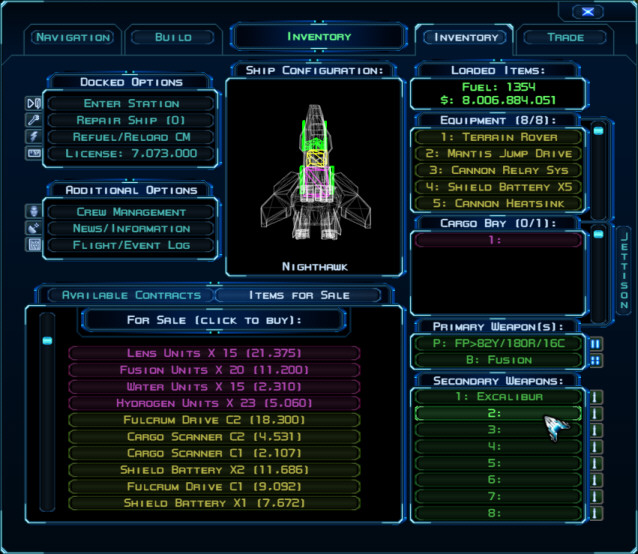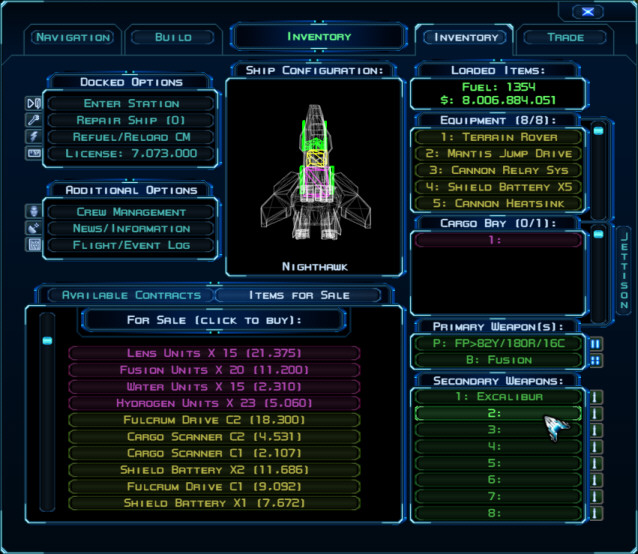Page 1 of 1
[EL] - Rounded Buttons With High Contrast Highlighting...
Posted: Thu Dec 08, 2016 10:14 pm
by Vice
Here are some alternate buttons and scroll bars providing a rounded look with highlight brackets for mouseover. To install, simply place the folders in the zip below within the game's install folder (Program Files (x86)\Steam\SteamApps\common\Evochron Legacy for Steam or \sw3dg\EvochronLegacy for the direct download version).
These custom images will also provide you with a template from which to modify the buttons for your own designs using a complete image set.
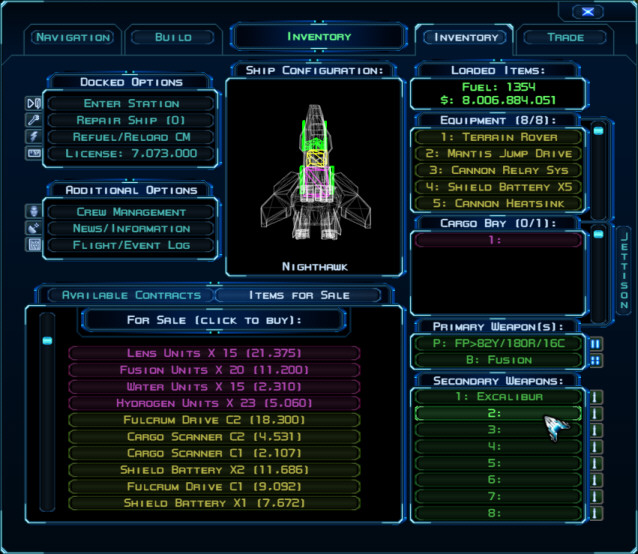
Download link:
http://www.starwraith.com/evochronlegac ... ttons3.zip
Re: [EL] - Rounded Buttons With High Contrast Highlighting...
Posted: Fri Dec 09, 2016 5:06 am
by Marvin
The list of menu buttons (as indicated in the Customizing Kit's ReadMe ...
http://www.starwraith.com/evochronlegac ... readme.htm) is long ... which of the buttons are used for the main menu tabs (at the top of each menu page)?
Re: [EL] - Rounded Buttons With High Contrast Highlighting...
Posted: Fri Dec 09, 2016 5:57 am
by Vice
You mean the consoles? Those use the main blue button images (b2bar1 set and the b2bar8 set for bright) while the background uses the various b2console images for each console mode.
Re: [EL] - Rounded Buttons With High Contrast Highlighting...
Posted: Fri Dec 09, 2016 6:34 pm
by Marvin
I mean the tabs which are labeled Navigation, Build, Inventory, etc. If we're on the same page, then the non-selected tabs are b2bar1 (normal) and b2bar8 (cursor over) while the selected tab uses b2console ... is that correct?
Re: [EL] - Rounded Buttons With High Contrast Highlighting...
Posted: Fri Dec 09, 2016 6:46 pm
by Vice
Yes, the background frame for the console menu itself uses the b2console image set. The buttons themselves use the b2bar1 and b2bar8 image sets.