Hi everyone
Here's a Texture/Shader pack i did for myself that id thought id share with the community, its taken a few days of work but im pretty happy with the results,
What the mod does
- improves the normal maps on all ships, stations, and city's (less shiny bubbly looking more realistic looking metal and reflections)
- improved textures for military ships, civilian ships
- improved shaders for all ships, city's and stations (scratches on metal surfaces) and improved shaders for asteroids
- Military ships now use a military hex colour #1E2600
- Improved Normal maps and shaders for all cockpits
https://drive.google.com/drive/folders/ ... sp=sharing
Edit: Update - a few more details added to the normal maps for the Civilians ships
[EL SE] Better Normal maps + Enhanced Textures
-
Mezzer
- Ensign

- Posts: 3
- Joined: Wed Jan 06, 2016 2:29 pm
[EL SE] Better Normal maps + Enhanced Textures
Last edited by Mezzer on Thu Oct 27, 2022 4:02 am, edited 2 times in total.
-
Mezzer
- Ensign

- Posts: 3
- Joined: Wed Jan 06, 2016 2:29 pm
Re: Better Normal maps + Enhanced Textures
A few images of the mod
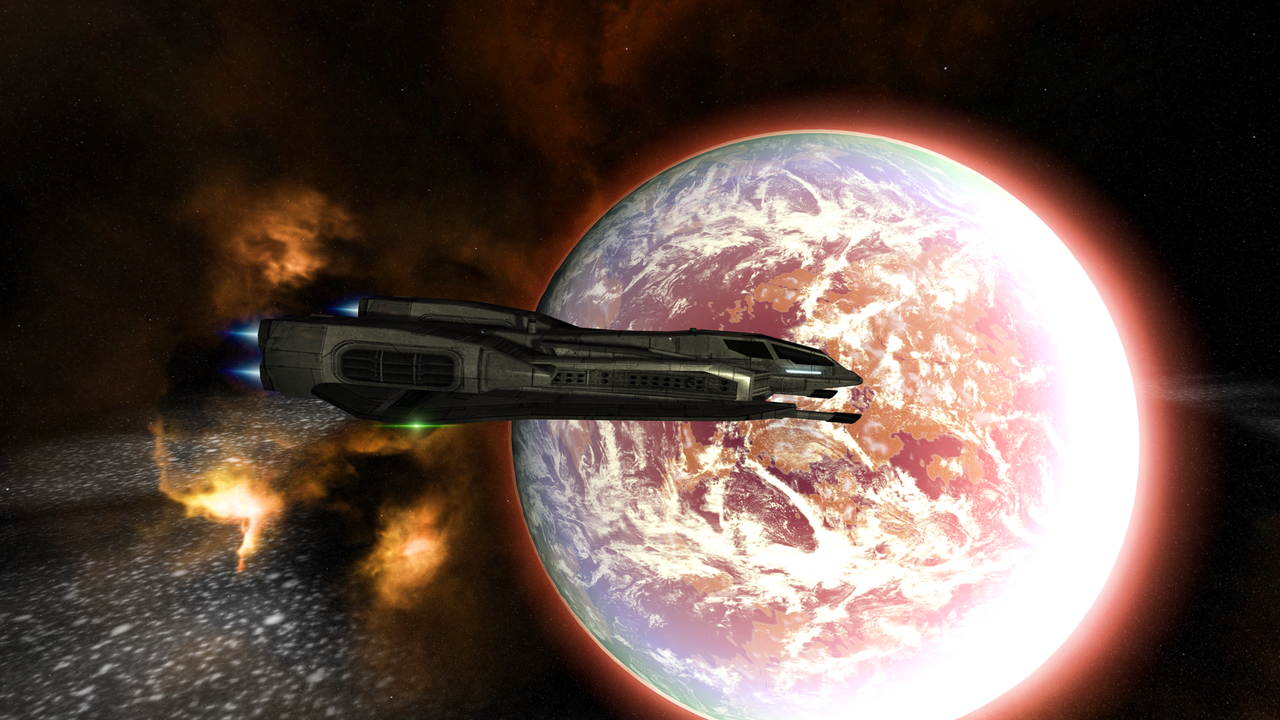

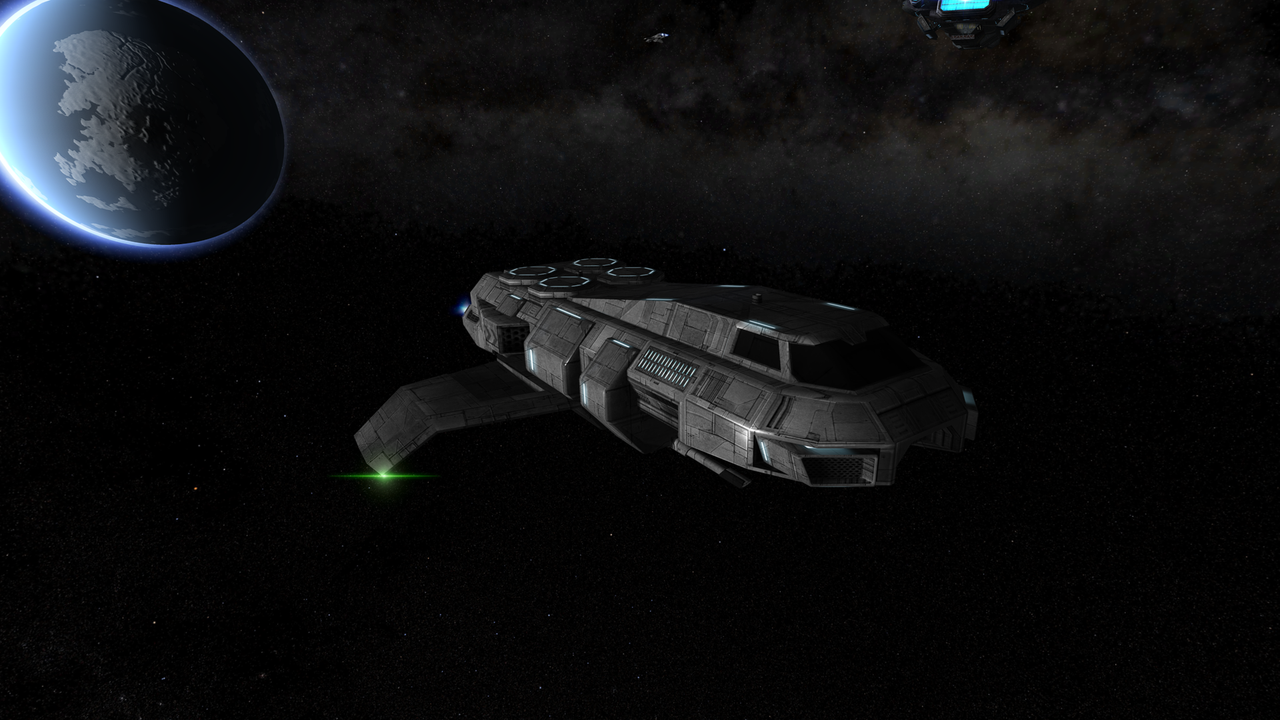

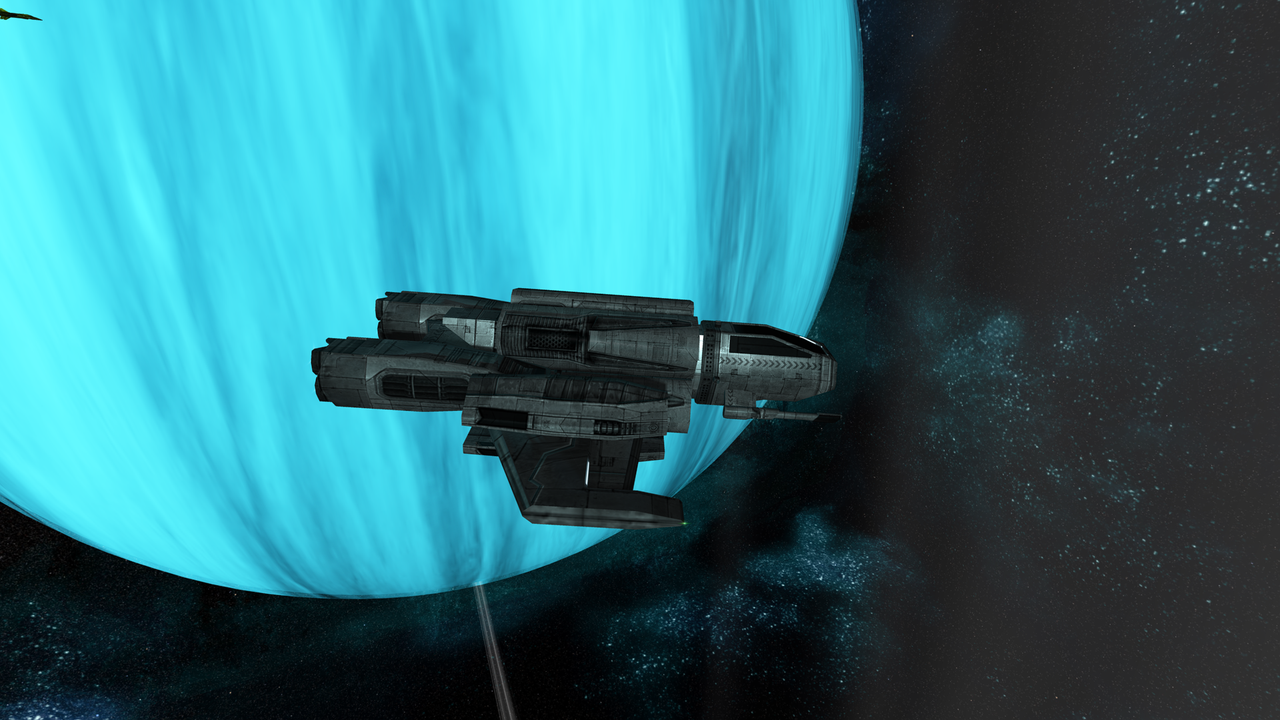

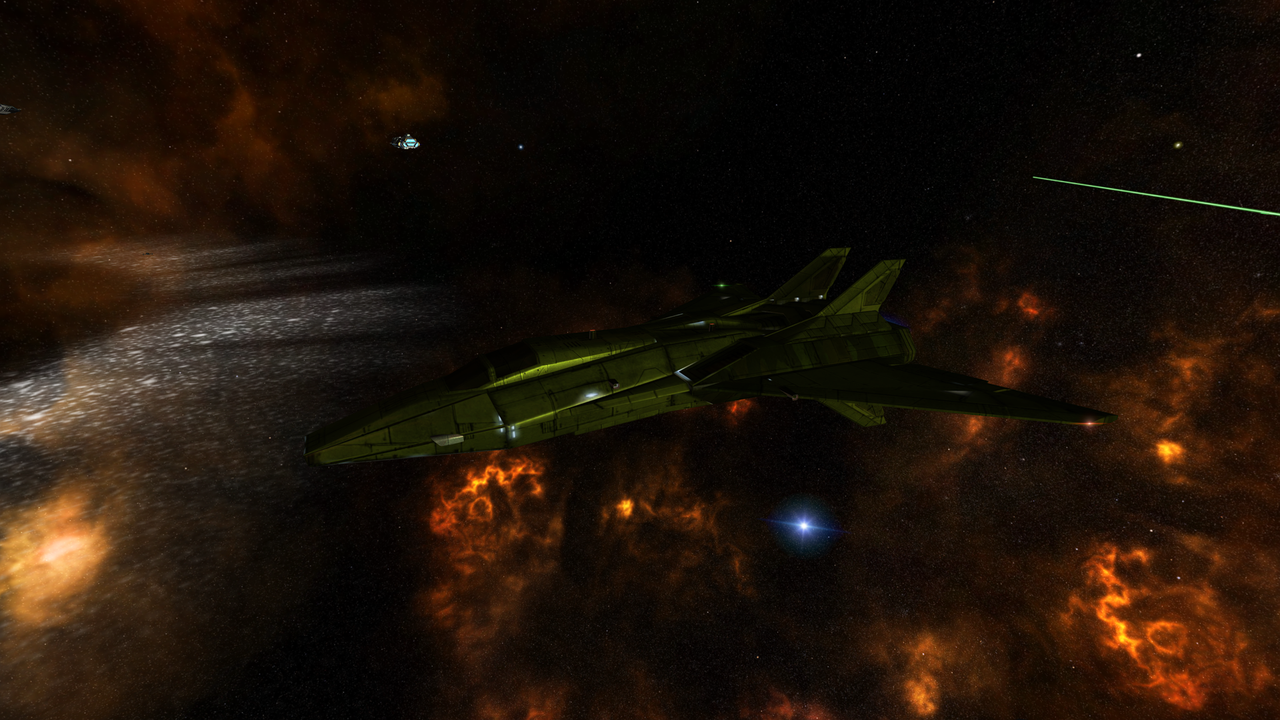
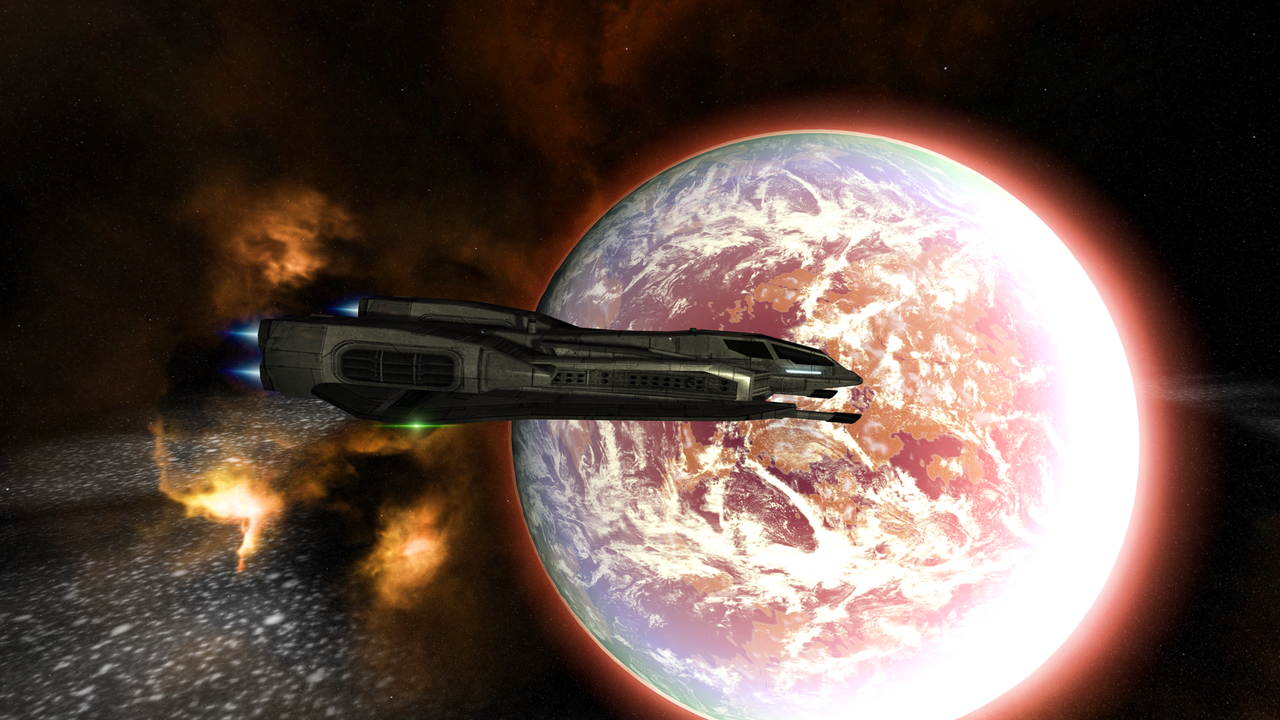

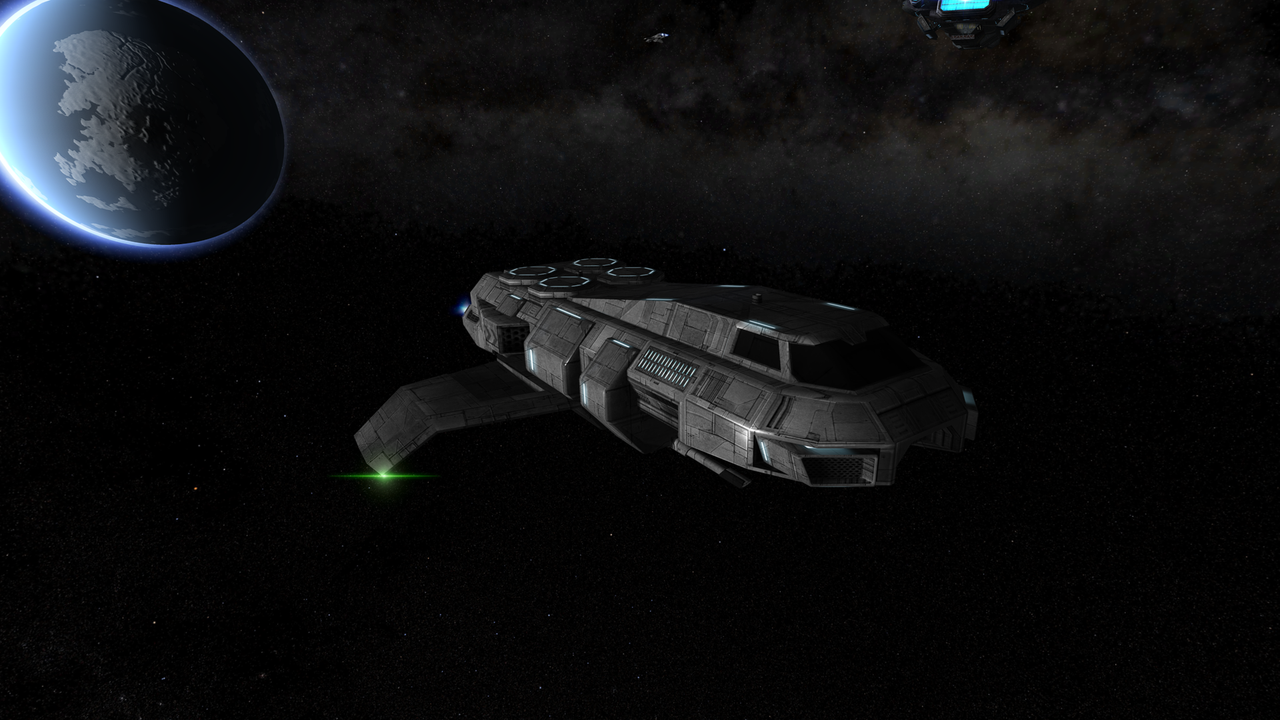

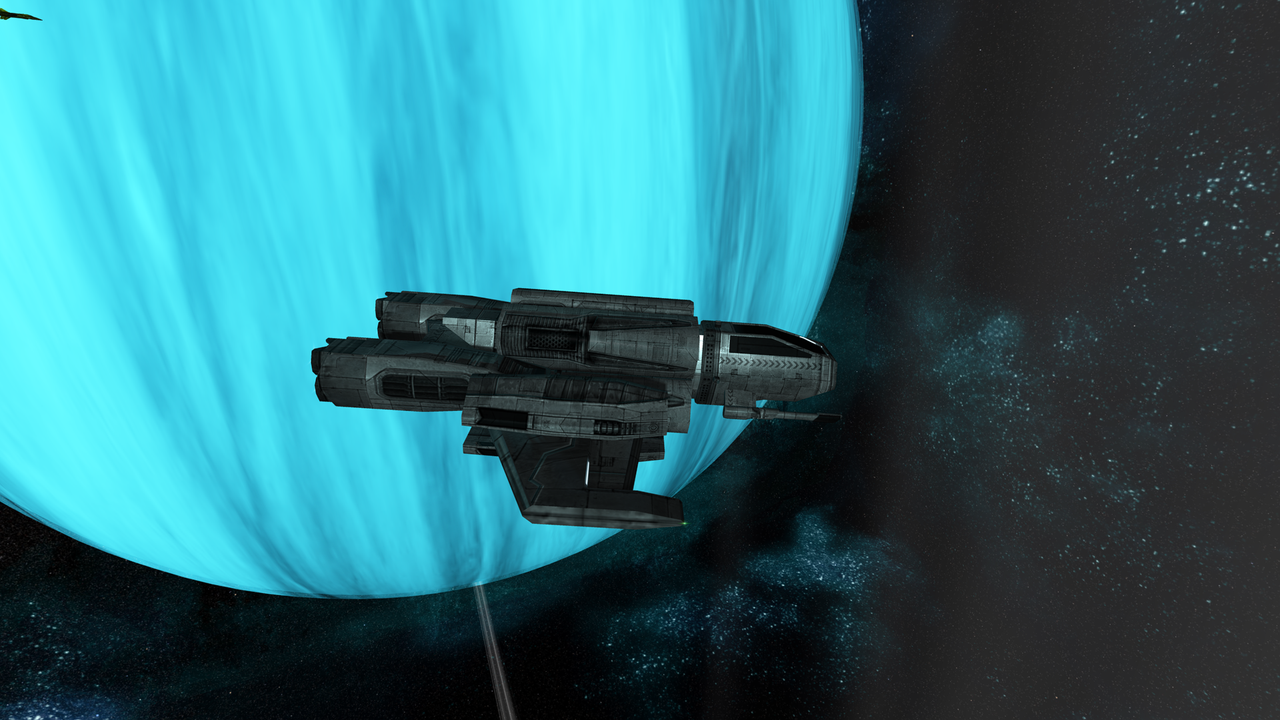

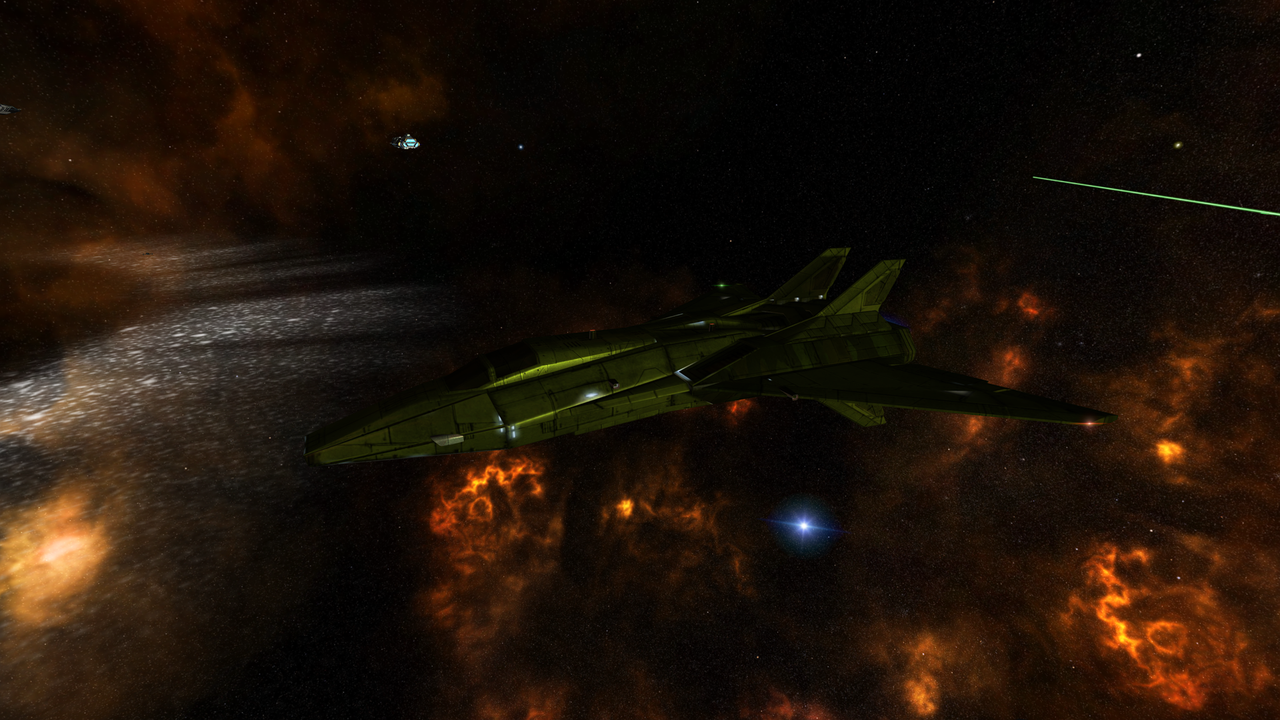
-
Vice

- Administrator

- Posts: 11558
- Joined: Fri Apr 25, 2003 1:38 am
Re: Better Normal maps + Enhanced Textures
As an additional reference for this modification, I also would like to mention that you can directly manipulate the specular parameters within the game's shaders by creating a text file named:
specular.txt
And it can be in either the '\media' folder or the save data folder. In the first line, enter the specular level and in the second line enter the specular power. The first value applies an amount of overall shine as a baseline while the second value is basically a sharpness factor. The default values are:
20
28
You can adjust them from there. This way, you can control the level of specular in relation to default shine parameters specified in the game's internal textures.
specular.txt
And it can be in either the '\media' folder or the save data folder. In the first line, enter the specular level and in the second line enter the specular power. The first value applies an amount of overall shine as a baseline while the second value is basically a sharpness factor. The default values are:
20
28
You can adjust them from there. This way, you can control the level of specular in relation to default shine parameters specified in the game's internal textures.
-
Marvin

- Global Moderator

- Posts: 13936
- Joined: Wed Mar 04, 2009 5:47 am
- Location: Fallon-Reno
Re: Better Normal maps + Enhanced Textures
I like text file mods. I wish more games had them. It reminds me of the old Combat Flight Sim where you could mod just about anything with a text file. Which, I'm thinking, was kind'a over the top since you could modify files which gave you an advantage in MP.
-
Vice

- Administrator

- Posts: 11558
- Joined: Fri Apr 25, 2003 1:38 am
Re: Better Normal maps + Enhanced Textures
They are a handy way to implement custom changes. For some optional parameters, here are a few values that can be specified in the specular.txt file for different looks:
5.9
10
(softer ambient look)
18.0
50.0
(sharper and more pronounced look)
50.0
150.0
(much sharper and contrasted look)
150.0
250.0
(further increase from the 50/150 level)
Also, you can change these values in the file with the game running, then exit to the profile manager and relaunch back into the main menu and the game will reload and apply the custom specular levels from the file. This way, you can test changes without having to close down and restart the entire game each time.
5.9
10
(softer ambient look)
18.0
50.0
(sharper and more pronounced look)
50.0
150.0
(much sharper and contrasted look)
150.0
250.0
(further increase from the 50/150 level)
Also, you can change these values in the file with the game running, then exit to the profile manager and relaunch back into the main menu and the game will reload and apply the custom specular levels from the file. This way, you can test changes without having to close down and restart the entire game each time.
-
Mezzer
- Ensign

- Posts: 3
- Joined: Wed Jan 06, 2016 2:29 pm
Re: Better Normal maps + Enhanced Textures
Thanks Vice for that info, going to mess about with this later

