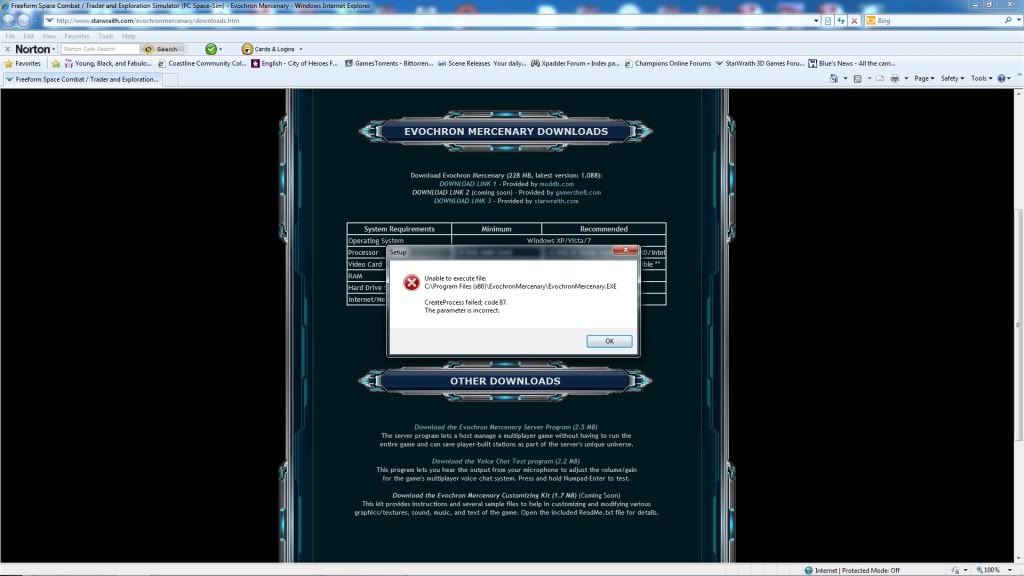
I have restored my pc to my pre-hardrive wipe state and reinstalled everything with the exception of windows update kb981852. Once I install it EM will not execute, once I uninstall it, it runs perfectly. I have verified it 5 times with the same results. info below:
http://www.microsoft.com/technet/securi ... xMicrosoft Security Bulletin MS10-047 - Important
Vulnerabilities in Windows Kernel Could Allow Elevation of Privilege (981852)
Published: August 10, 2010
Version: 1.0
General Information
Executive Summary
This security update resolves several privately reported vulnerabilities in Microsoft Windows. The most severe of these vulnerabilities could allow elevation of privilege if an attacker logged on locally and ran a specially crafted application. An attacker must have valid logon credentials and be able to log on locally to exploit these vulnerabilities. The vulnerabilities could not be exploited remotely or by anonymous users.
This security update is rated Important for Windows XP, Windows Vista, and Windows Server 2008; and Moderate for Windows 7 and Windows Server 2008 R2. For more information, see the subsection, Affected and Non-Affected Software, in this section.
The security update addresses the vulnerabilities by correcting Windows kernel object initialization and validation of access control lists and by introducing additional runtime validation to the thread creation mechanism. For more information about the vulnerabilities, see the Frequently Asked Questions (FAQ) subsection for the specific vulnerability entry under the next section, Vulnerability Information.
Recommendation. The majority of customers have automatic updating enabled and will not need to take any action because this security update will be downloaded and installed automatically. Customers who have not enabled automatic updating need to check for updates and install this update manually. For information about specific configuration options in automatic updating, see Microsoft Knowledge Base Article 294871.
For administrators and enterprise installations, or end users who want to install this security update manually, Microsoft recommends that customers apply the update at the earliest opportunity using update management software, or by checking for updates using the Microsoft Update service.
See also the section, Detection and Deployment Tools and Guidance, later in this bulletin.
Known Issues. None
[Edited on 9-25-2010 by Ohsirus]









