Open NAV in hud, I can see icons of planets, gates and my ship, zoom in on my ship in NAV and all the sudden all other planet icons etc. disappear.
This is very frustrating. This happens on any sector on the map I zoom in on.
I installed this from steam today and noticing these behaviors.
My system is windows 10 pro 64 bit
Nvidia 1060
NAV is bugged on steam version
Re: NAV is bugged on steam version
The objects are above or below you by at least one sector, so when you zoom in on your local sector, they disappear from view. In 3D space, objects can be above or below you, not just on the same ecliptic/plane. So when your SY sector position is offset from other objects and you zoom in at a level beyond their relative sector distance, they will fall outside of the viewing distance. If you view the area from behind ('Rear View' map mode), you'll be able to see the vertical distance between those objects and your position. Here is a recent thread and post on this with images to explain further:
http://www.starwraith.com/forum/viewtop ... 86#p190186
And here are the details reposted:
... First, here is a screenshot showing what a view looks like from above zoomed out 5X, even when my SY sector position is not the same as the objects displayed on the map. This is what it looks like when my position is 2 sectors below the object icons:
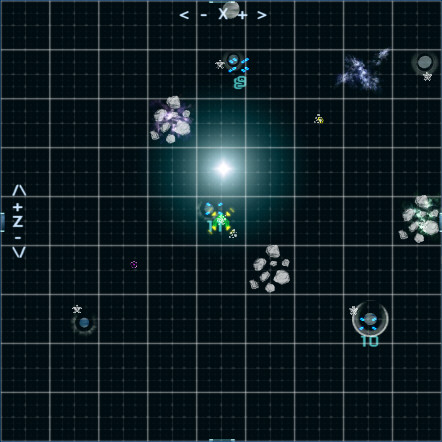
Now if I were to zoom in all the way to 1X, those objects would disappear because in 3D space I would be zooming -through- those objects to my local SY sector plane since they are 2 sectors above me. If I switch to rear view, then I can see how those objects are above me by 2 sectors:
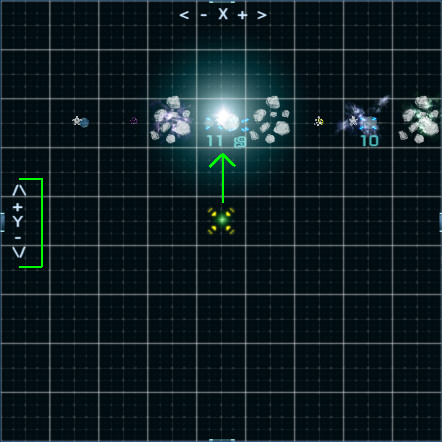
Notice that in 'Rear View' mode, the left hand indicator changes from 'Z' to 'Y' (highlighted by a green bracket). That means I am now looking at the map from behind at 5X zoom with the Y plane displaying up/down elevation on the map, rather than Z (which is forward/reverse distance). If I zoom in at this point to 1X, those icons will also disappear, since they will eventually fall outside the vertical zoom range of the map. But if I leave zoom at 5X, I can see just how far I need to jump 'up' vertically to align myself with those objects. I need to jump up vertically 2 sectors to match the SY sector plane of those objects (green arrow on the image above shows where). So in the destination position field of the nav map (image below), I need to change the SY value from -2 where I am now to 0 where the objects are (-2 + 2 = 0). The values you see might be something like 0 and 2, so you'd have to set the SY value to 2 before making such a jump. Whatever the vertical distance is, that's where you'll need to jump to in order to line up with objects that are vertically offset by sector.

http://www.starwraith.com/forum/viewtop ... 86#p190186
And here are the details reposted:
... First, here is a screenshot showing what a view looks like from above zoomed out 5X, even when my SY sector position is not the same as the objects displayed on the map. This is what it looks like when my position is 2 sectors below the object icons:
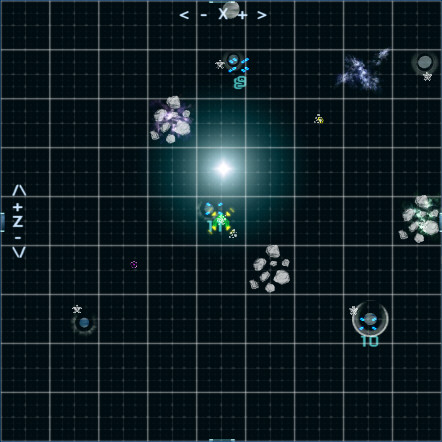
Now if I were to zoom in all the way to 1X, those objects would disappear because in 3D space I would be zooming -through- those objects to my local SY sector plane since they are 2 sectors above me. If I switch to rear view, then I can see how those objects are above me by 2 sectors:
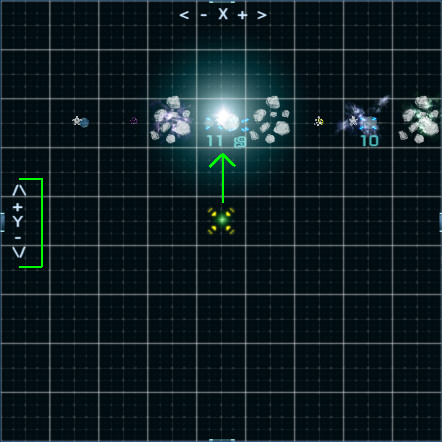
Notice that in 'Rear View' mode, the left hand indicator changes from 'Z' to 'Y' (highlighted by a green bracket). That means I am now looking at the map from behind at 5X zoom with the Y plane displaying up/down elevation on the map, rather than Z (which is forward/reverse distance). If I zoom in at this point to 1X, those icons will also disappear, since they will eventually fall outside the vertical zoom range of the map. But if I leave zoom at 5X, I can see just how far I need to jump 'up' vertically to align myself with those objects. I need to jump up vertically 2 sectors to match the SY sector plane of those objects (green arrow on the image above shows where). So in the destination position field of the nav map (image below), I need to change the SY value from -2 where I am now to 0 where the objects are (-2 + 2 = 0). The values you see might be something like 0 and 2, so you'd have to set the SY value to 2 before making such a jump. Whatever the vertical distance is, that's where you'll need to jump to in order to line up with objects that are vertically offset by sector.




