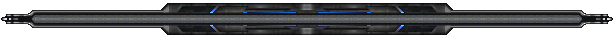EVOCHRON LEGENDS FREQUENTLY ASKED QUESTIONS
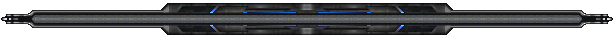
About the Game:
- What is Evochron Legends?
- What features set Evochron Legends apart from other space-sims?
- How is Evochron Legends different from previous Evochron games?
- What inspired you to create Evochron?
- How do I upgrade my copy of the game to a newer version?
Video, Sound, and Performance Questions:
- The framerate is really low and/or some of the sound or music in the game crackles, what's wrong?
- When I try to run the game, it closes with a 'D3D' error or a '3D Video Error! Unable to set required video properties.' message. What's wrong?
- When I exit the game, it closes with a an error message about a missing DLL. What's wrong?
- I have a problem running the game and the suggestions here haven't fixed it. What can I do?
Gameplay and Multiplayer Questions:
- I use a router/firewall/ICS/NAT and can't get internet-based multiplayer to work?
- Why are the atmosphere physics different from typical flight simulations?
- How does the reputation system work?
Buying and Registering:
- What if I lose my registration information, can I still get the key to the game I paid for?
- I would like to buy several licenses for family/friends, can I get a discount for the game?
- I purchased the game and haven't received my registration key, what can I do?
- How does the order process and registration system work, can I install the game later on a new computer I buy?
What is Evochron Legends?
- Evochron Legends is the sequel to Evochron Renegades with a lot of design aspects heavily influenced by player feedback and requests. It is a first person 3D space combat, trader, and mercenary simulation designed for 'lone-wolf' survival gameplay. You can make diverse buying, fighting, and travelling decisions in a large universe without the hesitation of turn-based gameplay or the reduced immersion of an overhead/outside view. You are literally in the action with a consistent first person viewpoint and can make virtually all gameplay decisions directly from the cockpit.
The main goal of the game's design is to provide the only freeform space-sim that lets you buy, trade, negotiate, bribe, spy, race, transport, mine, explore, recruit, design your ship, and protect in an open, seamless universe (without loading screens or sudden environment flipping) also without system 'walls', 'rooms', or required jump/warp gates. Freedom, interaction, and gameplay choices are the priorities of the game's design. Fly where you want, when you want, and complete a wide variety of activities to advance in the game and make your fortune.
Evochron Legends offers many unique space combat, environment, and gameplay elements including a real-time dynamic changing economy (with realistically revolving inventories and specialized industries), seamless planetary descents and other environment transitions, multi-level threat system, commodity/item/equipment trading, ship-to-ship trading in all gameplay modes, diverse control support (Mouse, Keyboard, AND Joystick control options), unrestricted open space jump drive travel and navigation system, realistic Newtonian physics, fuel resource management, per ship bribing, in-cockpit inventory and trade management, gravity effects, AI based trade negotiating, and more.
What features set Evochron Legends apart from other space-sims?
- Below is a list of unique features found in Evochron Legends. Some other space-sims might have some of these features, but Evochron Legends is the only one that includes all of them in one game:
- Direct Ship-to-Ship trading in addition to stations and planet cities
- Player controlled seamless planetary descents with city landings, plants, water, and weather effects
- Atmosphere effects (drag, lift, descent burn/glow, maneuvering limitations, etc)
- Diverse gameplay objectives including buying, trading, negotiating, bribing, spying, escorting, racing, transporting, mining, exploring, cleaning equipment, clearing asteroids, recruiting, protecting, and designing your ship.
- Constructor stations that take materials and build valuable items
- Unified single player and multiplayer architecture (keep what you earn in both modes)
- Mouse, Keyboard, AND Joystick/Gamepad control options
- Real-time gameplay docking and trading
- Unrestricted, open space jump drive system travel
- Realistic Newtonian physics
- Hiring and managing specialized crew members
- 3D cockpit with functional displays and readout text rendered as part of the 3D scene, not merely a 2D layer of text and pasted images
- Fuel resource management
- Dynamic changing economy
- Customize HUD, cockpit, and ship/item names
- Per ship reputations with optional bribing
- Realistic revolving inventory availability
- Radar (with 3D spherical direction indication)
- Target direction tracking display (with optional multiple target tracking)
- In-cockpit inventory and trade management
- Directional shielding with augment control
- Auto-repair ship upgrade devices
- Stealth/cloaking devices
- EMP weapons
- Gravity effects
- Multiplayer
- AI based trade negotiating
- HUD based direction and orientation guides
- Variable maneuvering thruster control (for all directions and rotations)
- All degrees of freedom of motion (forward/reverse, left/right, up/down, pitch, roll, and yaw)
How is Evochron Legends different from previous Evochron games?
- Evochron Legends adds many player requested features and changes. I've been able to implement most of the features I've had on my to-do list, some of which have been on the list for several years and weren't feasible under the older game's design. Here is a list of some of the changes and new features found in Legends compared to the older games:
- New contract options including passenger transport, capital ship escort, military war zone missions, multiple waypoint patrols, and planet atmosphere combat.
- Improved planetary descent effects, terrain (including plants), and cities.
- All planetary cities can now be docked with.
- High detail space stations with shape specific gravity repelling collision system.
- New constructor stations that can take raw materials for constructing components and items.
- Optional military role with new missions and dedicated ranking system.
- New objective based beacon quest following the path of Michael Gerret in his search for answers to what happened to his brother and the mystery of the Vonari device from Arvoch Conflict.
- Shipyard template system that lets you save your ship designs for rebuilding later.
- Hangars you can rent to store ships and valuable cargo.
- Dockable Alliance military carriers.
- New military ships available to own and fly.
- Multiplayer capacity increased (for both human players and AI controlled ships).
- New energy pod generators and receivers which can be used to set up 'capture the flag' scenarios in multiplayer and can be used to acquire free fuel.
- 'War Zones' where large military battles take place and the player can join in a war against the Vonari.
- Vonari interceptor and bomber class spacecraft to battle against in addition to the original fighters.
- New weapons and equipment like the Lynx, Rage and Cyclone missiles, proximity mines, probes, and new stealth technology that can be installed as equipment and used repeatedly.
- Updated training system with selectable stages available in the main menu.
- New materials for harvesting and mining including oxygen, plant cells (biological material), water, gold, silver, and armor.
- High energy nebulae that prevent jump drives from engaging, giving players PvP zones that prevent quick escape.
- New high detail 3D cockpit with revised HUD, displays, and indicators.
- Updated navigaton map with color coded icons, larger text (with shadows), and much greater range.
- Painting options added for civilian ships.
- New capital ships including Cruisers, Battleships, Command Ships, and Destroyers which also join in war zone battles, including the use of beam weapons.
- Inbound missile direction and range indicators.
- Improved AI with a wider variety of difficulty. AI ships also follow more structured traffic patterns.
- Additional background radio chatter near populated areas to help give the game's universe a more 'living' feel.
- Many more gameplay, graphics, and sound improvements.
What inspired you to create Evochron?
- Space-sim fans are very imaginative people. We all have our own opinions on how certain space-sim concepts should be done. I've enjoyed many of the recent space trader/mercenary games, but wanted to create my own design for such a game that provided the gameplay, control, and immersion I was looking for. I wanted to make a game that would be easier to get into, offered complete control options, supported mouse based in-cockpit target selection and menu control, included unique gameplay elements such as planetary descents and ship-to-ship trading, and featured fairly modern graphics. I collected my ideas for such a game, reviewed feedback from players of my previous space games, developed a design concept, then began working on a project that eventually became Evochron. My hope for this project is that many space-sim enthusiasts will enjoy playing and customizing the game.
How do I upgrade my copy of the game to a newer version?
- The game can be updated, patched, and reinstalled using the same downloadable installation file available on the game's website. One installation file is used for the demo, full version, and all upgrades/patches. This helps make the process of installation and upgrading easy. You can upgrade/patch your copy of the game without interfering with the registration status for both the demo and full version. Your settings and player profiles are also preserved when upgrading.
The framerate is really low and/or some of the sound or music in the game crackles, what's wrong?
- Sound crackling/stuttering can occur if you use an on-board sound system (that is, the sound system is built into the motherboard) or your system has trouble keeping up with the resource demands of the game due to low 3D performance and/or low system resources. A 3D game uses a lot of your computer's resources and when your system has to devote some of its resources for audio or other tasks, it can reduce overall performance and cause sound or framerate problems (even on fast CPU's). The first step to try is update the drivers for your 3D video card and sound system. If the problem continues, stop all non-essential running programs to free up as much of your system's resources as possible. These two steps solve many performance problems. If performance problems continue, try reducing the 'Graphics Detail' level in the Options menu. For additional information on improving system performance, click here.
When I try to run the game, it closes with a 'D3D' error or a '3D Video Error! Unable to set required video properties.' message. What's wrong?
- A D3D error is almost always associated with Direct 3D not being able to initiate. This means your 3D card hasn't been enabled. To correct this, install the latest drivers for your 3D card and the latest version of DirectX 9.0c. If the 3D Video Error message is displayed, some rendering properties of your 3D card could not be accessed. Installing the latest video drivers usually fixes this problem. Here are links to several 3D video card manufacturer websites:
Nvidia
ATI
Matrox
When I exit the game, it closes with a an error message about a missing DLL. What's wrong?
- This error occurs when you are using an older version of DirectX. Simply update to the latest version of 9.0c to remove the error message. You can update here.
I have a problem running the game and the suggestions here haven't fixed it. What can I do?
- If you haven't been able to find a solution to a particular problem, you can complete the following steps to forward your system specifications/details in an e-mail so further assistance may be possible.
- Click on Start, Run, then type in MSINFO32 and press enter.
- Then click on the File option at the top and click on Save.
- Save the NFO file, then attach it to an e-mail, send it to
and include a detailed description of the problem.
I use a router/firewall/ICS/NAT and can't get internet-based multiplayer to work?
- On most systems, you can simply join a multiplayer game. However, certain routers and/or firewalls may block the needed ports for the game. You may need to open/forward ports manually to get multiplayer to work (for details on how to do this, refer to the documentation for your router/modem/firewall). Hosting a game will often require opening the needed ports. With many devices, you can often access the settings by entering the IP address 192.168.0.1 in your web browser. The following ports are needed for the game:
- 3998 TCP
- 3999 TCP
If you're using a router, another option is to bypass your router and connect directly to your modem via ethernet or USB.
Another option is placing the gaming computer in the DMZ (refer to your router's documentation on how to do this), although this is not recommended due to the higher security risk.
If you're using a firewall, you can usually just make an exception for the game. For help with configuring your firewall, please consult the documentation that came with your firewall software.
For additional resources on configuring ports/routers for multiplayer games, visit PortForward.com
On occasion, some multiplayer sessions may terminate without being removed from the list of games if the host does not (or is not able to) exit the session from within the game. Such inactive games are generally removed from the list quickly, but some may be listed briefly. If you suspect one of the sessions listed is not active, simply inform a forum moderator/admin or contact me directly.
Note: Disabling a firewall, placing a computer in the DMZ, or opening ports can result in lower security for your network/internet connection. By disabling such security measures, it's possible for someone to break into your network and cause harm to your computer and/or obtain personal information from your computer. If you choose to disable your network security measures, you do so at your own risk. The most secure way to play multiplayer games is through a wired LAN (local area network) and NOT a wireless one.
Why are the atmosphere physics different from typical flight simulations?
- Evochron simulates spacecraft physics, even in atmospheres. It does not simulate many of the limitations of modern aircraft. Spacecraft in Evochron are not limited to forward power/thrust only and do not need the control systems of an aircraft due to their thruster capabilities. There are no flaps, ailerons, or elevators, there is no need for them because the craft are not limited to air flight, so they are not subject to the same limitations of aircraft. Their thruster system and bi-directional wings are powerful enough to allow them to fly backwards and keep their nose up when flying slow, but not fully hover at high altitude and not generate enough lift to fly sideways like they can in space. The game does simulate changes in the flight model as a result of atmospheric flight, including drag, friction, gravity, and additional fuel consumption. The changes in the flight model also realistically scale with altitude.
How does the reputation system work?
First, there are 4 global reputation categories: Hostile, Moderate, Fair, and Good. Each one of these establishes your overall reputation in an area of space. Generally speaking, having a positive reputation in a system means you are on better terms with local military, energy, and mining factions/companies and are on poor terms with local rebel and guild/clan factions. To earn a better reputation in a system, you need to improve your standing with the local navy, energy groups, and miners (although navy and energy have the biggest impact, so focus on those). To reduce your reputation, work against navy and energy interests while working for the interests of rebels and guilds/clans. It takes time, consistency, and loyalty to make a major change in your overall globabl reputation. Short term efforts are often ignored as the various factions in the game view that as 'system hopping', considering you only an impatient opportunist and not someone they can count on to work for them long term. So to effectively transition from one reputation level to another, you need to consistently work for and protect interests of the needed groups. As you do this, you'll notice your individual reputation levels will start to change.
Each global reputation is divided into specific faction reputation levels (displayed in the News Console). These secondary values are the core of how the reputation system works and is what you will need to monitor in order to gauge your progress. They indicate the specific progress you are making toward the next tier. You have to shift specific faction reputations to the near maximum or minimum limits to make a change in your overall global reputation. As the faction reputations approach very high or low levels, you are likely getting close to the next global reputation tier. If you want to earn a better reputation, your goal is to increase the faction values for navy, energy, and miners while decreasing values for rebels and guilds/clans. The top and bottom 10-15% of the reputation bars are where transitions from one tier to another can take place. Once you achieve about 85-90% positive reputations with the local navy, energy groups, and sometimes miners while at the same time reducing the values for rebels and guilds/clans down to below about 20%, you will likely be very close to advancing your reputation to the next level. Once a transition occurs, you will be notified on your HUD and your faction reputation levels will reset for the new global reputation level (usually around 50% or so, indicating the middle of the new global level).
Once you succeed in earning the reputation tier you want, make sure to save immediately so you don't lose your progress. More information on the reputation system is available in the instructions and the strategy guide.
What if I lose my registration information, can I still get the key to the game I paid for?
Yes. If you ordered the game directly, simply submit an e-mail requesting your registration details and include your name and e-mail address used on the order (any additional information just makes the process faster, but isn't required). If you ordered the game through a reseller, contact the reseller for your registration details.
I would like to buy several licenses for family/friends, can I get a discount for the game?
Yes. The discount varies based on the number of copies needed. Have a member of the group contact me with the details of your group (name of group, names of members including e-mail addresses, number of systems, etc.) and I will supply instructions on buying multiple licenses at a discount price. A separate registration will be given to each group member (each one will have the renewal option and full registration benefits).
I purchased the game and haven't received my registration key, what can I do?
One of the most likely causes for a delay is the e-mail address you provided with your order is rejecting our e-mails to you (usually because the e-mail address you provided is spelled incorrectly or your mailbox is full). You may have a spam filter in place that has blocked the e-mail from arriving to you or there may be a technical problem. If your payment has been finalized and you still haven't received your key after around 12 hours, please contact us to follow up on the status of your order and resend your information as needed. To expedite your order, please verify your e-mail address is correct when placing your order and make sure your mailbox is not full.
How does the order process and registration system work, can I install the game later on a new computer I buy?
Once an order is processed and passes the fraud check (which usually takes less than a few minutes or few hours at most), a random key is e-mailed to the registered user. The key does not expire and can be used to install the game on a different computer at a later date (keys are not computer locked or hardware dependent). There are only simple checks in place to prevent the same key from being used for more than one player in multiplayer and for key validity. Even if the game's website and online multiplayer server list system aren't around at some point in the future, you can still use your key to register the game you paid for offline. There are also no installation count limits that would risk preventing you from installing the game months or years later. Likewise, there are no uninstall 'deactivation' requirements to restore installation functionality.
Once the game is registered, it converts itself into the full version. The full version can be updated, patched, and reinstalled using the same installation file. One installation file is used for the demo, full version, and all upgrades/patches. This helps make the process of installation and upgrading easier. You can upgrade/patch your copy of the game without interfering with the registration status for both the demo and full version.
If you have questions about the registration system or anything else about the game, I can be reached via e-mail.
|
|

Copyright � 1999-2009 StarWraith 3D Games LLC.
All rights reserved.
|